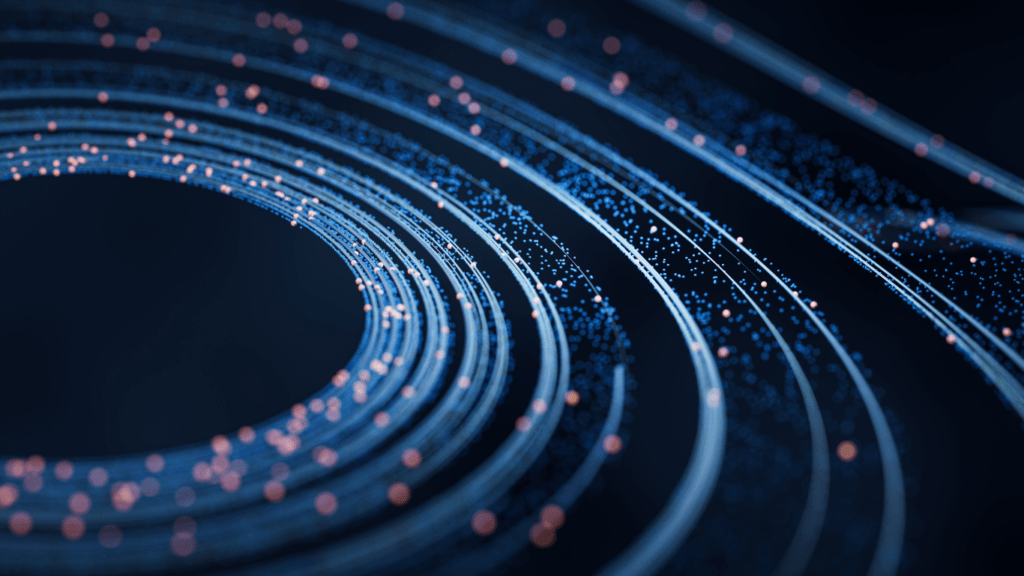Understanding the Need for Workflow Automation
Modern work environments demand efficiency and rapid task execution. Managing numerous responsibilities manually often results in errors and wasted time. Workflow automation mitigates these issues by handling repetitive tasks, allowing focus on more critical activities.
Automation tools enhance productivity. They streamline processes, reduce human error, and ensure consistency. Tasks such as data entry, email marketing, and project management become simplified when automated.
Consider the benefits. Automated workflows provide real-time tracking and reporting, which helps in making informed decisions. Additionally, they improve team collaboration by ensuring everyone is on the same page and tasks are completed on time.
Incorporating automation into daily routines sets a clear process. It minimizes disruptions, enhances accountability, and boosts overall efficiency.
Top Automation Tools for Various Tasks
Automating tasks in different areas can significantly boost efficiency and productivity. Here’s a rundown of top tools for specific tasks.
Task Management
Trello streamlines project management with visual boards, lists, and cards. Users can track progress easily with drag-and-drop features. Asana, another powerful tool, excels in handling complex projects with task assignments, deadlines, and progress tracking.
Communication
Slack centralizes team communication with channels, direct messages, and integrations. It’s perfect for real-time collaboration. Microsoft Teams offers robust features like:
- video conferencing
- file sharing
- integration with Office 365
making it ideal for corporate settings.
File Sharing and Storage

Google Drive provides seamless file sharing and cloud storage. Users can collaborate on documents in real time with Google Docs, Sheets, and Slides. Dropbox offers advanced sharing options and integrates with numerous third-party apps, ensuring efficient document management.
Scheduling and Calendar Management
Calendly simplifies meeting scheduling by integrating with your calendar and providing shareable links. Once a recipient selects a slot, it’s automatically added to your calendar. Google Calendar syncs across devices and integrates with other Google services, making it easy to manage appointments and reminders.
Marketing Automation
Mailchimp automates email marketing campaigns, offering templates, audience segmentation, and performance analytics. HubSpot provides comprehensive marketing automation features, including CRM integration, social media management, and IT tracking, ensuring effective lead nurturing.
Criteria for Choosing the Right Automation Tool
Selecting the right automation tool depends on several factors. These criteria can help determine the most suitable option for your needs.
Ease of Use
An automation tool’s ease of use significantly impacts its adoption. Users prefer intuitive interfaces and minimal learning curves. For example, tools like Trello provide drag-and-drop functionalities to simplify project management tasks. Aim for tools that don’t require extensive training.
Integration Capabilities
The ability to integrate with existing systems ensures seamless workflow. Tools like Zapier excel in this regard, offering connections between various apps, such as Slack and Google Drive. Ensure the tool supports integrations with the applications you already use to avoid workflow disruptions.
Cost-Effectiveness
Cost-effectiveness involves assessing both initial and long-term costs. Free or tiered pricing models, like those of Asana and Trello, allow flexibility based on needs and budget. Look for tools that offer the best value without hidden fees or exorbitant upgrades.
Customer Support
- Reliable customer support enhances user experience and resolves issues promptly.
- Robust support includes multiple channels, such as live chat and email.
- Companies like HubSpot provide extensive resources and responsive support teams.
- Choose tools backed by strong customer support to ensure smooth operation.
These criteria streamline the process of selecting the right automation tool, enhancing productivity and efficiency in your workflows.
Real-Life Examples and Case Studies
Automation tools transform not just individual workflows, but whole organizations. Here are a few real-life examples illustrating their impact.
Small Business Success Stories
Small businesses often operate with limited resources. Automation tools make a substantial difference in optimizing their processes. For instance, a local bakery used Zapier to automate its order processing. By integrating its online store with an inventory management system, the bakery reduced manual input errors and saved over 10 hours a week.
Another example involves a digital marketing agency that adopted Mailchimp for email campaigns. The agency set up automated workflows for client onboarding, sending personalized welcome emails, and follow-ups, leading to a 30% increase in client engagement and a 20% growth in repeat business.
Enterprise-Level Implementations
Large enterprises see significant benefits from deploying robust automation systems. Coca-Cola, for example, leveraged Salesforce’s marketing automation tools to streamline its customer relationship management (CRM). This initiative resulted in a 15% improvement in both lead conversion rates and customer satisfaction scores.
Amazon, a pioneer in automation, integrated robotic process automation (RPA) through Amazon Robotics. By automating warehouse operations, Amazon cut operational costs by 20% and increased efficiency in order fulfillment by 35%, drastically reducing delivery times.
These examples underscore the versatility and effectiveness of automation tools in both small and enterprise-scale environments, demonstrating tangible gains in productivity and efficiency.