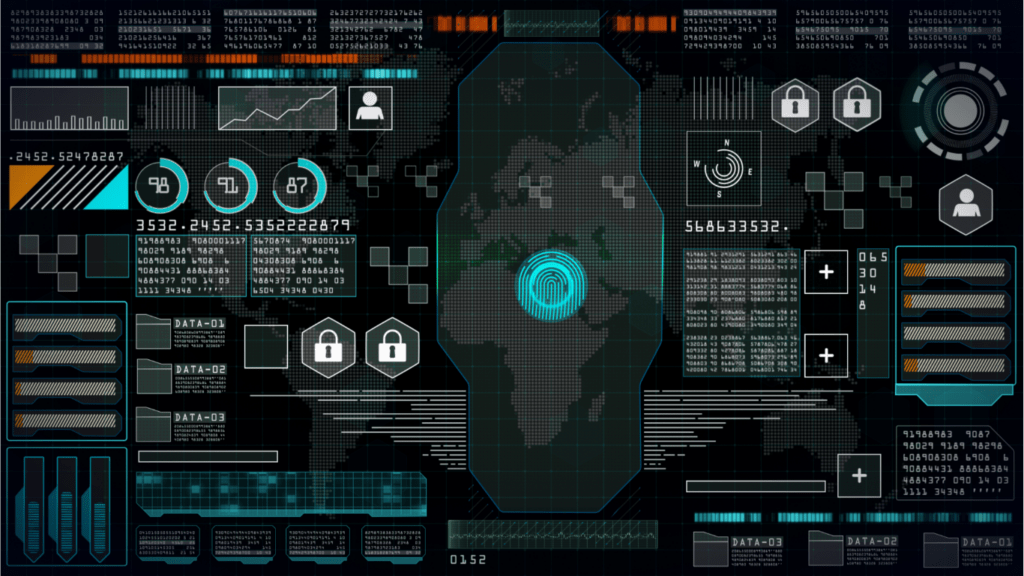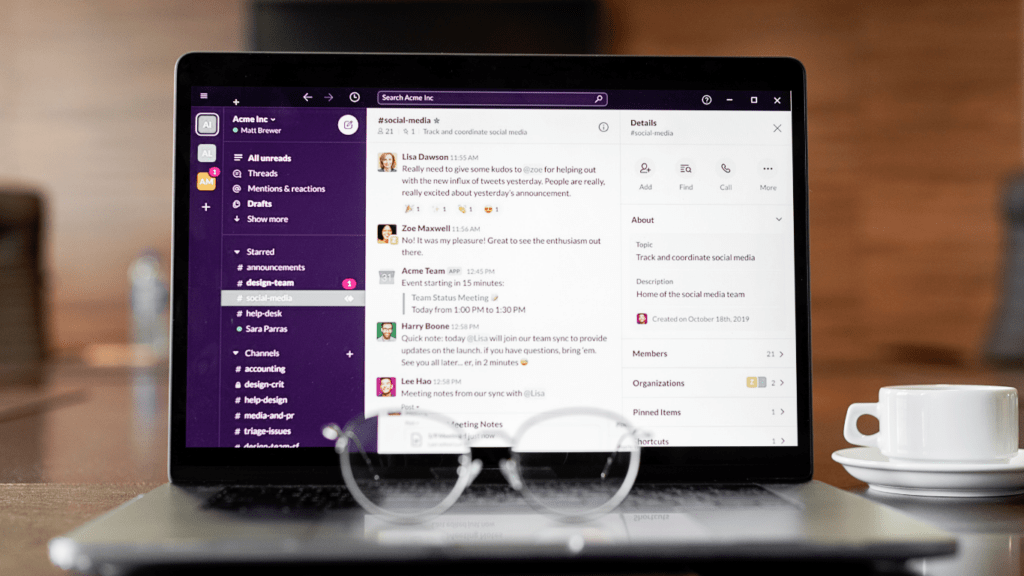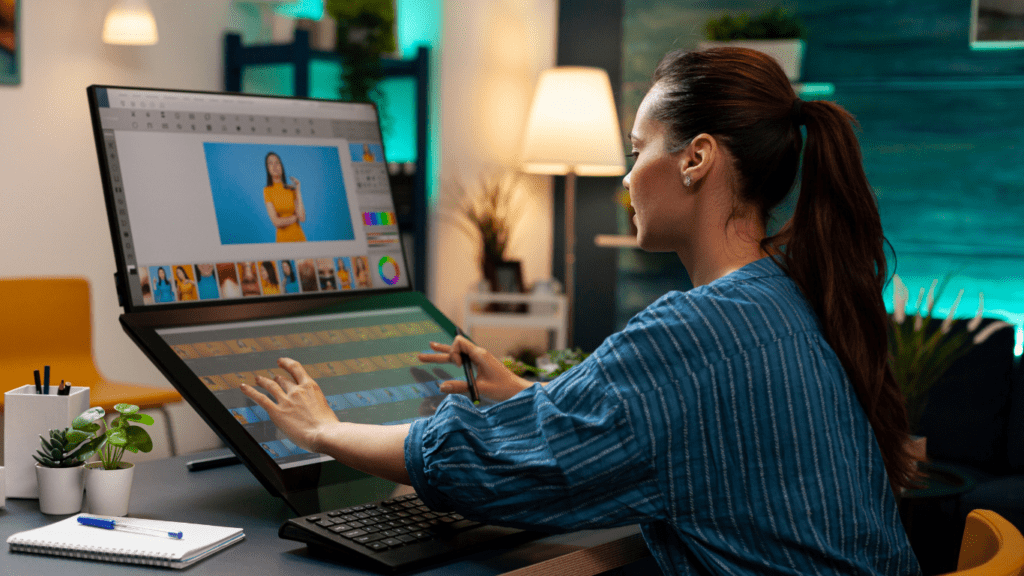Why Productivity Tools Matter
Productivity tools streamline tasks and free up time. They centralize information, making it easy to access what’s needed without sifting through clutter. When emails, meetings, and project tasks are organized, workdays become more efficient.
Many tools offer features that automate repetitive tasks. For instance, email management apps can filter, categorize, and prioritize messages, reducing inbox overload. Project management tools allocate resources, set deadlines, and track progress, ensuring projects stay on course.
Collaboration improves with productivity tools. Platforms like Slack or Microsoft Teams centralize communication. Real-time updates ensure everyone is on the same page. Teams can share files, assign tasks, and brainstorm ideas seamlessly.
Task tracking becomes simpler. To-do list apps remind users of priorities and deadlines. Digital calendars sync across devices, ensuring important meetings and tasks aren’t missed. When I use these tools, I’m able to focus on high-priority activities without distractions.
Centralizing information boosts productivity. Tools like Evernote or Notion consolidate notes, links, and files in one place. This reduces the time spent searching for information. When everything is easily accessible, I can complete tasks faster.
Automation through productivity tools enhances efficiency. For example, using tools to automate scheduling meetings or follow-ups saves considerable time. Automating repetitive tasks lets me focus more on strategic work and less on mundane activities.
By implementing productivity tools, individuals and teams can manage their time better. Optimizing workflows and reducing manual input lead to more productive workdays. Enhanced organization, improved collaboration, task automation, and centralization are key benefits.
Criteria for Selecting Productivity Tools
When choosing productivity tools, several factors determine their effectiveness and suitability for a workday.
Ease of Use
User-friendly tools enhance productivity by reducing the learning curve. Interfaces should be intuitive, with clear navigation and straightforward functions. For example, tools like Trello and Todoist offer drag-and-drop features and simple task management, making them easy to use even for beginners.
Integration with Other Tools
Seamless integration is essential to streamline workflows. Productivity tools must sync effortlessly with existing software such as email clients, calendar apps, and project management systems. Slack, for instance, integrates with Google Drive, Trello, and Zoom, enabling centralized communication and collaboration without switching between apps.
Cost and Value
Consider both the cost and the value provided. Look for tools offering a balance of features and pricing. Free versions of tools like Asana and Evernote provide essential functionalities, while their premium versions offer advanced features that justify the cost for enhanced productivity.
Top Task Management Tools
Task management tools help organize work efficiently, centralizing tasks and projects to enhance productivity. Here are some top tools to consider:
Trello
Trello offers a visual approach to task management. It uses boards, lists, and cards to help you organize projects at a glance. Each board represents a project, lists represent stages within that project, and cards represent individual tasks. Trello integrates with tools like Google Drive, Slack, and Jira, making it versatile for various workflows. Its user-friendly interface and customizable features cater to both simple and complex project needs.
Asana
Asana provides a robust platform for managing tasks and projects. It’s designed for team collaboration, allowing you to assign tasks, set deadlines, and track progress. Asana supports various project views, such as lists, boards, and timelines, giving flexibility in how you visualize your work. It integrates with numerous tools, including Microsoft Teams, Zoom, and Adobe Creative Cloud, which enhances its functionality in diverse environments. Asana’s advanced features, like task dependencies and workload management, help streamline complex projects.
Use these tools to organize your tasks and projects efficiently, enhancing productivity and collaboration within your team.
Best Communication Tools

Effective communication can significantly enhance productivity. Below are some top communication tools to consider.
Slack
Slack fosters seamless communication within teams. Its channels help organize conversations by topics, projects, or departments, allowing for focused discussions. Direct messaging and group chats ensure quick exchanges. Integration with third-party apps like Trello, Google Drive, and Zoom allows users to streamline their workflow without leaving the platform.
Microsoft Teams
Microsoft Teams excels in integrating with Office 365 applications. Users benefit from features like video conferencing, file sharing, and collaborative document editing. Channels and teams help structure conversations efficiently. Teams integrates well with tools such as OneDrive, SharePoint, and Planner for a cohesive work environment.
Time Management Solutions
Effective time management is the cornerstone of productivity. The right tools help allocate time wisely and track daily activities.
Toggl
Toggl is a versatile time tracking tool. It provides easy tracking of work hours across different tasks. Users can create detailed reports showing where time is spent and identify areas for improvement. Toggl integrates with over 100 apps, offering seamless data synchronization. It supports team collaboration by allowing project activity monitoring.
RescueTime
RescueTime automatically tracks time spent on applications and websites, delivering insights into daily habits. It categorizes activities into productive or distracting, helping users focus on essential tasks. RescueTime includes features like goal setting and distraction alerts. It integrates with tools like calendar apps for scheduling focused work periods.
Note-taking and Documentation Tools
Efficient note-taking and documentation tools can significantly enhance productivity. These tools help capture and organize information, enabling quicker retrieval and better collaboration.
Evernote
Evernote simplifies the process of note-taking by allowing users to capture ideas, tasks, and to-do lists in one place. Its key features include:
- Tagging System: Lets users categorize notes using tags. For example, you can tag meeting notes and project ideas separately.
- Web Clipper: Saves web pages directly to your Evernote account.
- Evernote Premium: Offers additional storage and advanced search features.
- Customizable Templates: Users can create templates for various tasks. Examples include project trackers and content calendars.
- Database Functionality: Allows structuring information in databases and tables.
- Integration Capabilities: Notion integrates with tools like Google Drive and Slack, streamlining your workflow.
File Sharing and Collaboration Tools
Organizing and sharing files efficiently is crucial for enhancing team collaboration. Below are top tools that streamline file sharing and collaboration.
Google Drive
- Google Drive offers seamless file sharing and collaboration with its robust cloud storage.
- Users can create, store, and share documents, spreadsheets, and presentations.
- Multiple users can edit documents simultaneously, making real-time collaboration possible.
- Google’s suite includes Docs, Sheets, and Slides, which integrate seamlessly with Drive.
- Advanced search capabilities help locate files quickly.
- Drive also supports various file types and provides robust security options, including two-factor authentication.
Dropbox
Dropbox is another powerful tool for file sharing and collaboration. Users can store and share files of all types and sizes. Dropbox Paper allows team collaboration in real-time, enabling edits and comments directly within documents. Smart Sync frees up hard drive space by storing files in the cloud while keeping them accessible. Added features like file version history permit easy recovery of previous versions. Dropbox integrates with many third-party apps, boosting productivity and streamlining workflows.