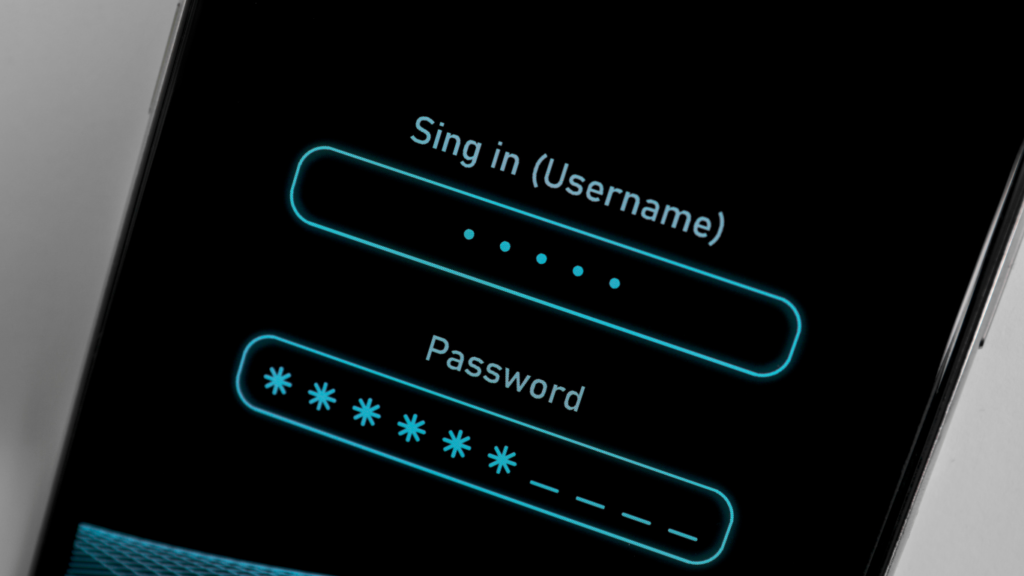Understand Your Smart Home Devices
Understanding smart home devices forms the foundation of effective maintenance. Knowing the purpose and staying up-to-date with software and firmware are critical.
Know The Purpose of Each Device
Every device in a smart home serves a unique function. I categorize my devices based on their primary uses, such as
- Security: Cameras, doorbell cameras
- Comfort: Thermostats, smart blinds
- Convenience: Smart lights, voice assistants
Each category guides my maintenance approach. For example, I ensure security devices have uninterrupted power and connectivity to maintain a secure environment.
Keep Software and Firmware Up-to-Date
Updating software and firmware is crucial for device security and functionality. I schedule regular updates monthly by setting reminders on my calendar. This routine ensures all devices run the latest versions, reducing vulnerabilities and improving performance.
Regular Maintenance Checks
Regular maintenance checks ensure smart home devices stay efficient and functional over time.
Inspect Physical Components
I check smart home devices for dust and debris. Accumulation affects functionality and lifespan. I also make sure connections are tight and look for external damage. Faulty cables or cracked casings can cause issues.
Monitor Device Performance
I track the performance of my devices to catch potential problems early. I use device-specific apps to check status reports. Sudden changes in battery life or connectivity signal underlying problems. Regular monitoring helps maintain optimal performance.
Clear Cache and Data
I regularly clear cache and data on my smart home devices. This improves response time and prevents memory overload. Devices such as smart speakers and cameras benefit from this practice. Clearing unnecessary data helps optimize performance and extend device life.
Ensuring Network Security
Maintaining a secure network is crucial for protecting your smart home devices from threats. Here are key strategies to enhance your network security.
Use Strong Passwords

Create strong passwords for all smart devices. Use a mix of uppercase letters, lowercase letters, numbers, and special characters. Avoid common phrases or easily guessable words. For example, instead of using “password123,” opt for something complex like “Xr9!lP@7t&”. Change default passwords provided by manufacturers to strengthened ones immediately to reduce susceptibility to brute-force attacks.
Regularly Update Router Firmware
Updating the router firmware regularly ensures the latest security patches are in place. Manufacturers typically release updates to fix vulnerabilities. Check for firmware updates on your router’s management interface. Ensure automatic updates are enabled if the option is available. Keeping firmware current mitigates potential exploits that hackers might use to gain unauthorized access to your home network.
Set Up Network Segmentation
Network segmentation involves dividing your network into separate segments to enhance security. Create a separate network for smart home devices and another for personal devices like computers and smartphones. For instance, configure guest networks specifically for visitors. This way, if a smart device is compromised, it won’t grant access to your main network. Segmenting networks limits potential damages and improves overall security.
Power Management
Managing the power for your smart home devices ensures consistent performance and extends their lifespan. Effective power management can prevent issues and maintain the reliability of your devices.
Schedule Automatic Power Cycles
- Scheduling automatic power cycles for your smart home devices helps prevent issues related to software glitches and memory leaks.
- Devices like smart plugs and smart switches often have built-in scheduling features, letting you program daily or weekly power cycles.
- You can set your smart security cameras to reboot in the middle of the night when they are less likely to be in use.
- This practice ensures that devices refresh their memory and processes regularly, minimizing performance hiccups.
Use Surge Protectors
Using surge protectors for your smart home devices shields them from sudden power surges. Power surges can damage sensitive electronics, causing them to malfunction or fail completely. Connect your smart hubs, routers, and other essential devices to high-quality surge protectors rated for the power load they will bear. For example, a surge protector with a rating of 2000 joules is sufficient for most smart home setups. This simple but effective measure prevents costly repairs and replacements by protecting your devices from voltage spikes.
Data Privacy Practices
Efficiently managing data privacy in your smart home involves proactive measures to secure personal information. Effective practices enhance security and build confidence in utilizing smart devices.
Review Privacy Settings
Regularly checking privacy settings for each device is crucial. Each smart home device, from smart speakers to security cameras, has unique privacy configurations. Reviewing and customizing these settings helps minimize data exposure. For instance, disable unnecessary data sharing options and configure permissions to the least privileged levels.
Enable Two-Factor Authentication
Securing accounts with two-factor authentication (2FA) adds an extra layer of protection. Most smart home platforms support 2FA, which combines something you know, like a password, with something you have, such as a mobile device. Activating 2FA for accounts reduces the risk of unauthorized access if passwords are compromised.
Be Careful With Third-Party Integrations
Third-party integrations can enhance functionality but may also introduce vulnerabilities. Before connecting third-party services or applications, verify their security standards and privacy policies. Limiting integrations to only trusted partners helps safeguard personal data from potential breaches or misuse.