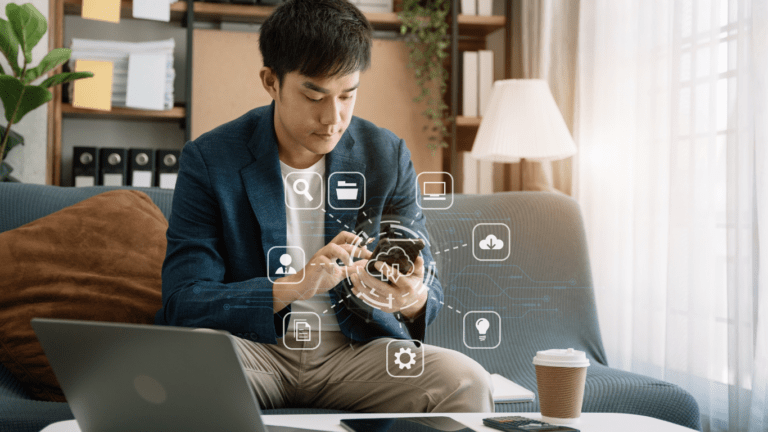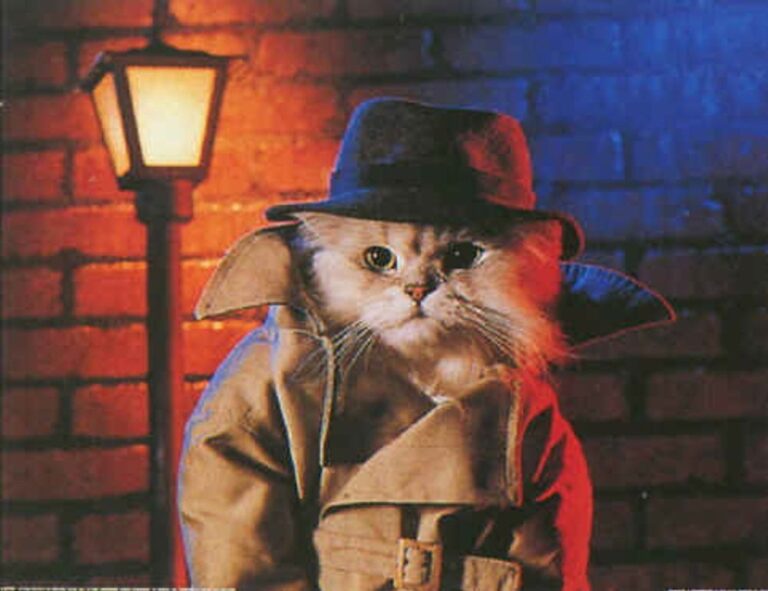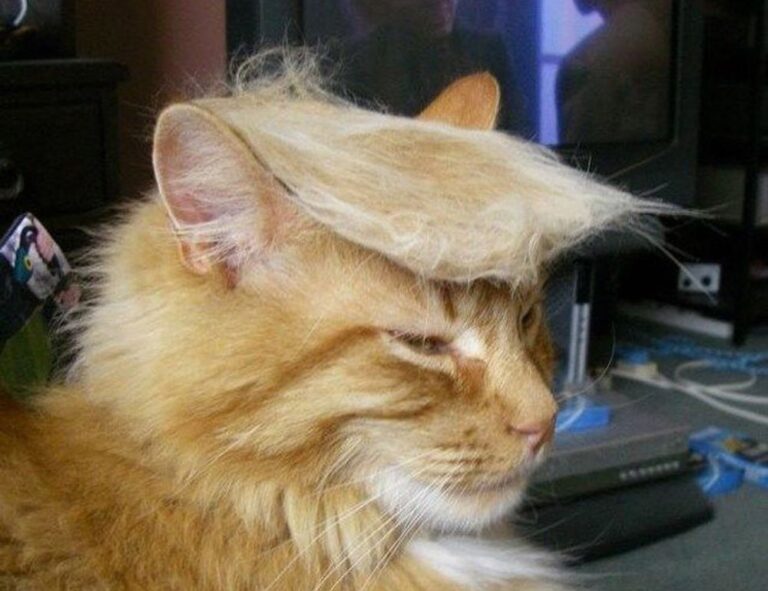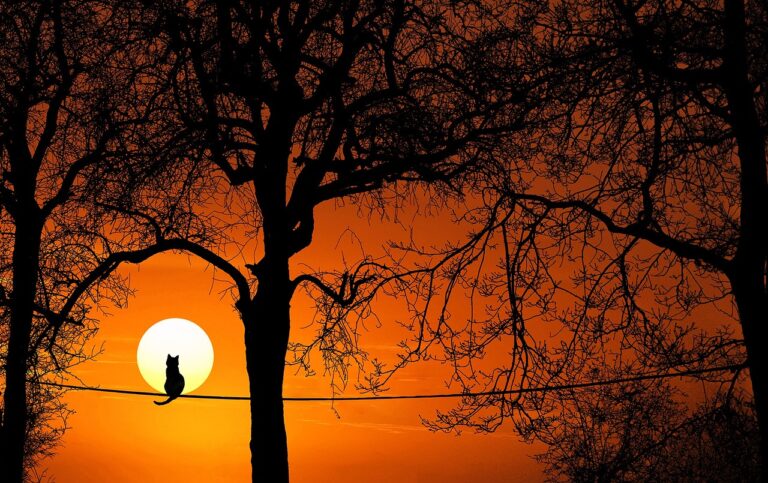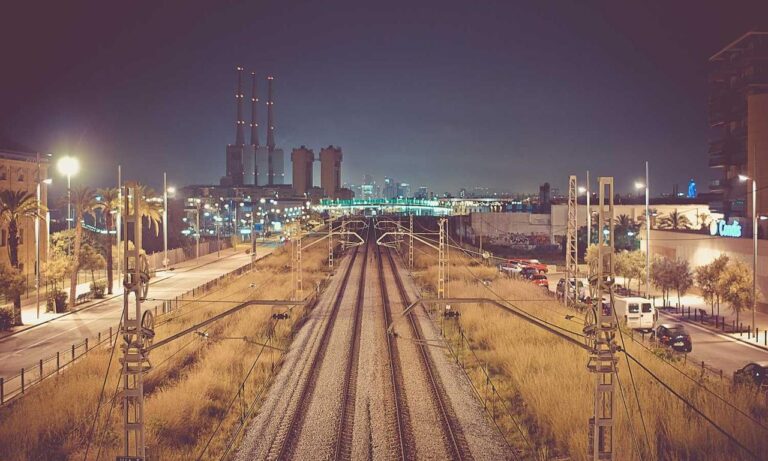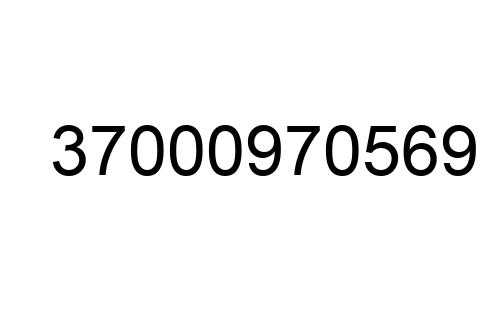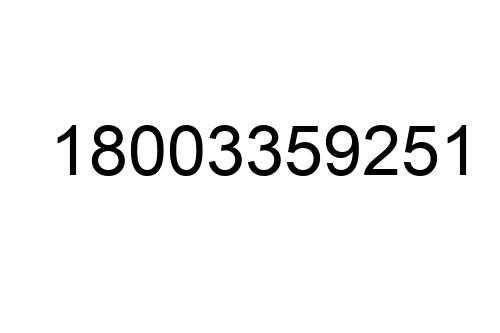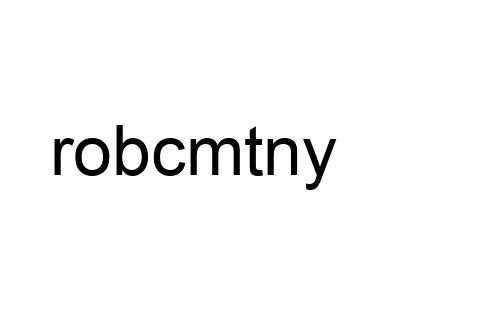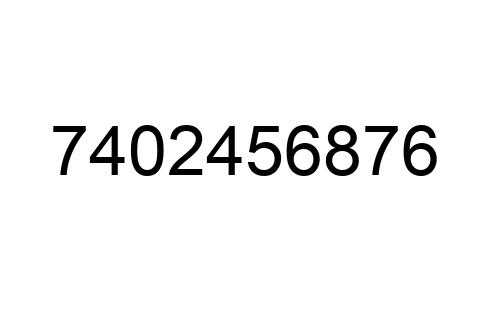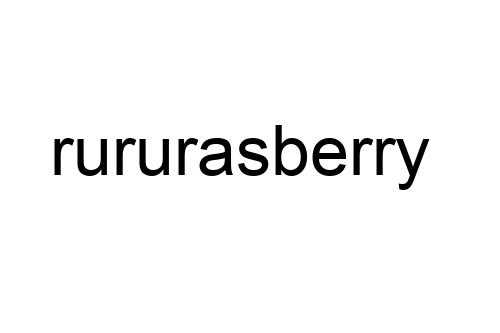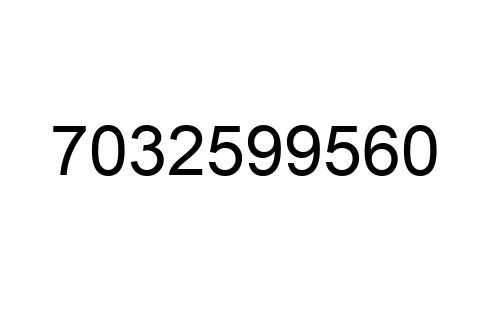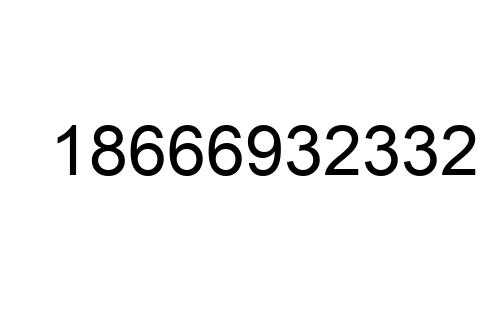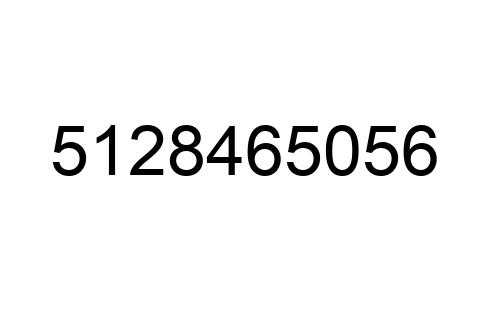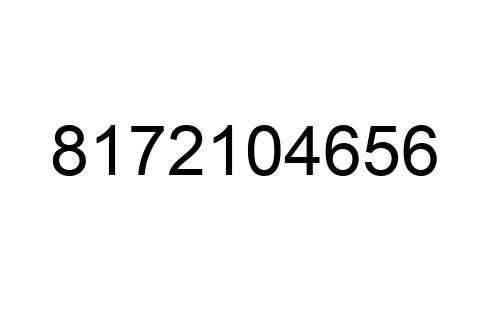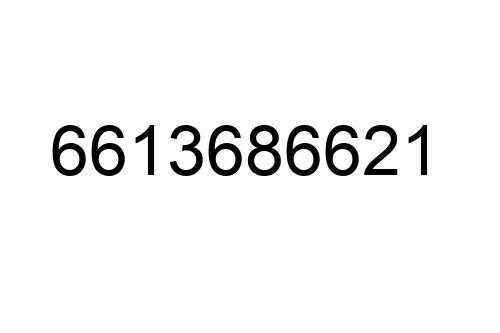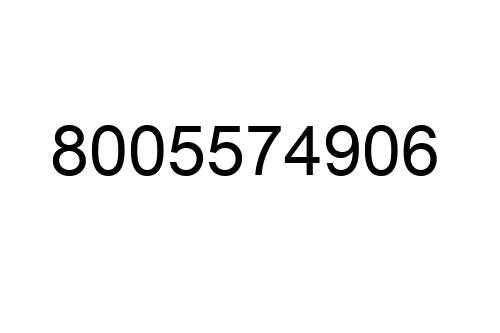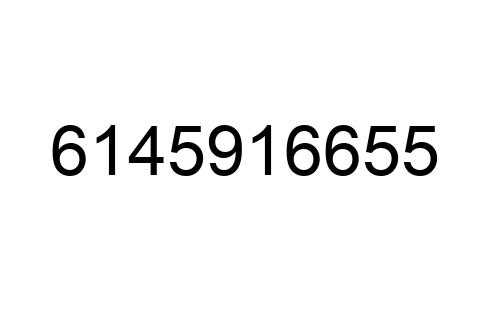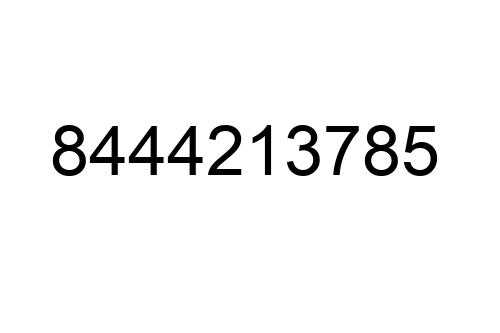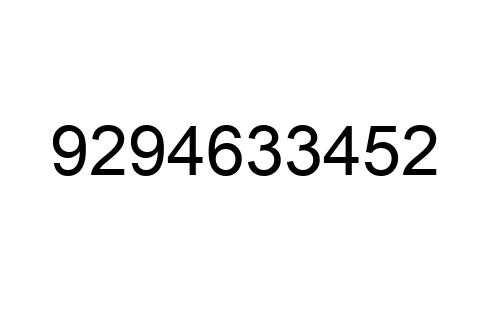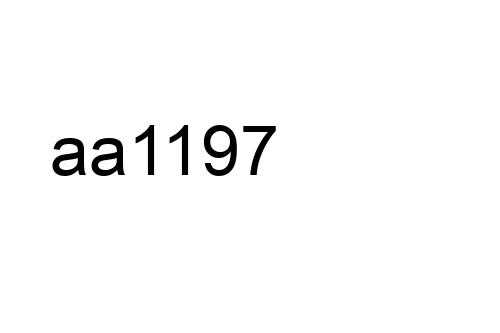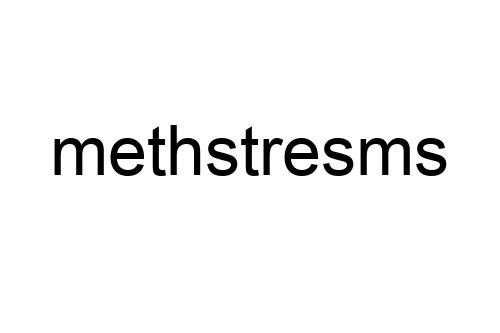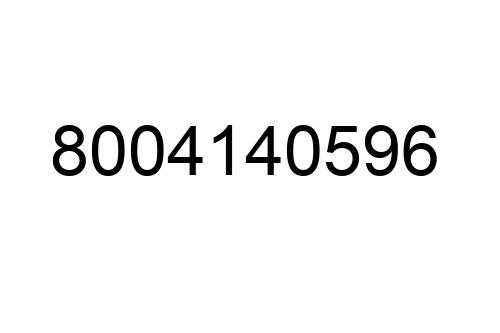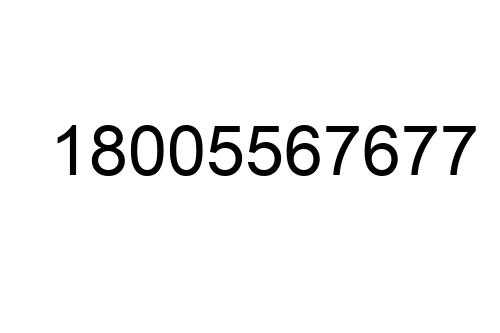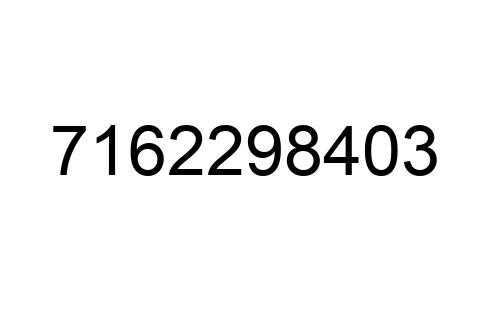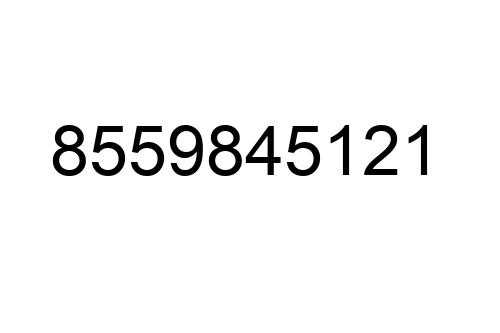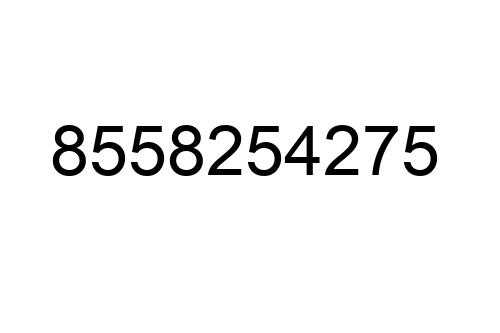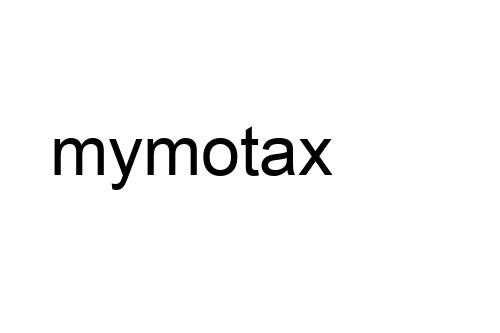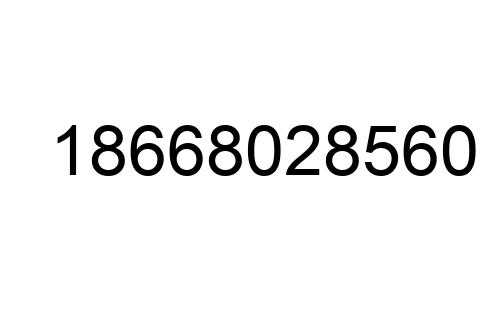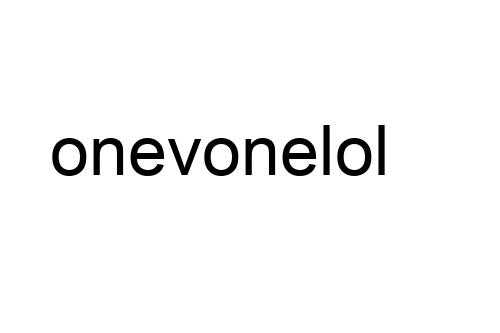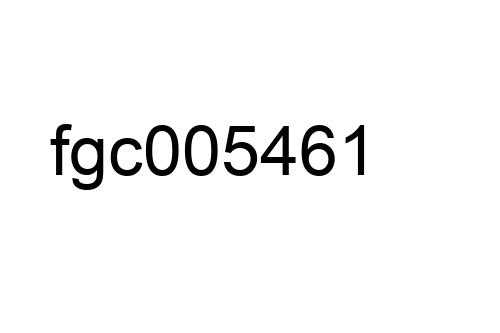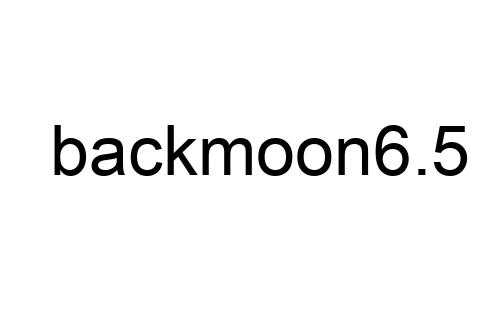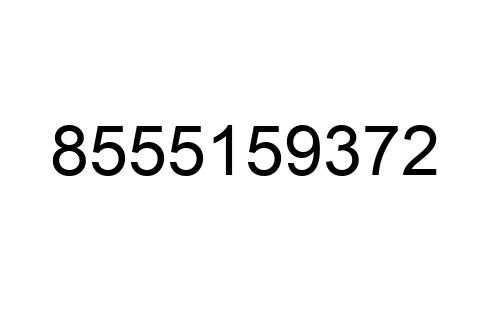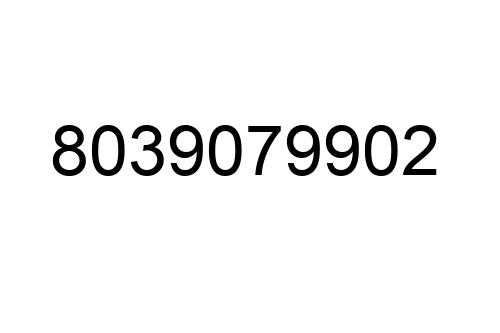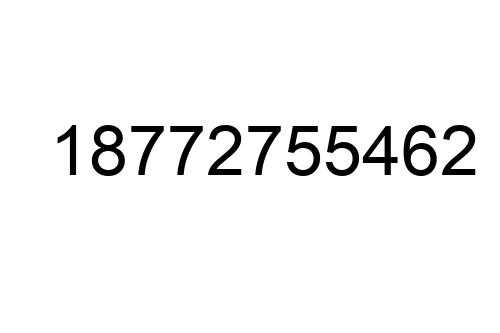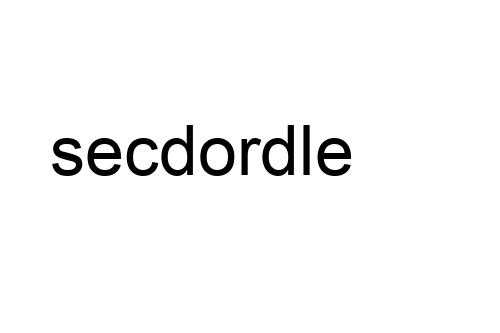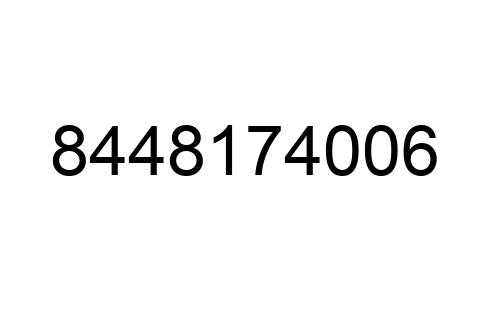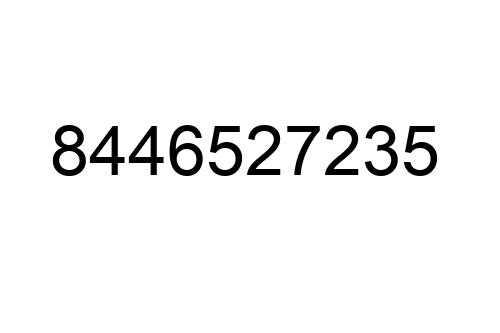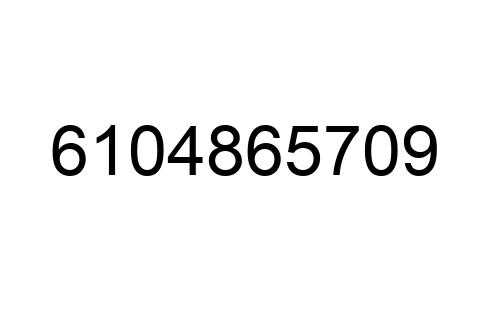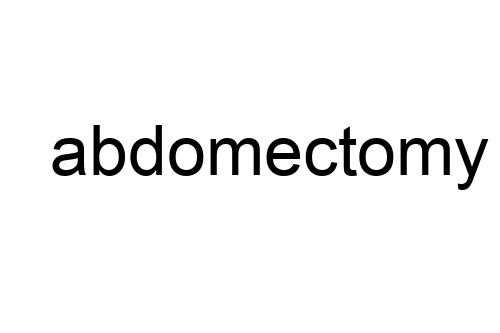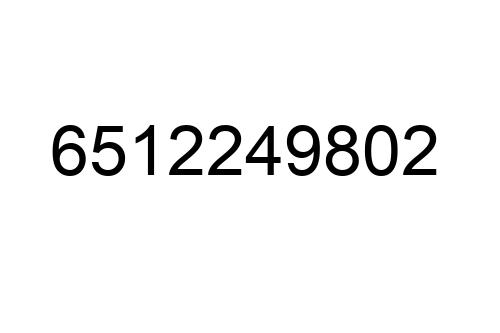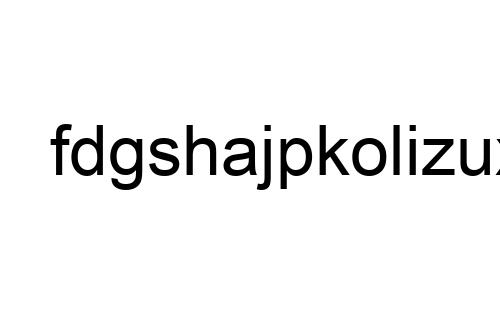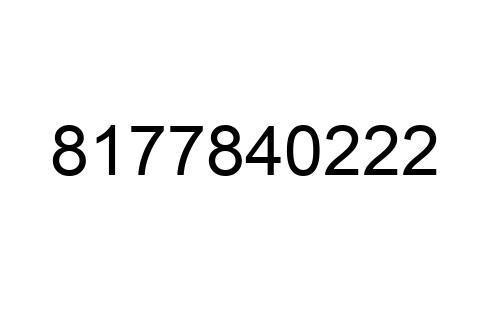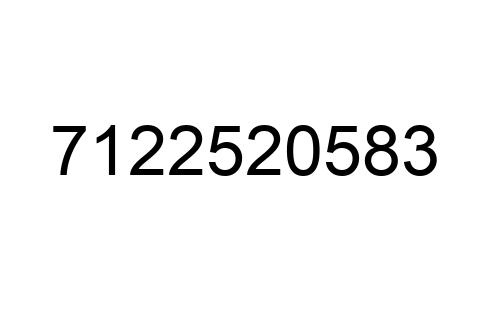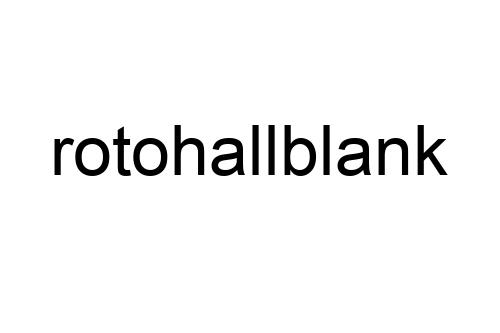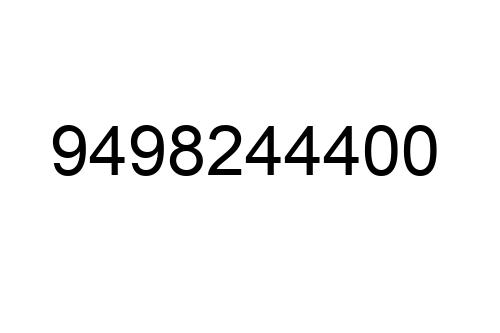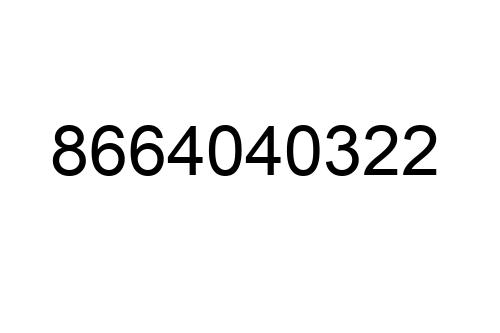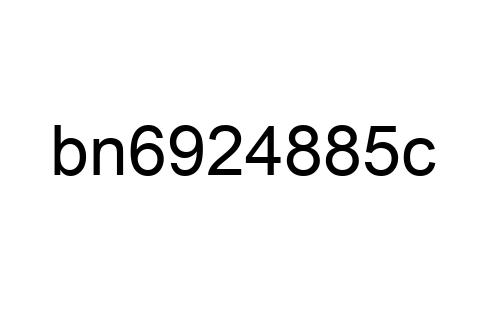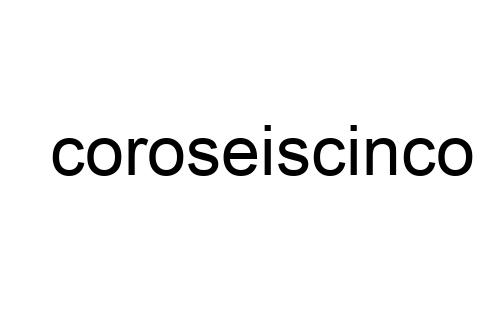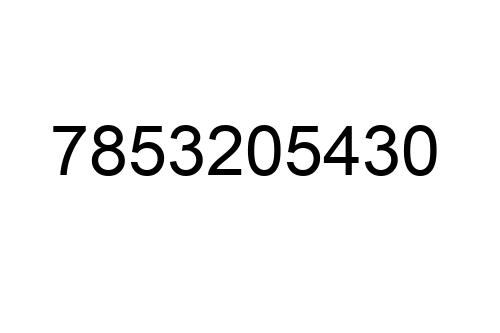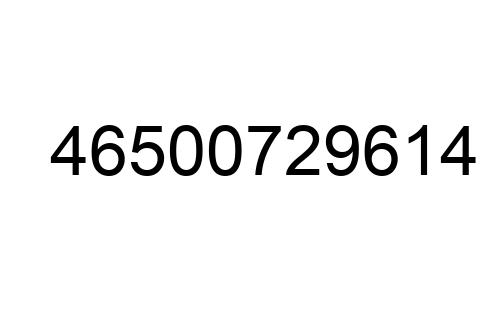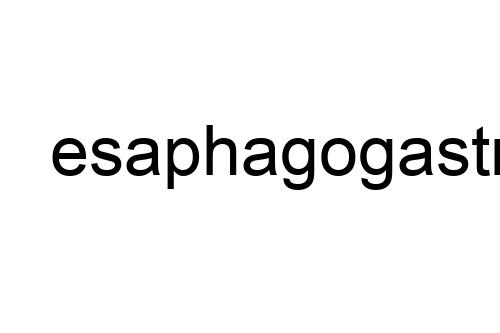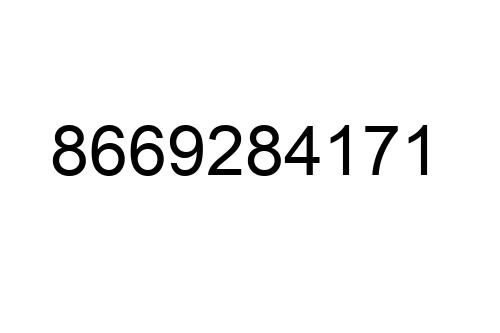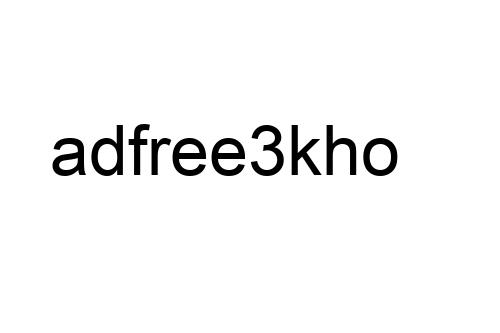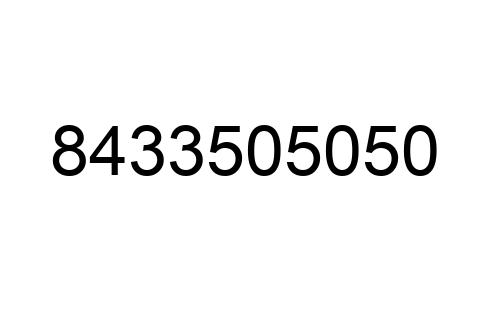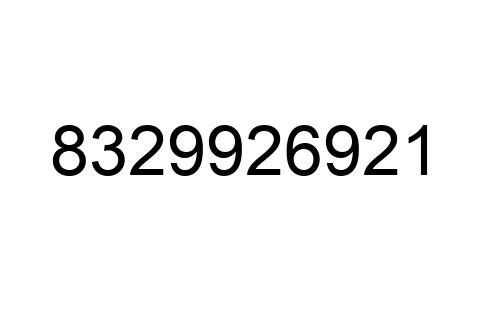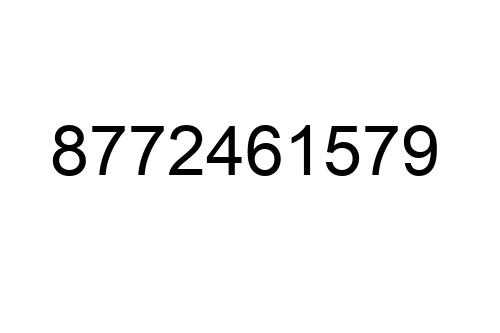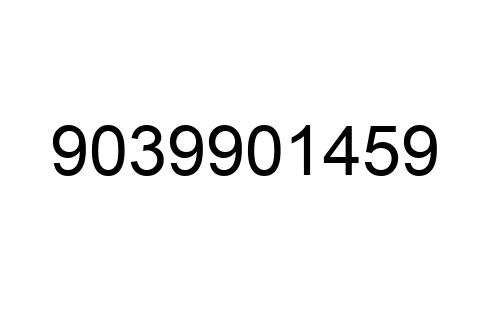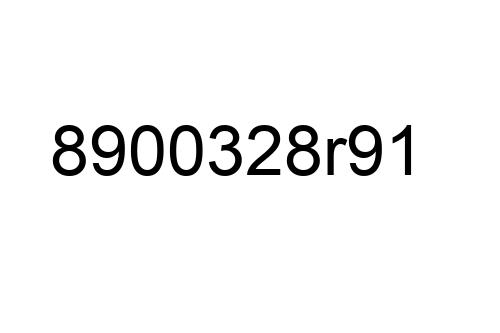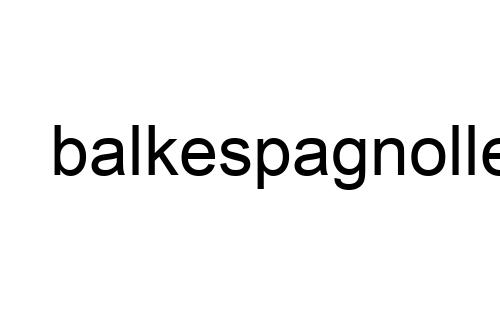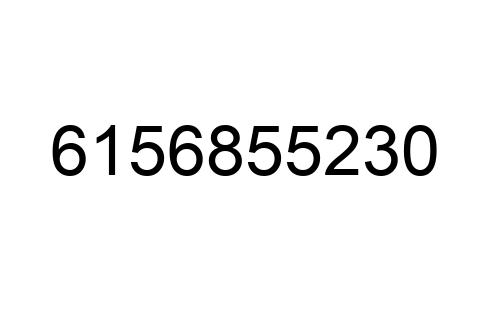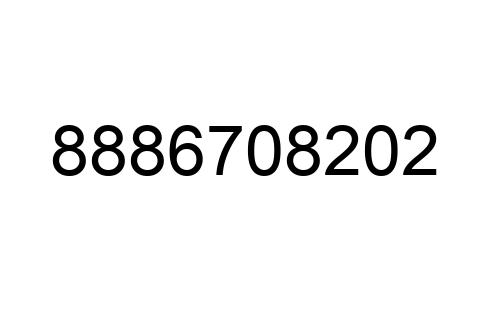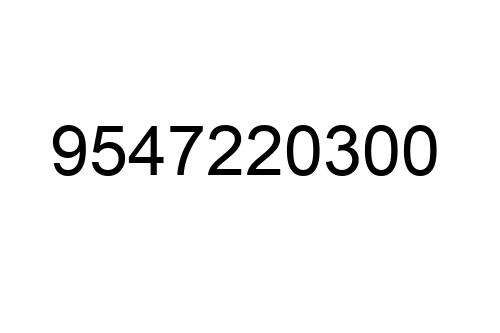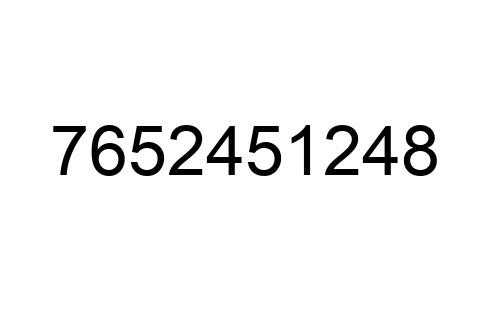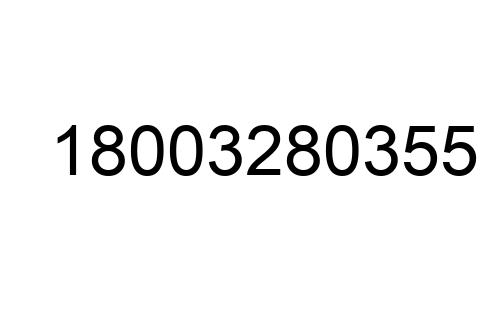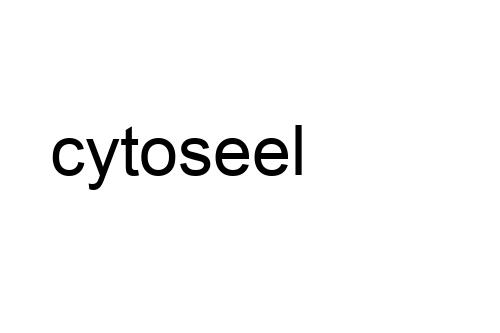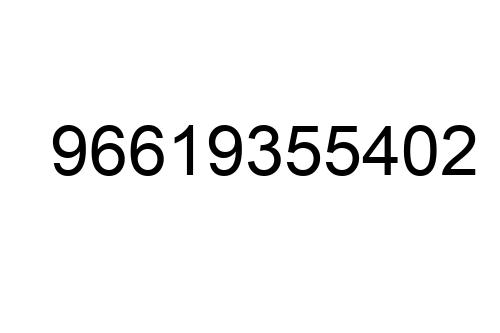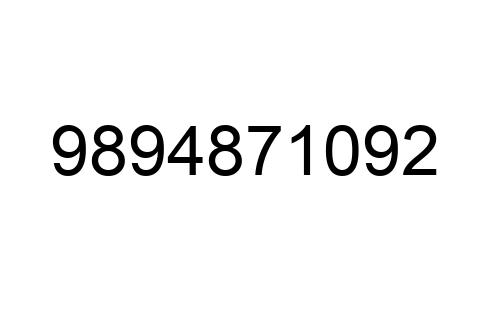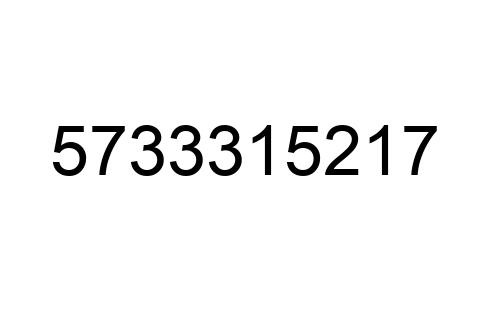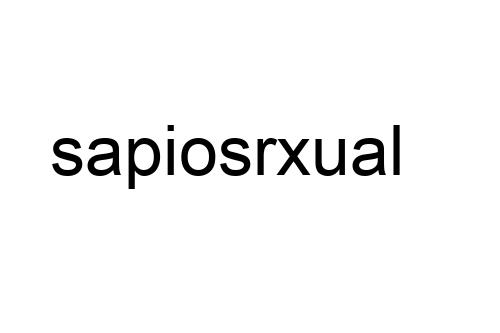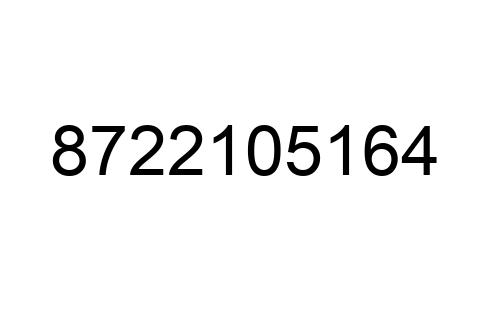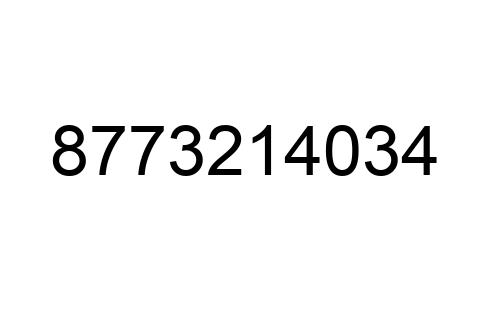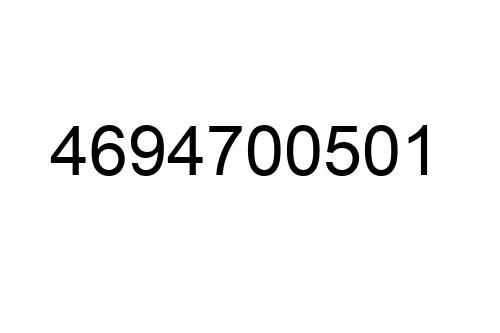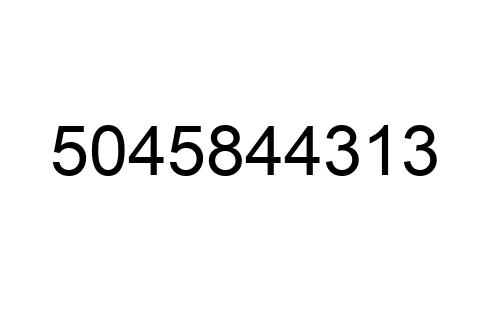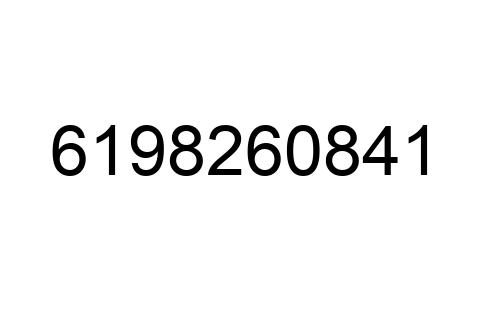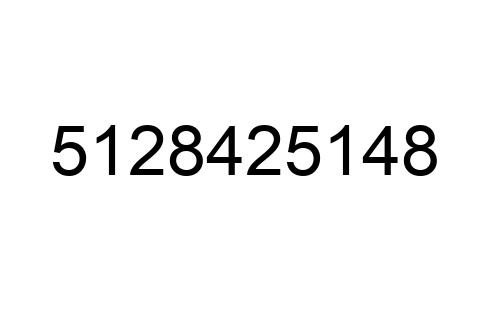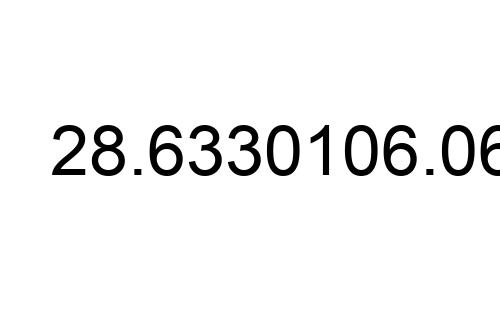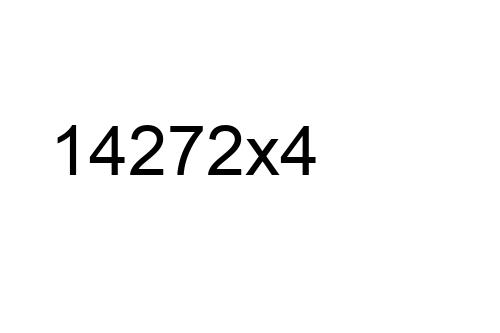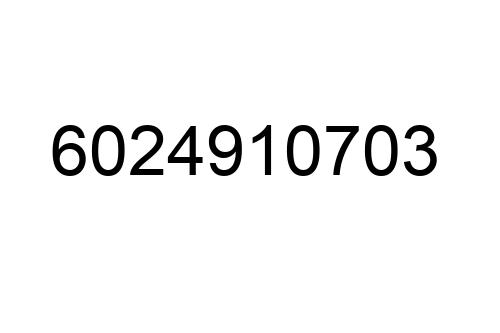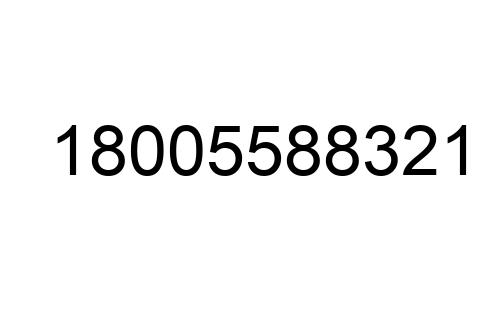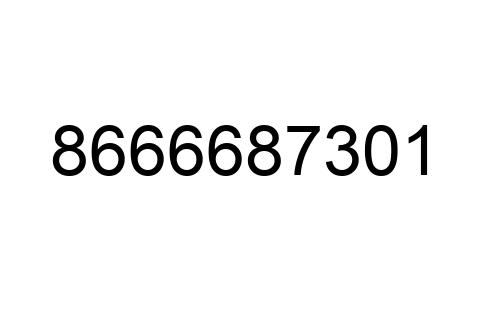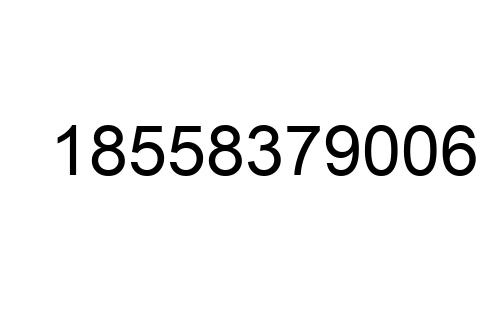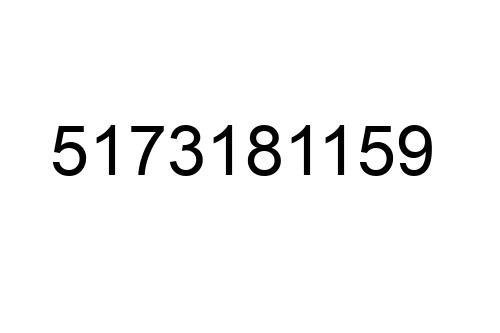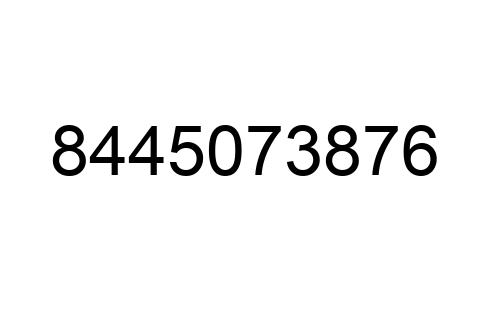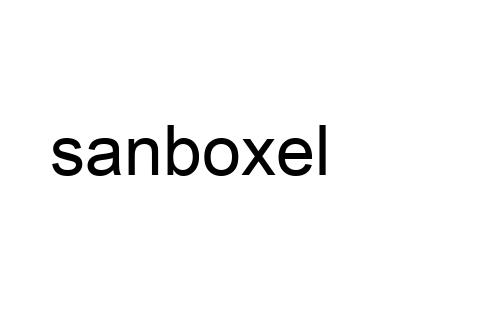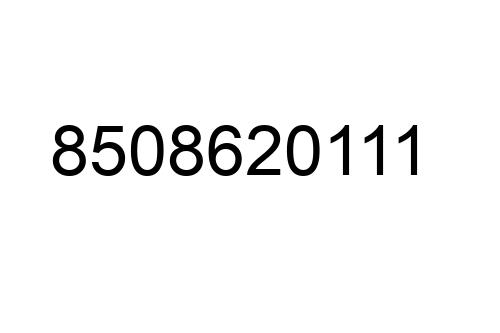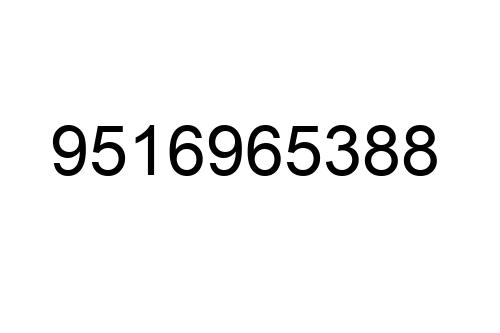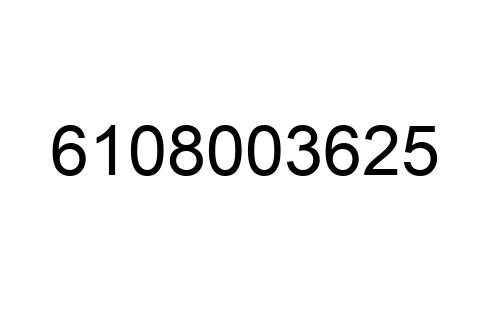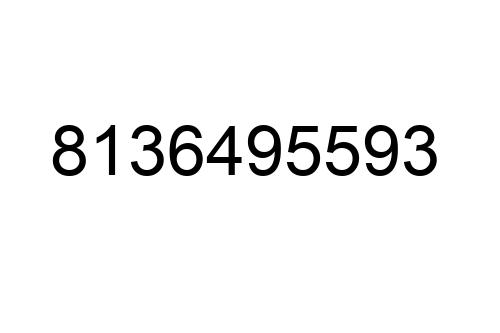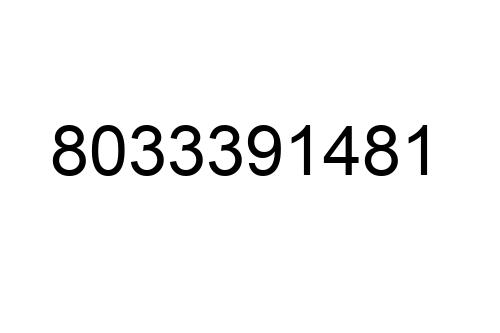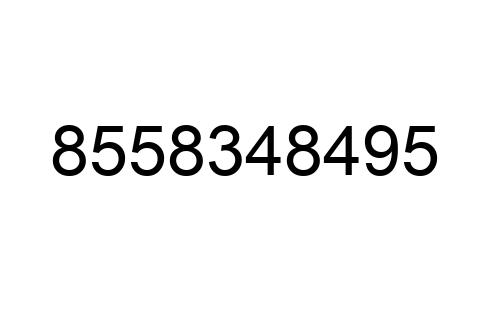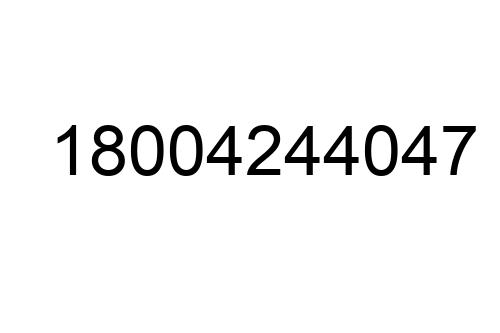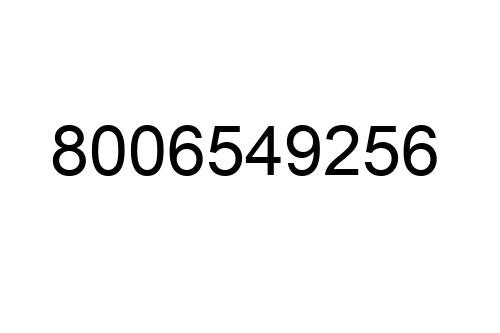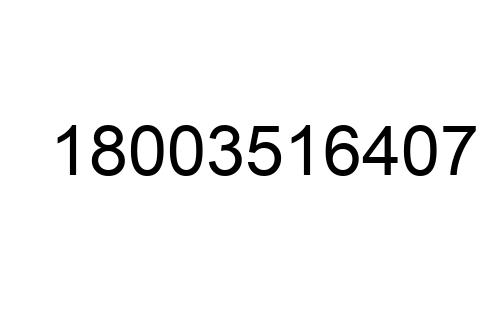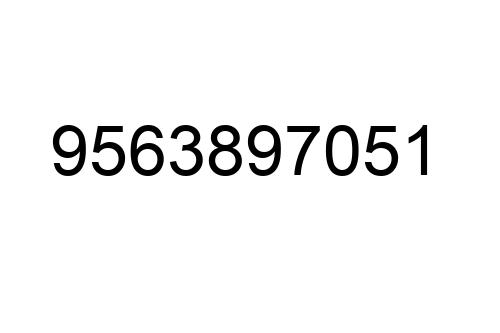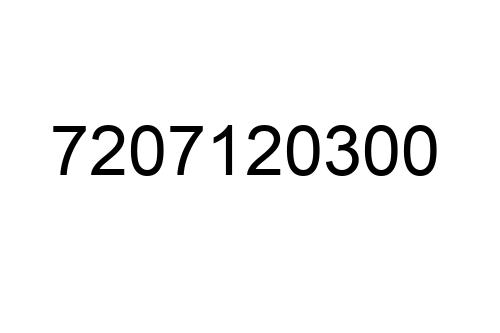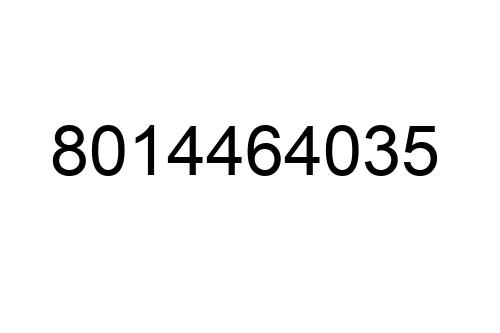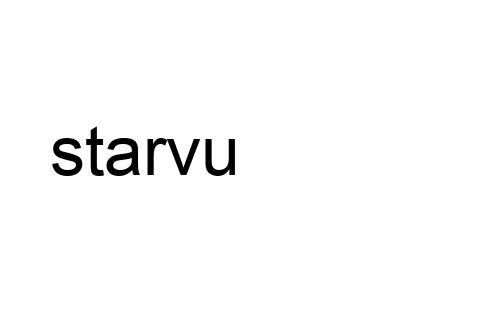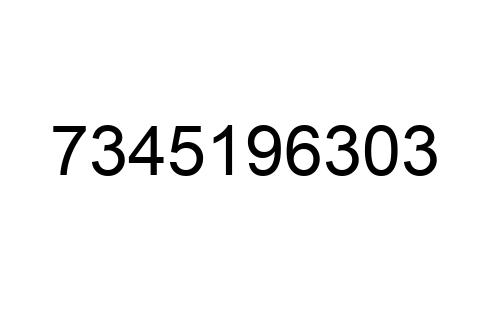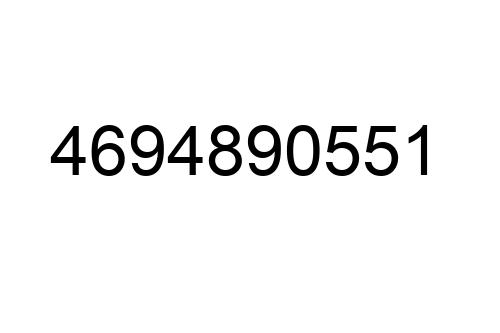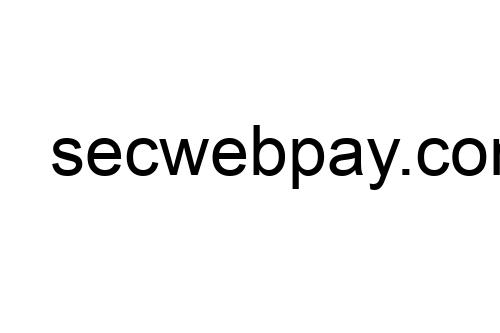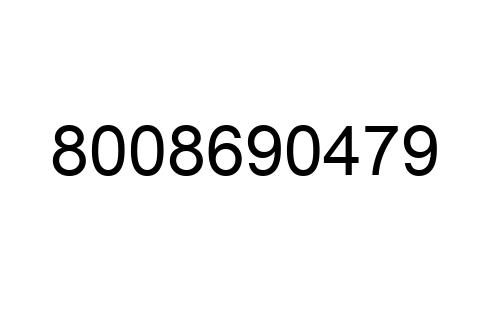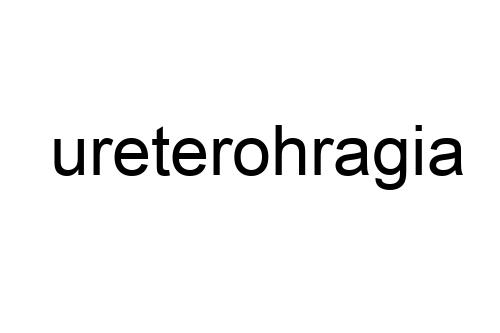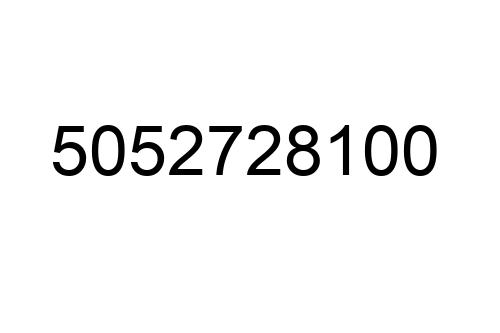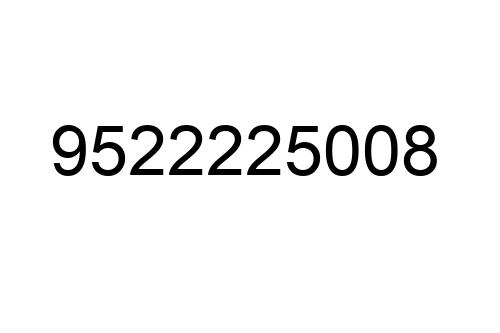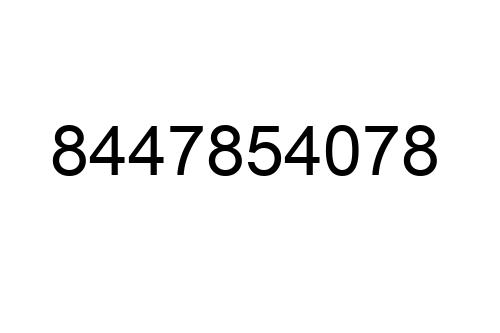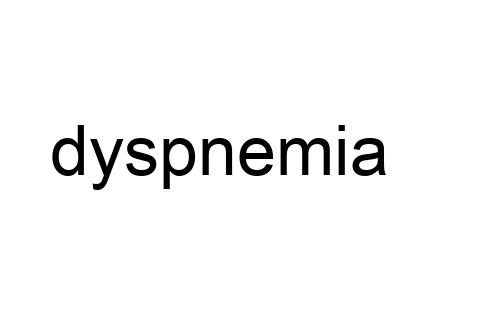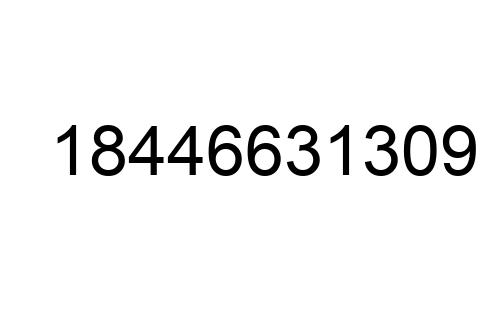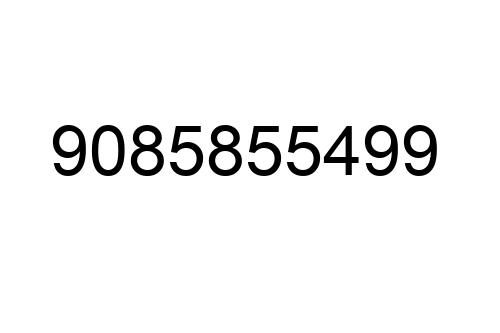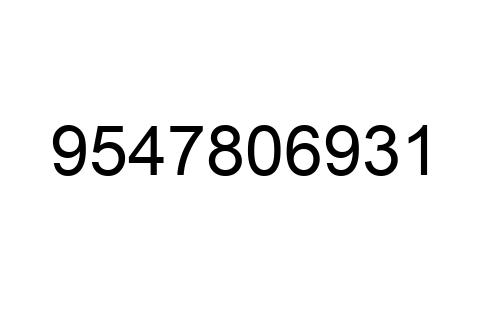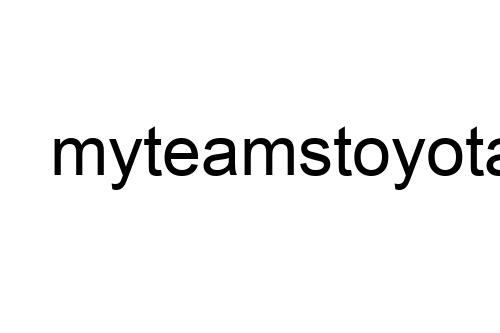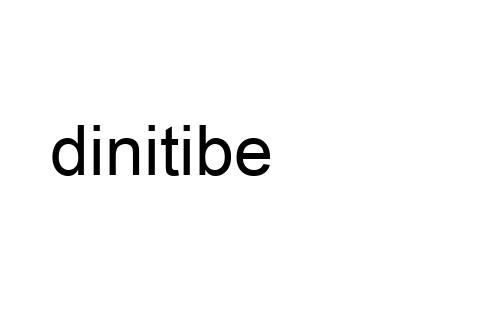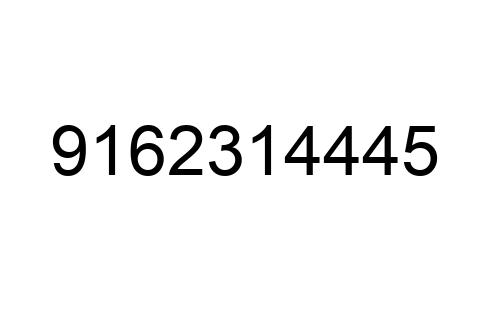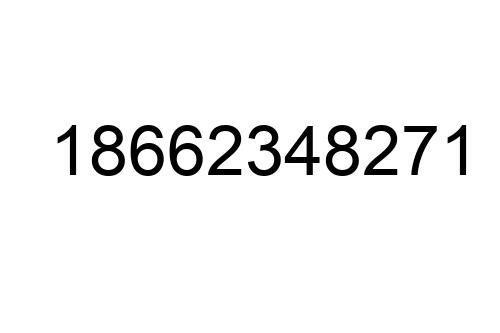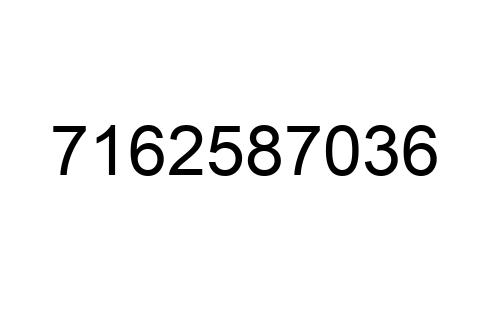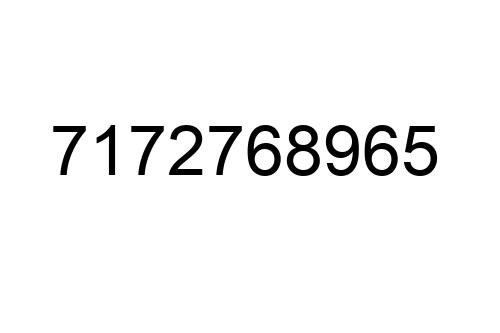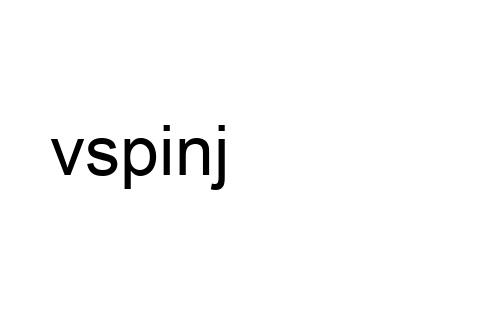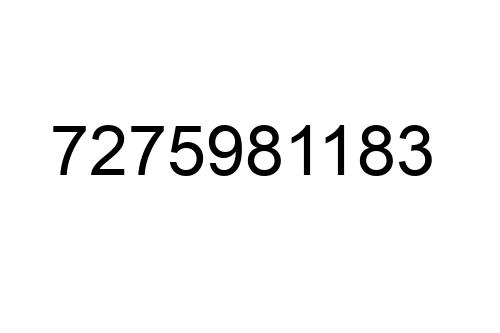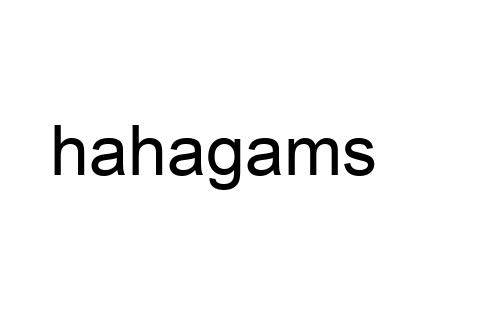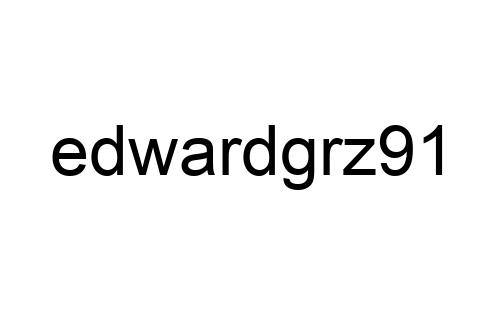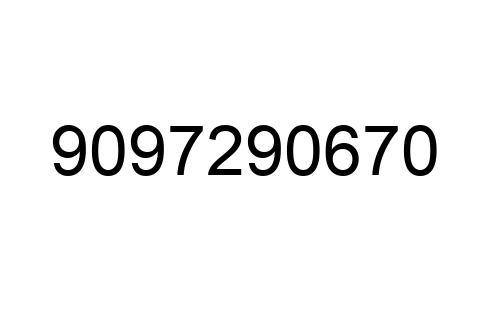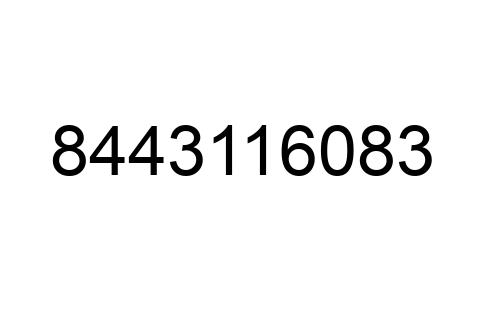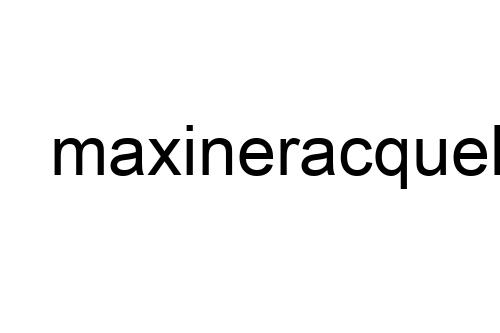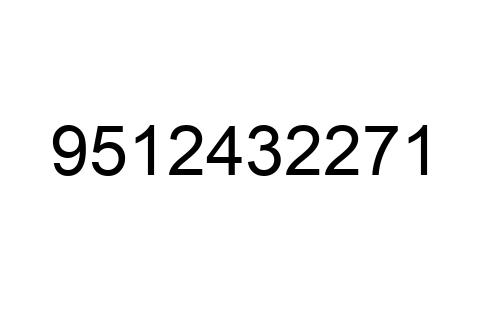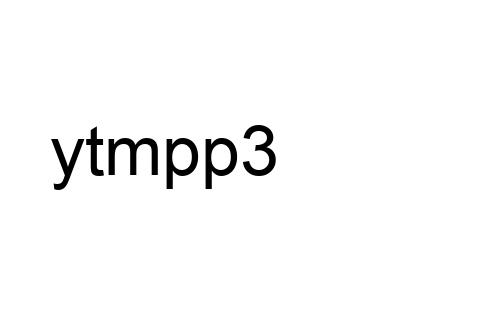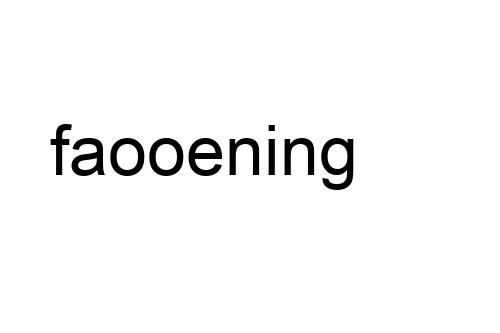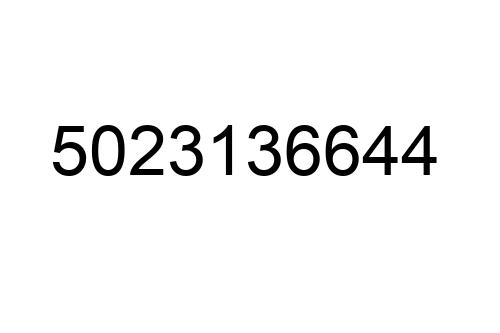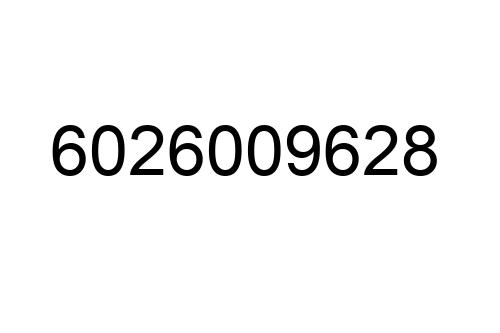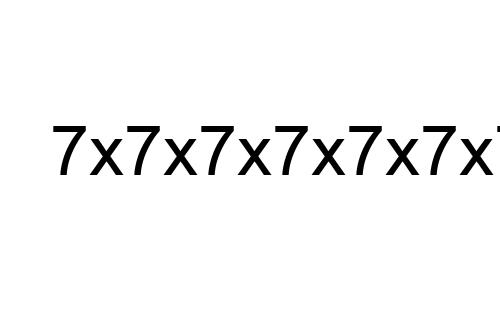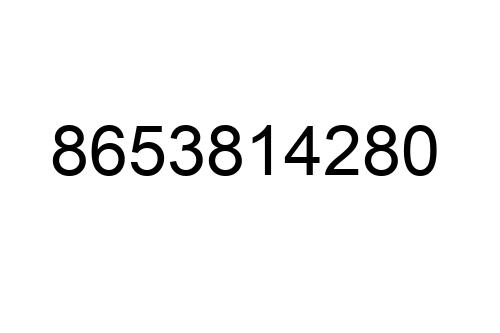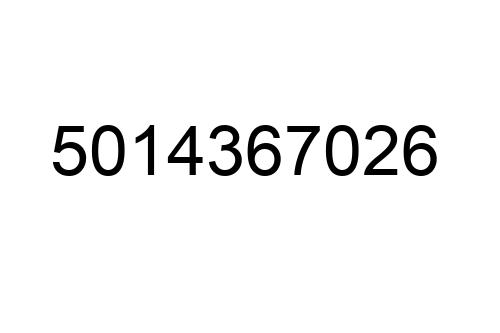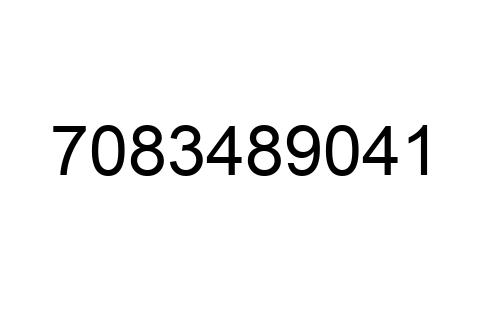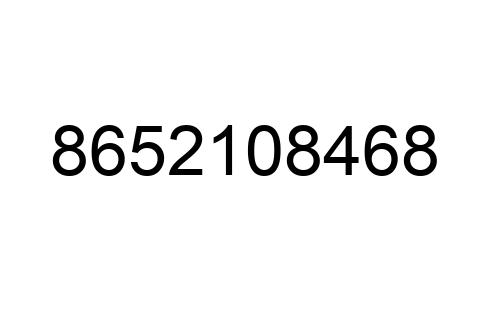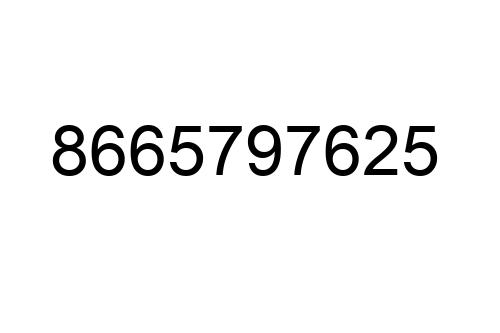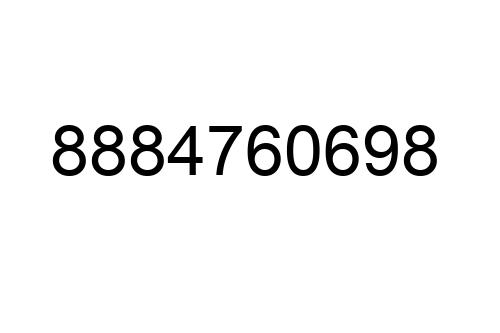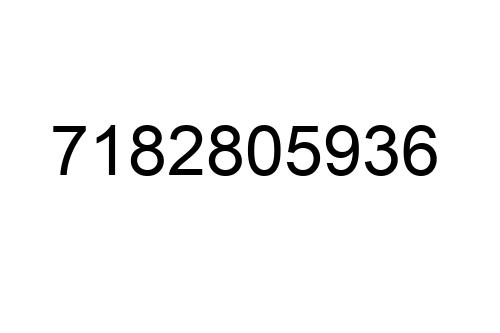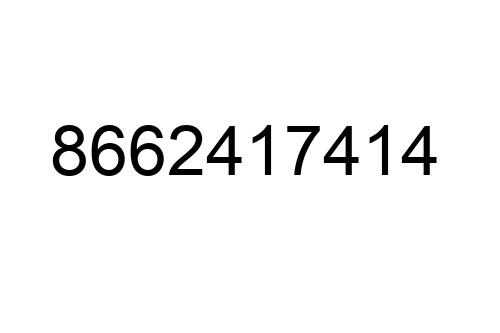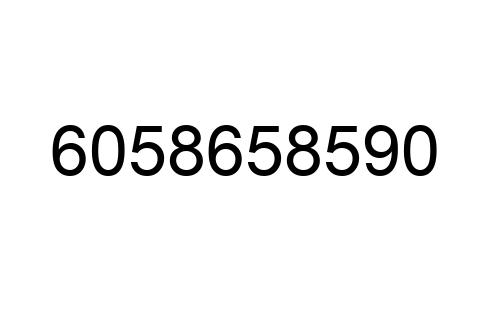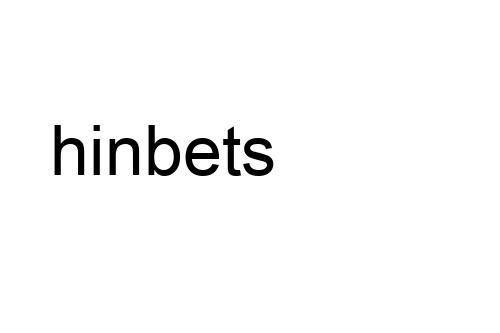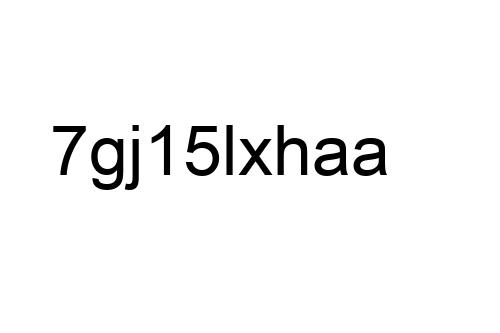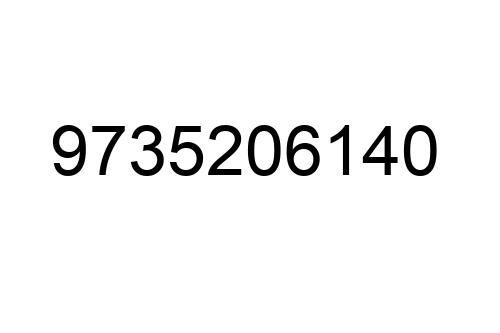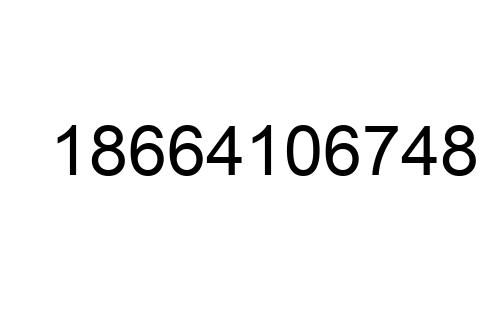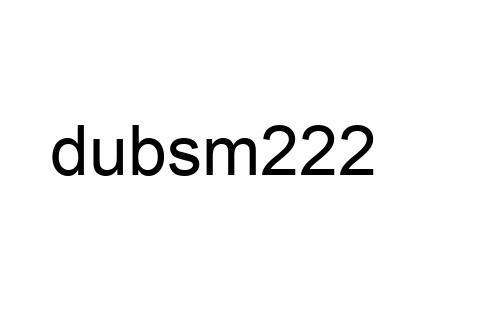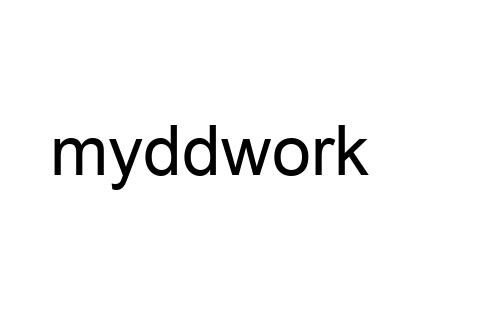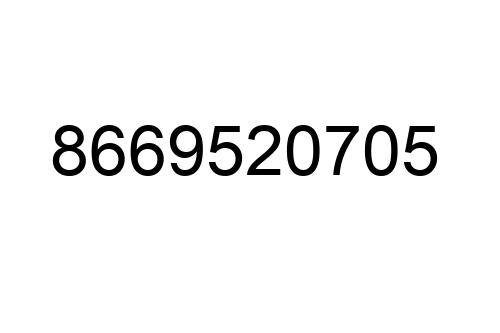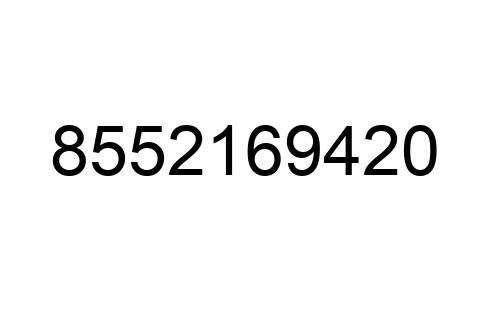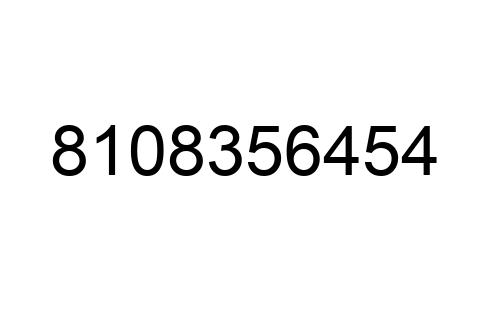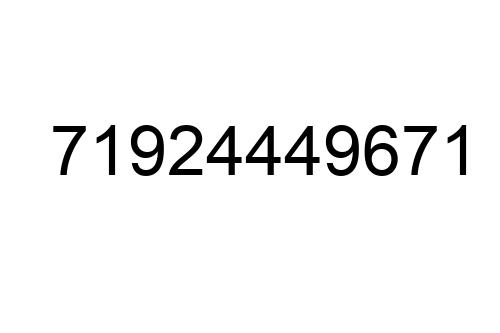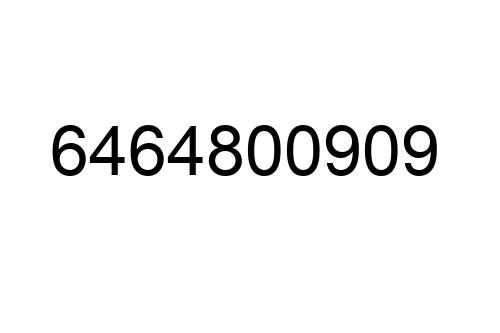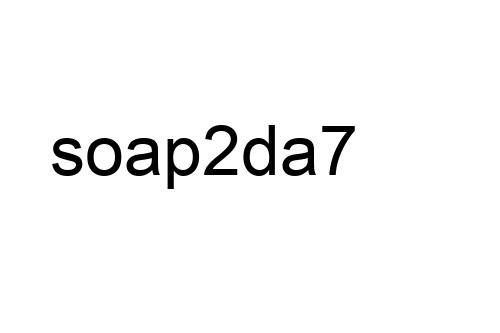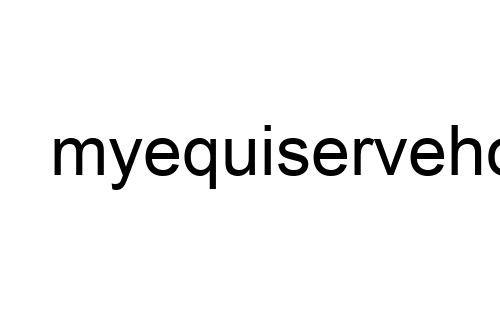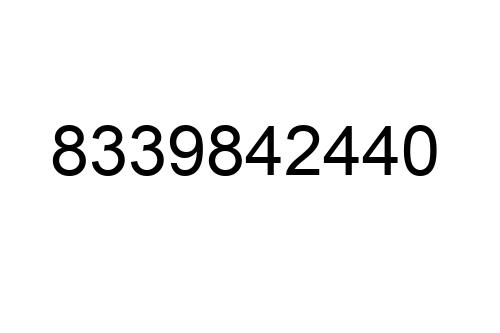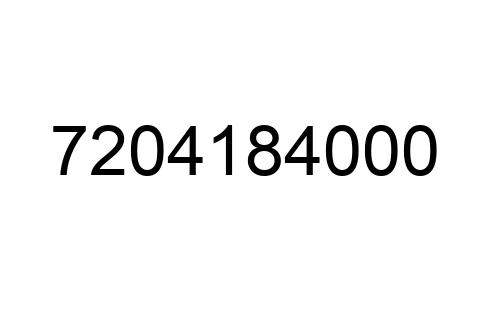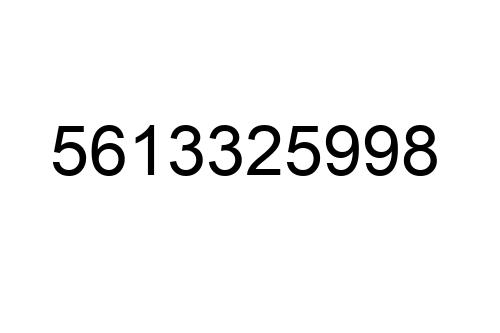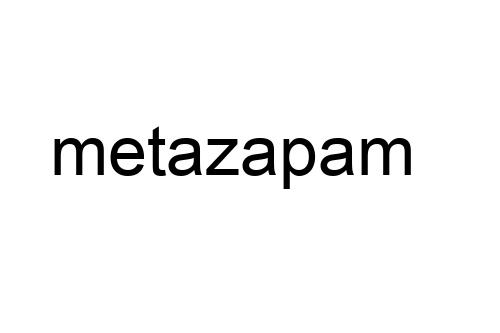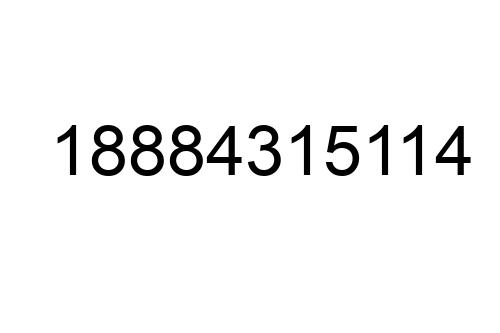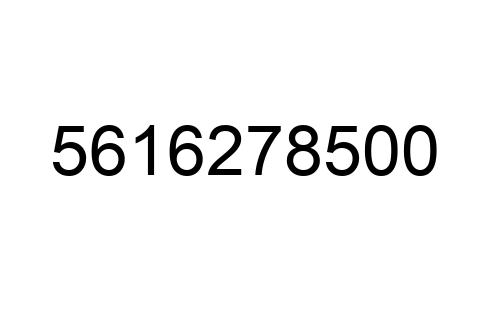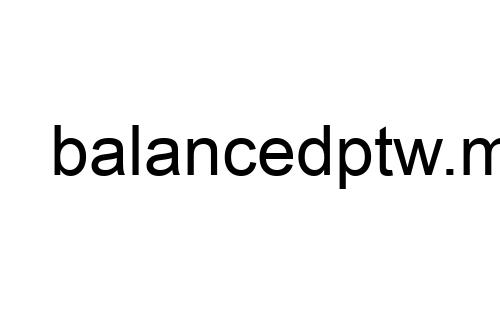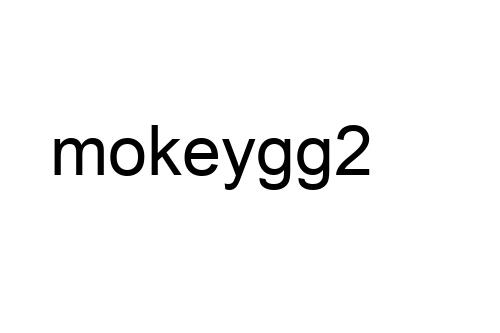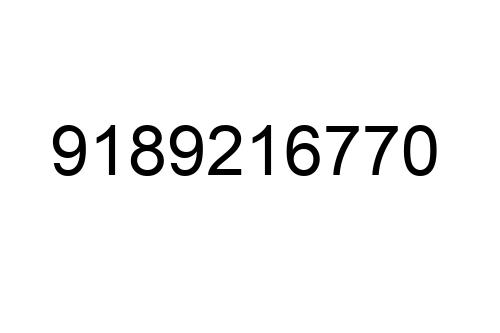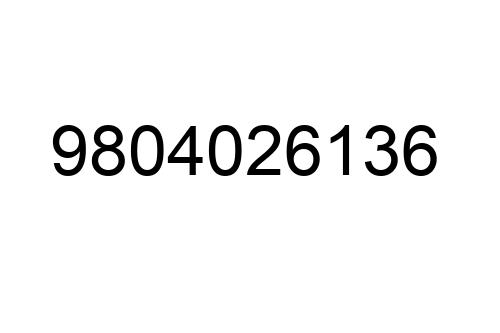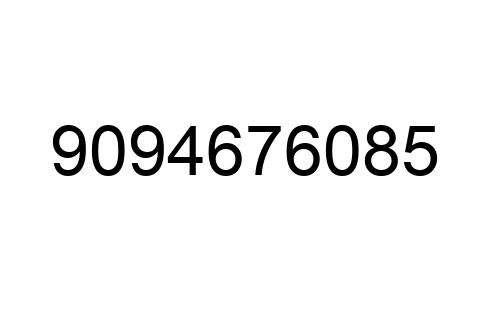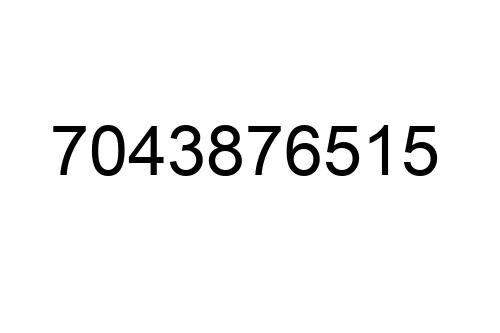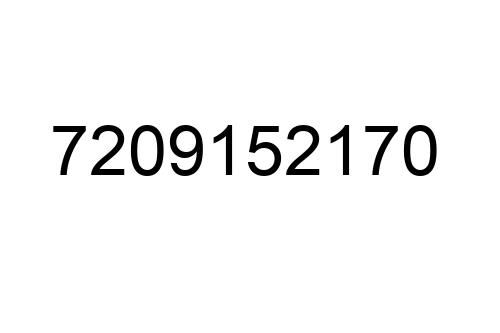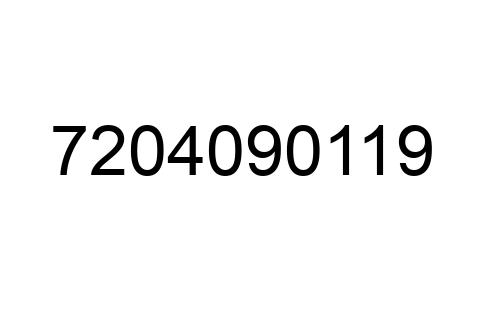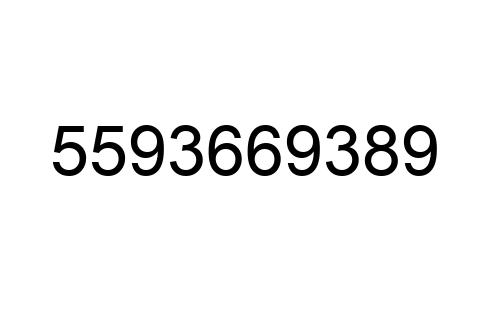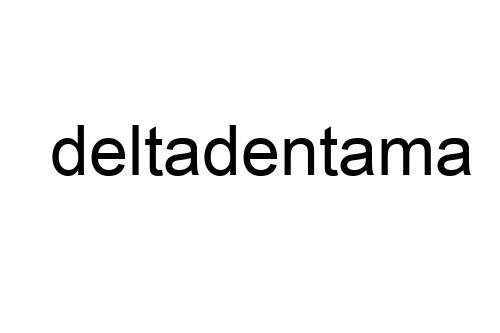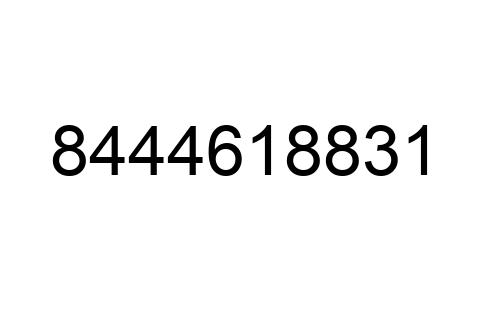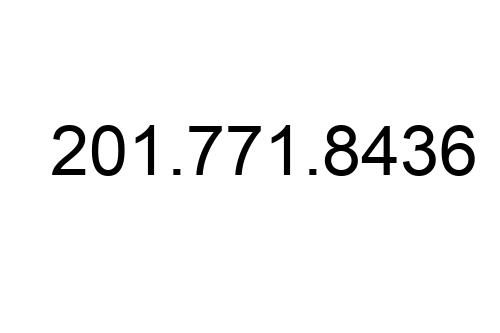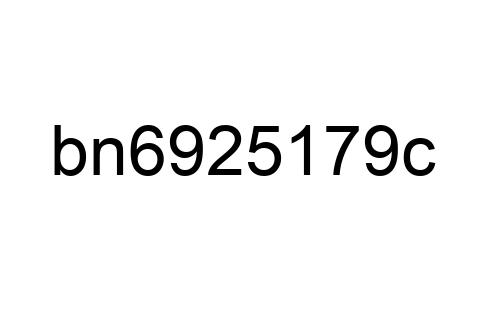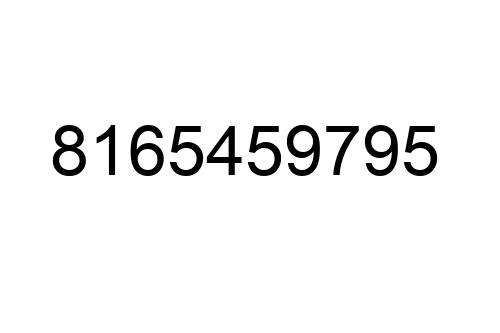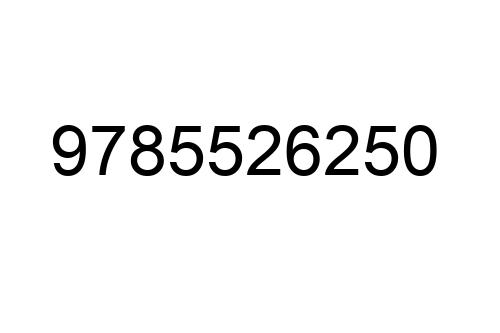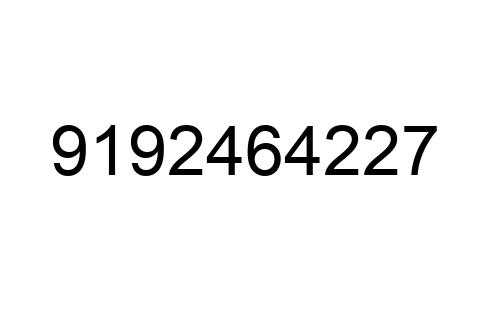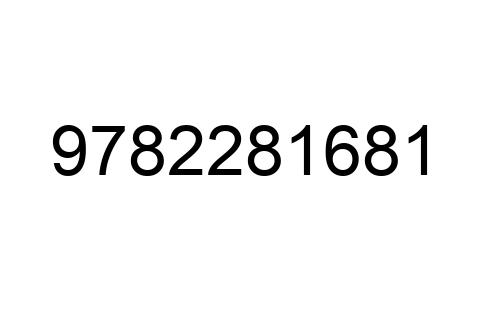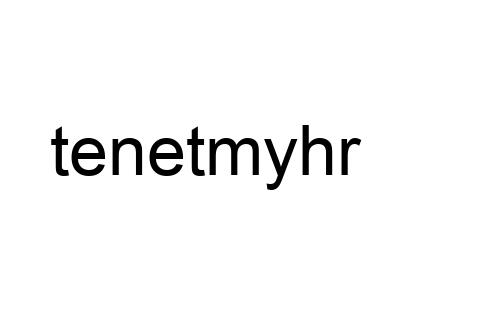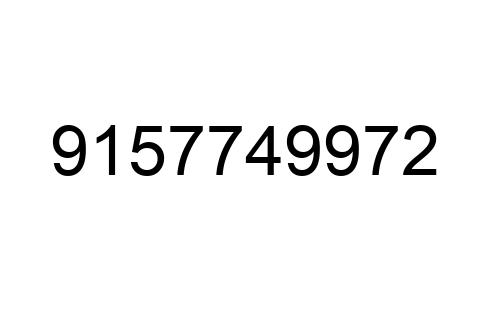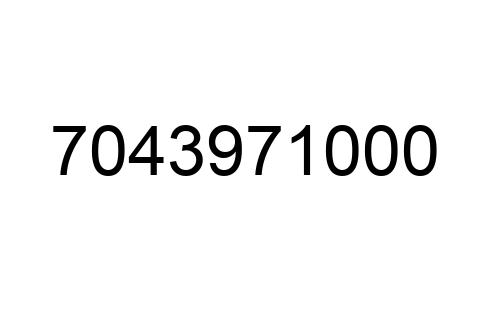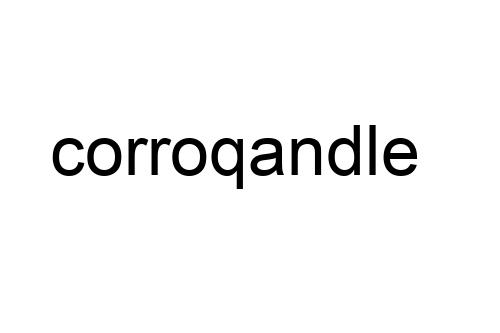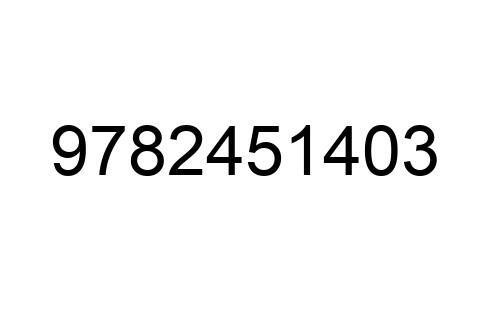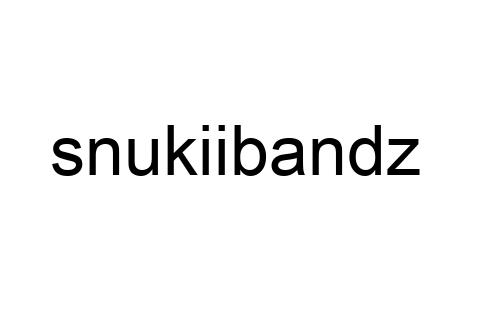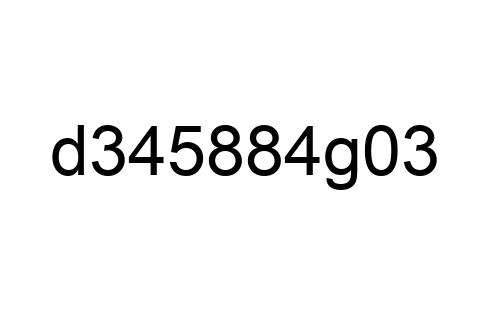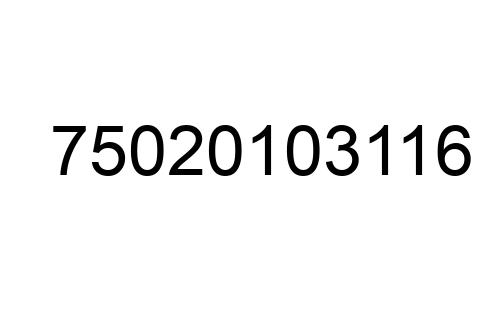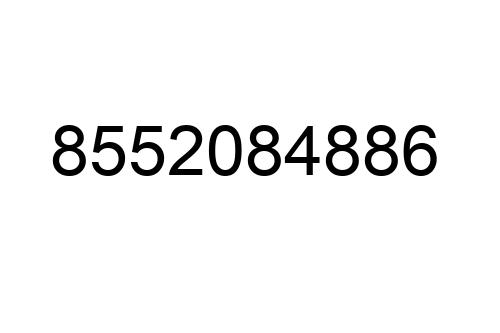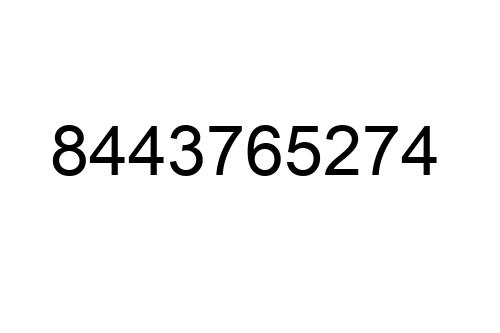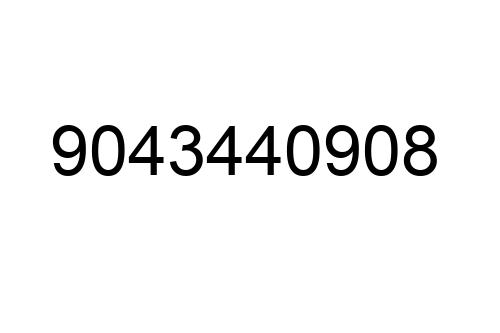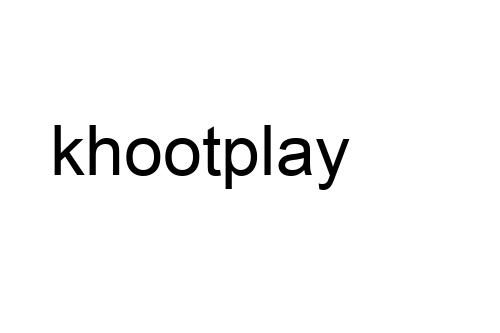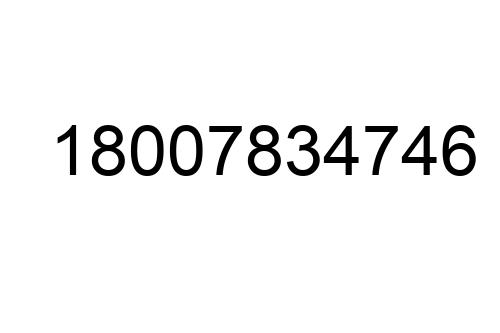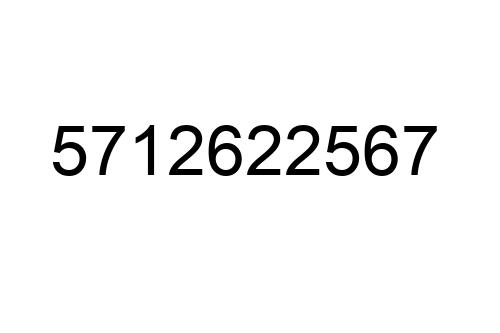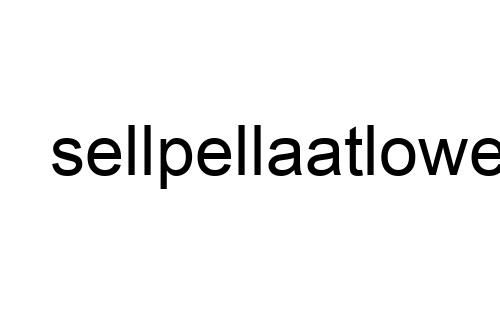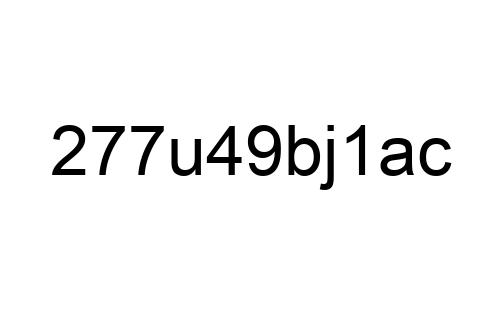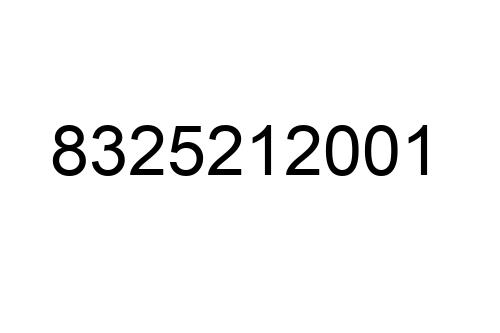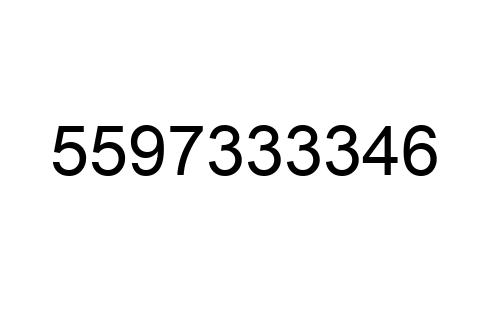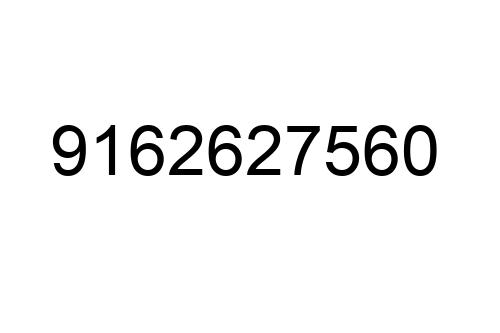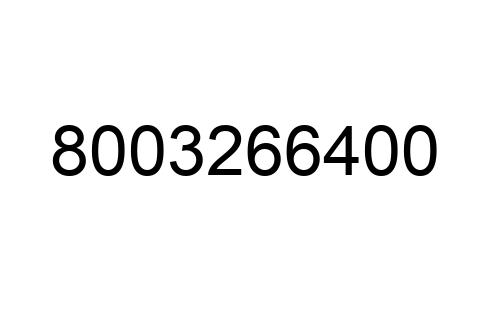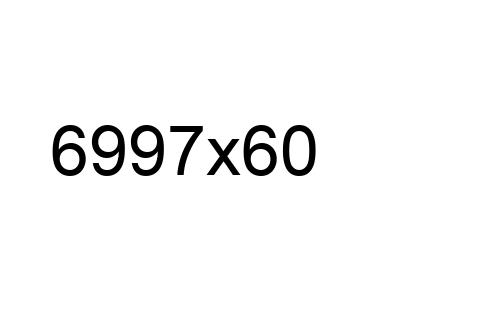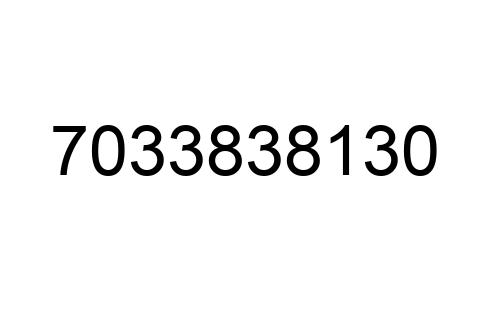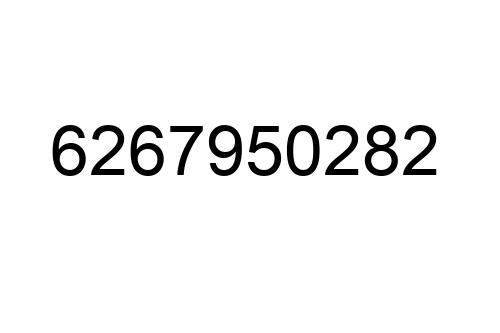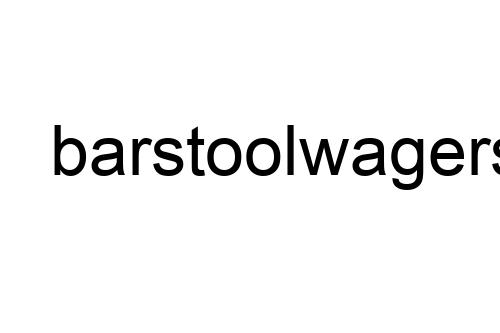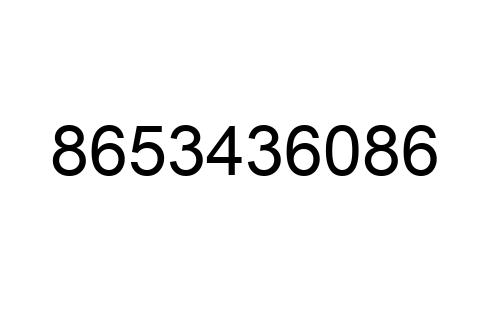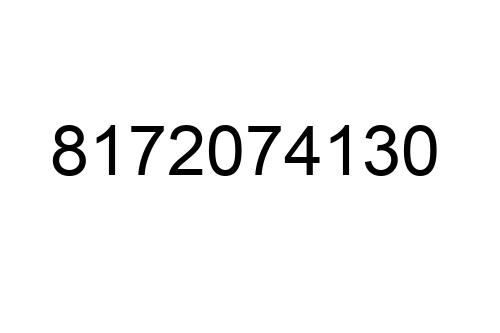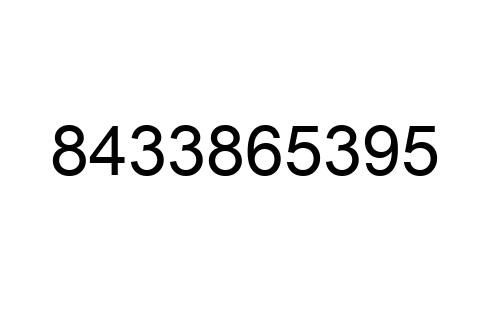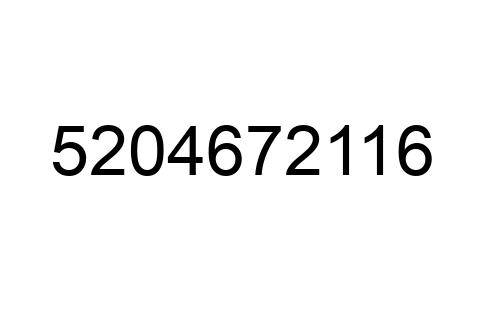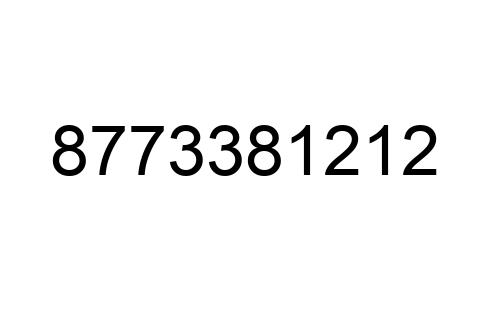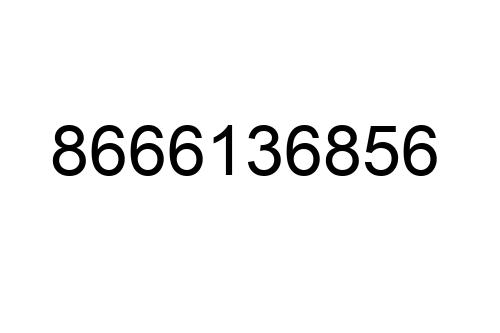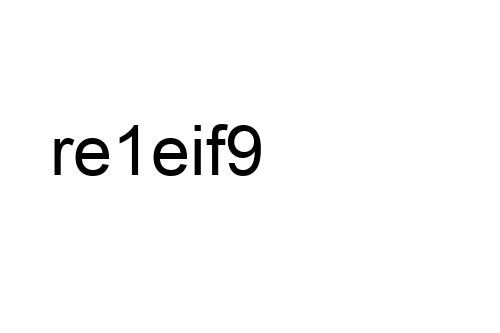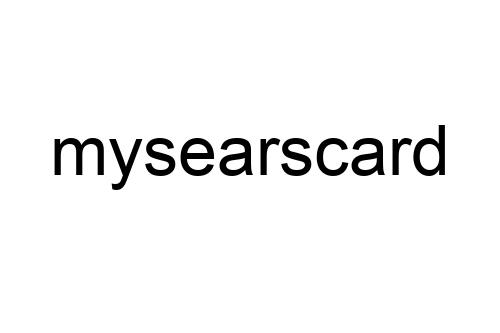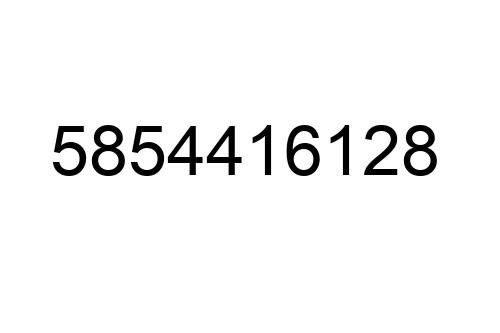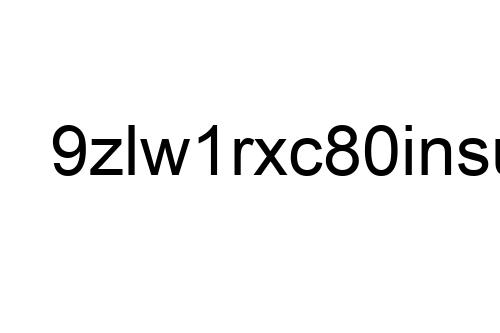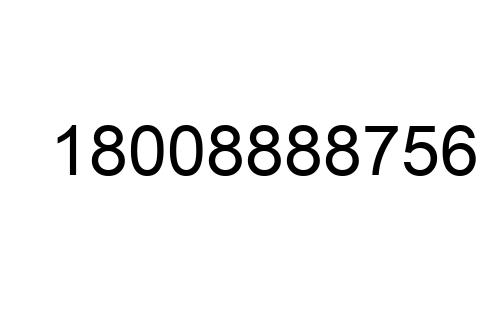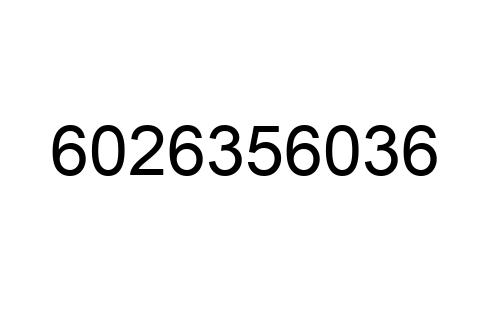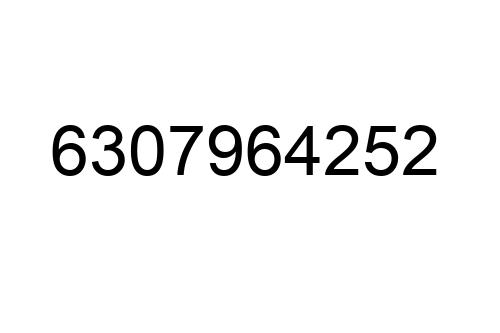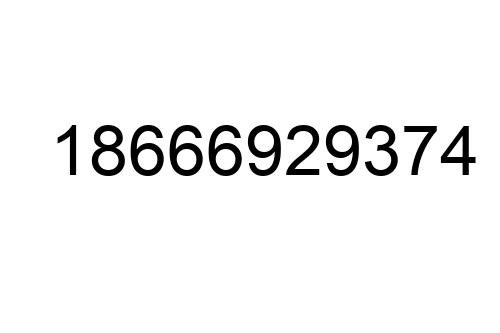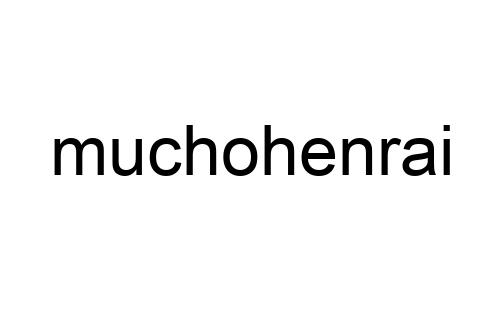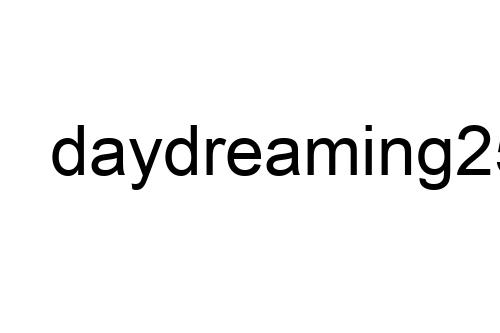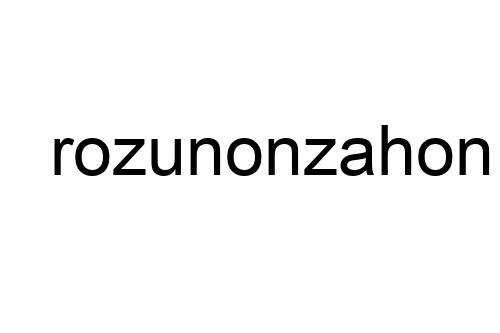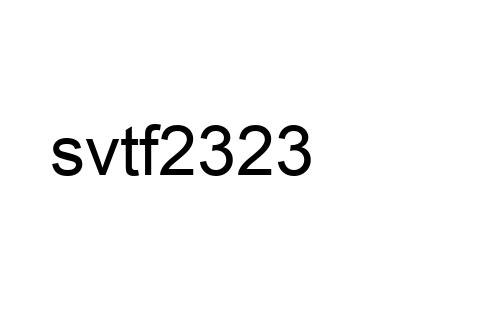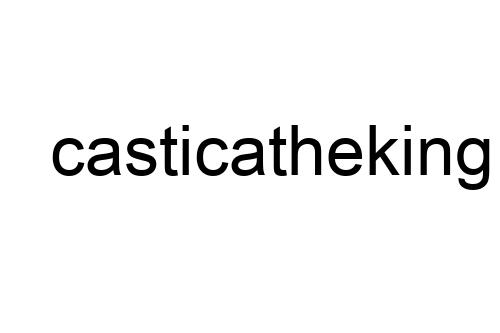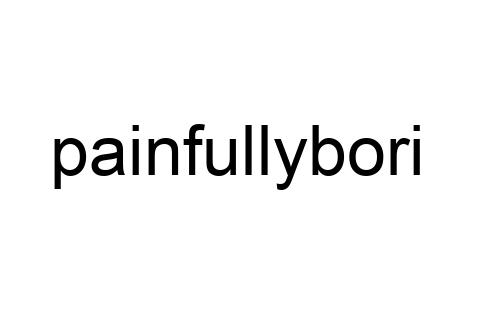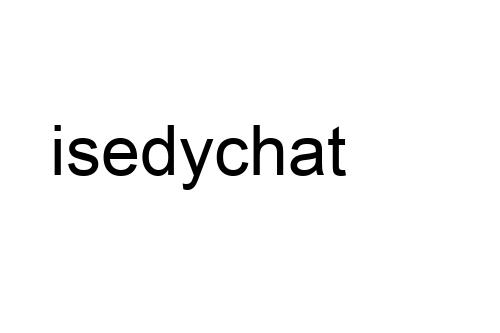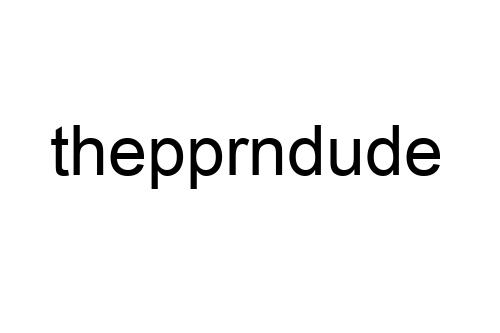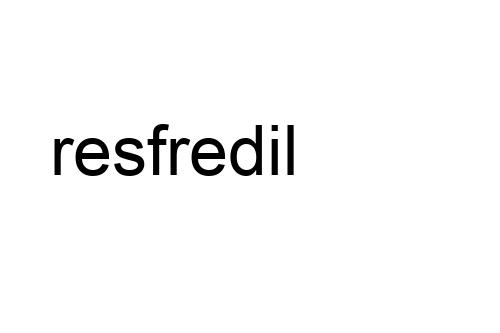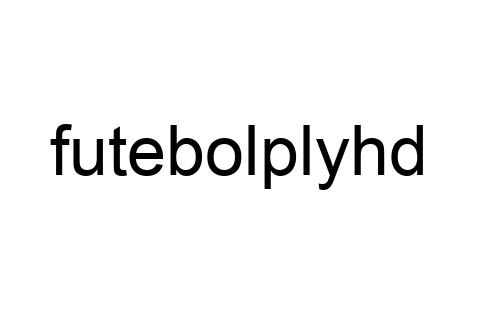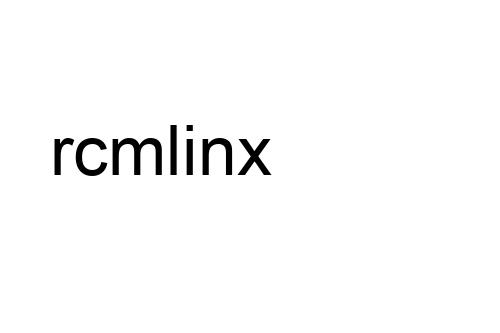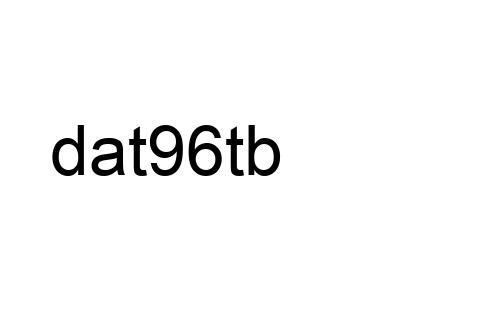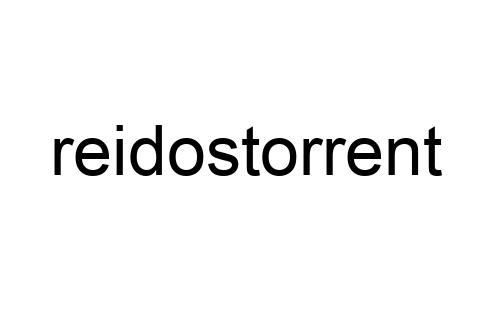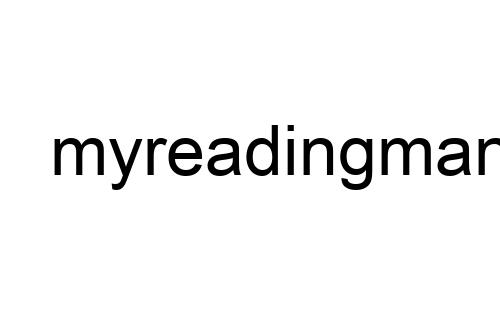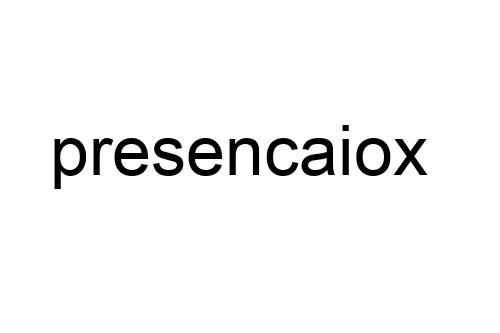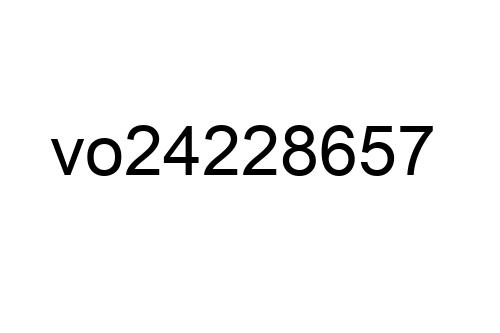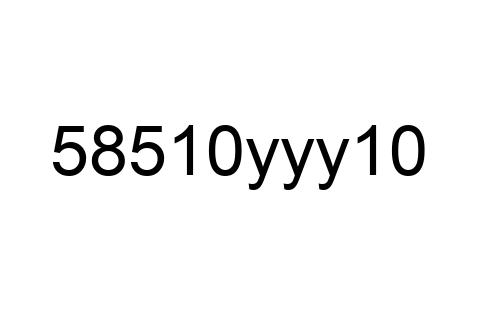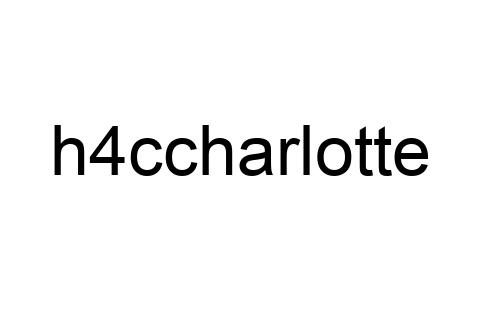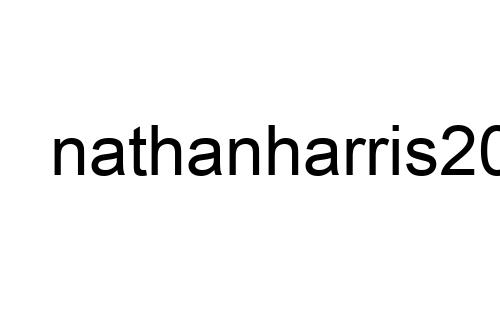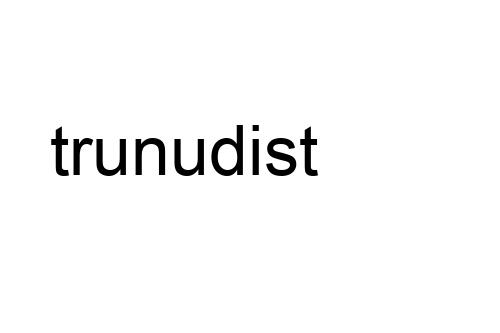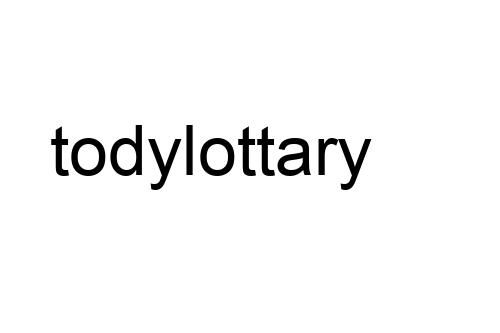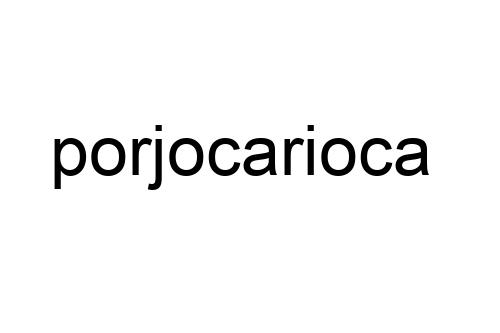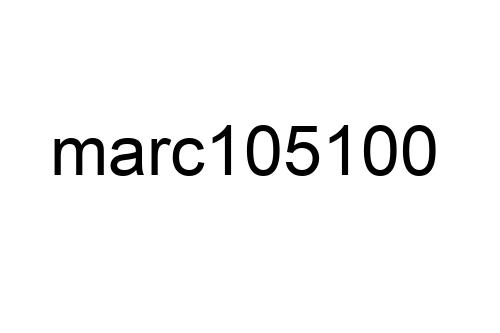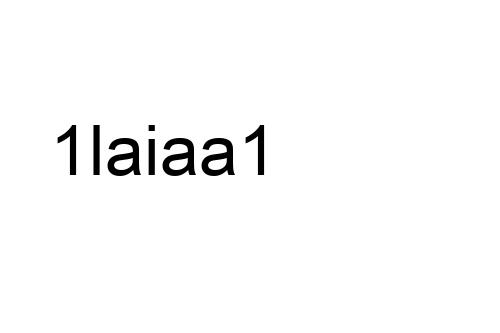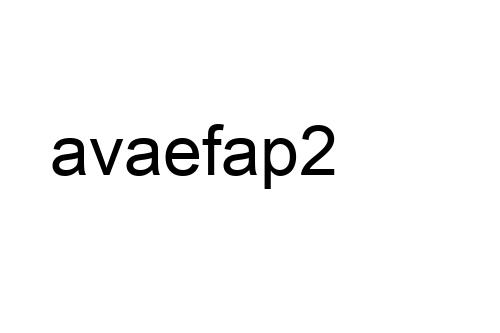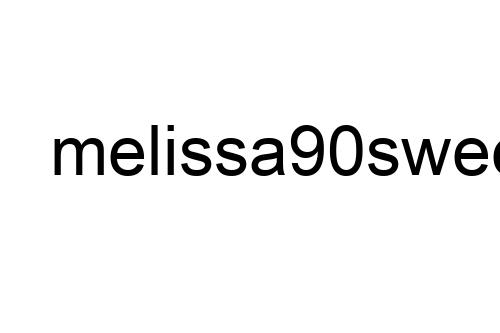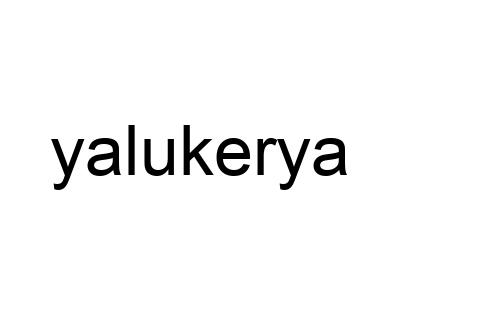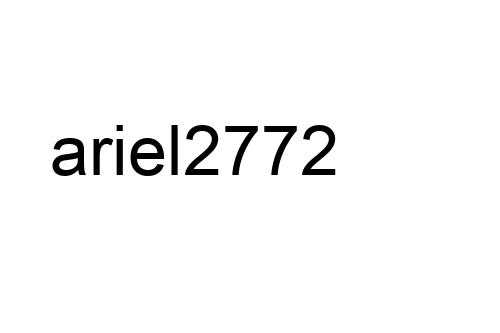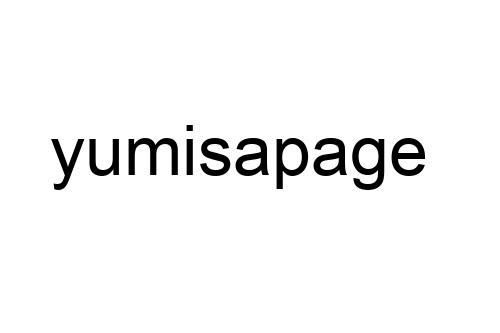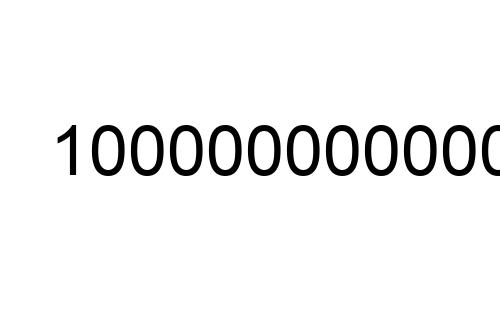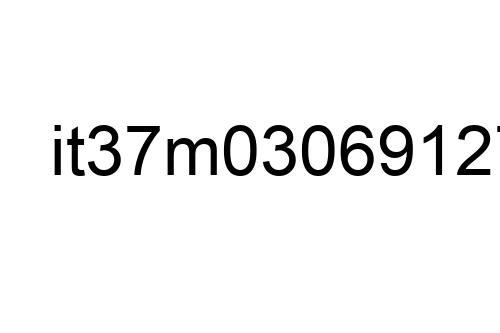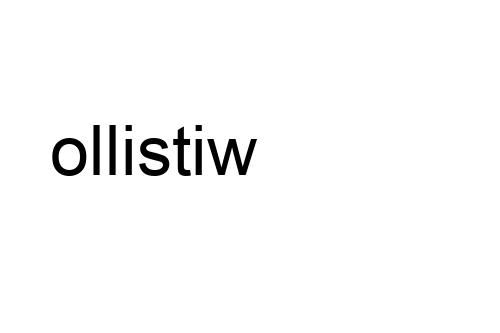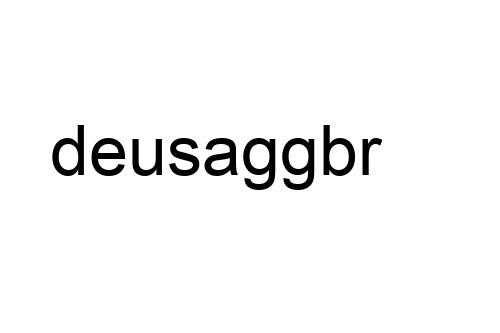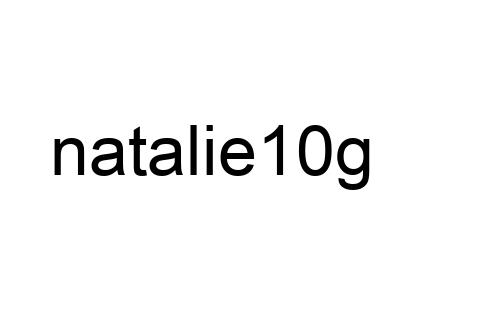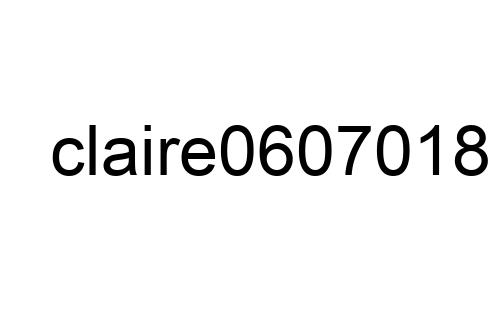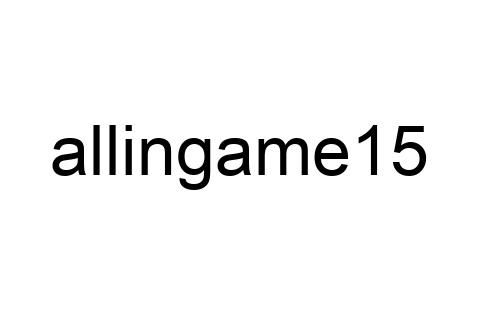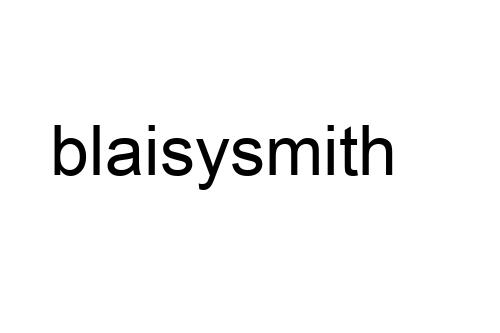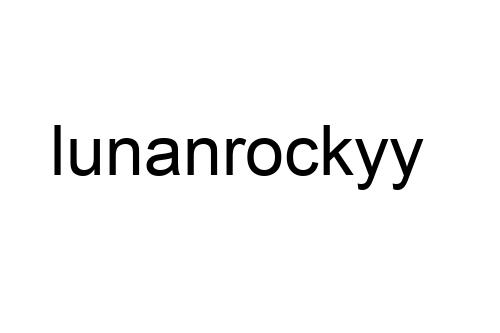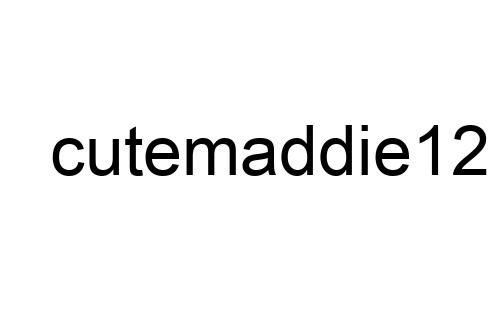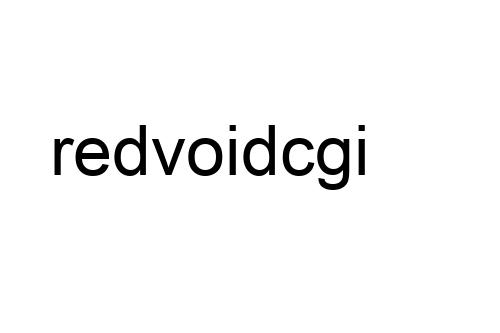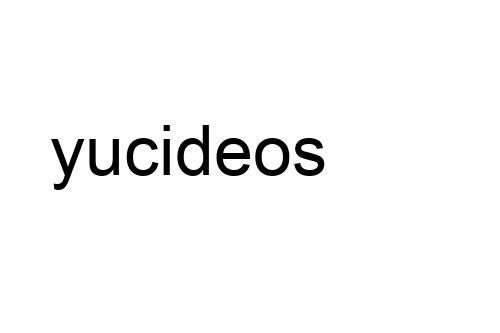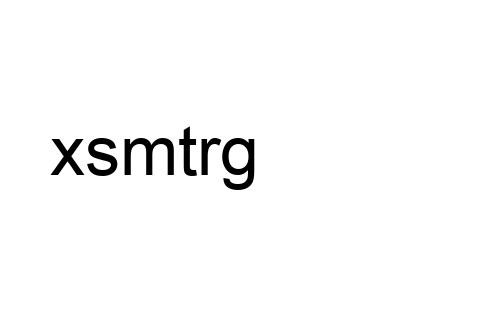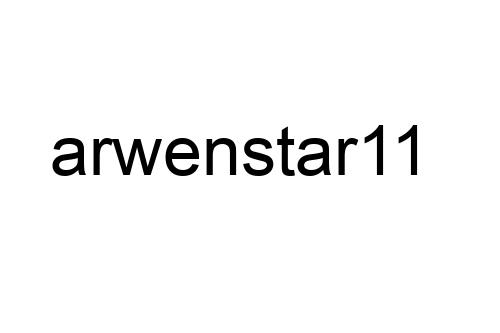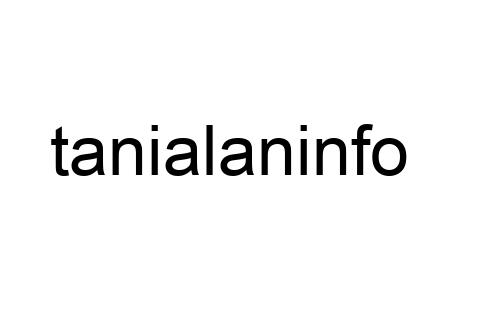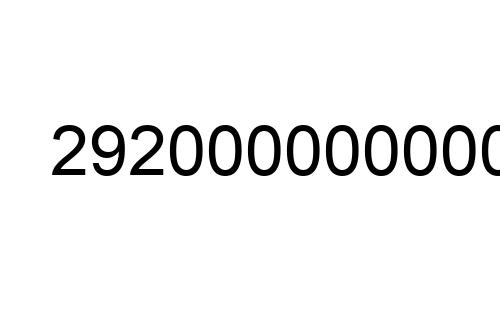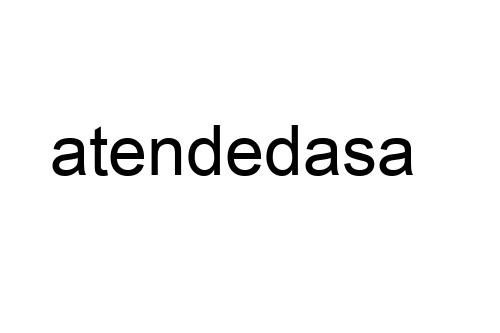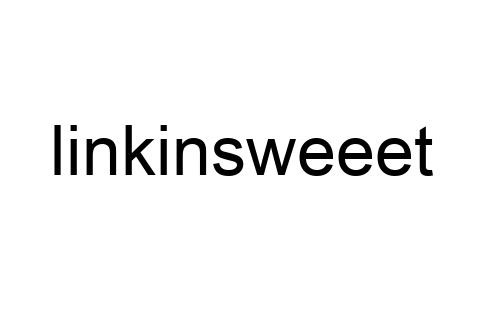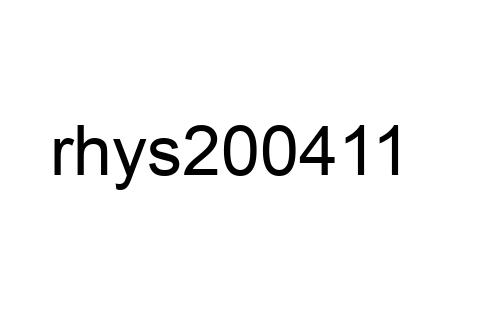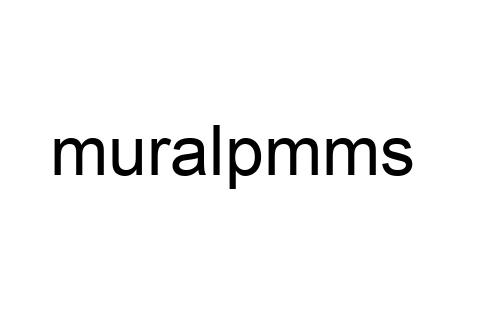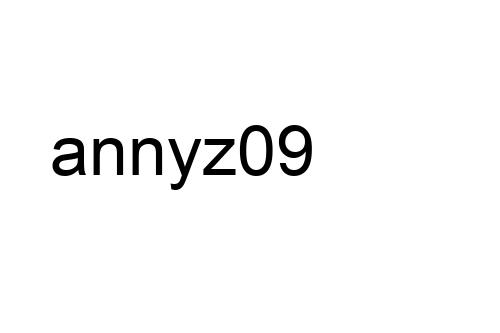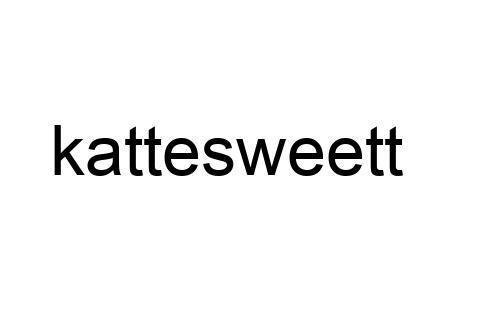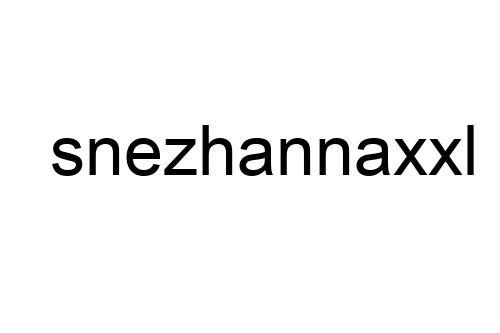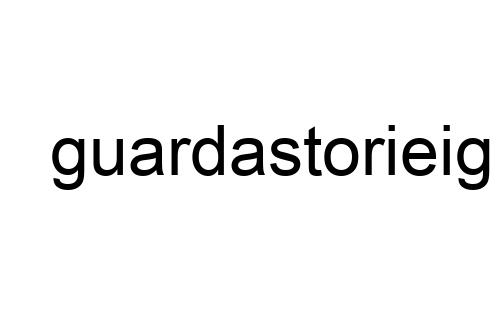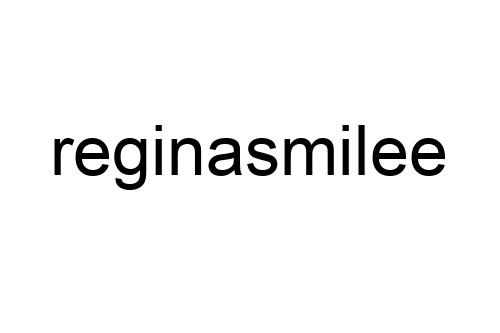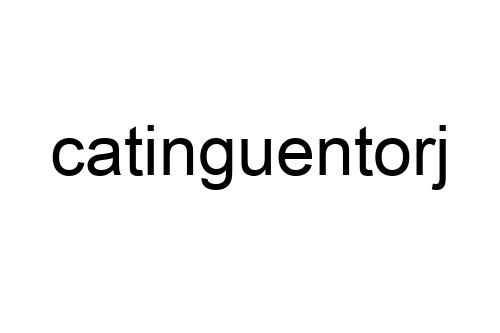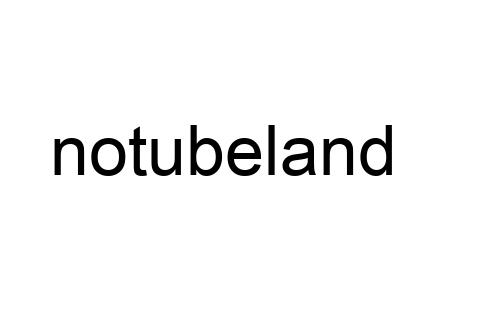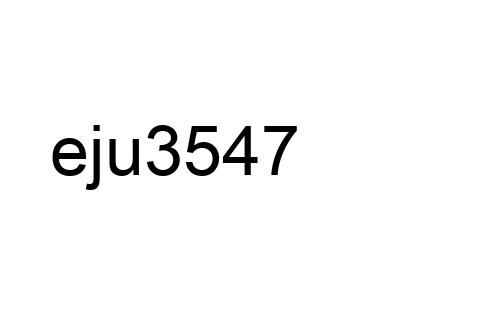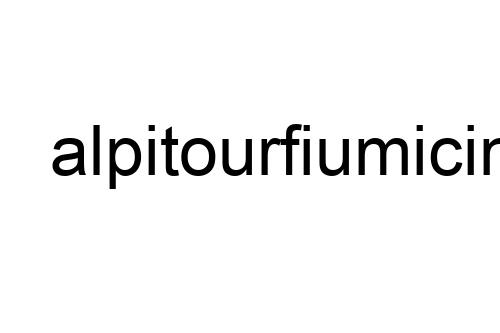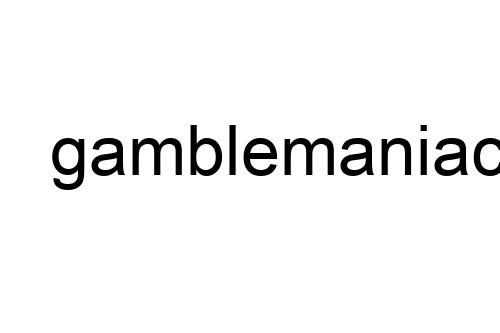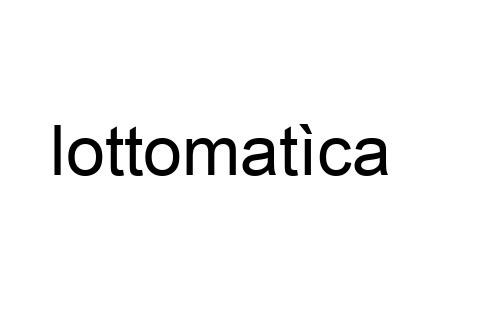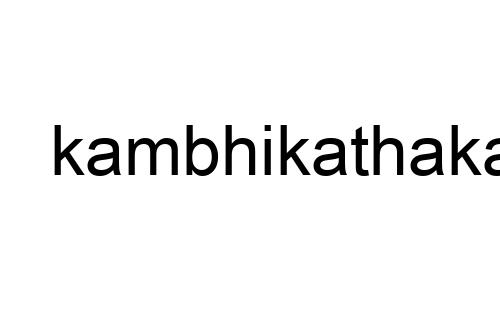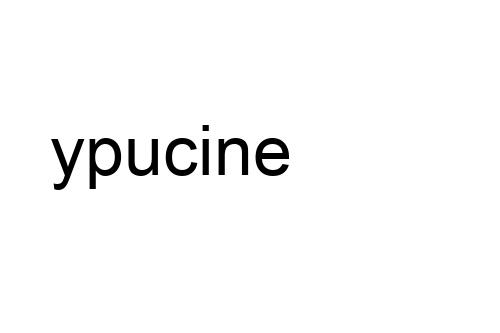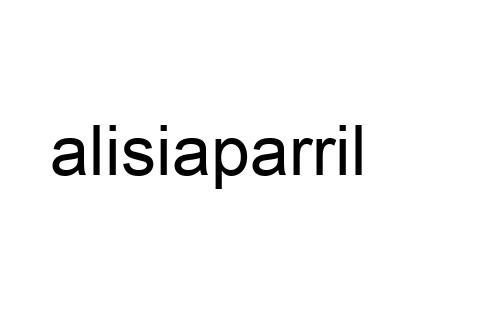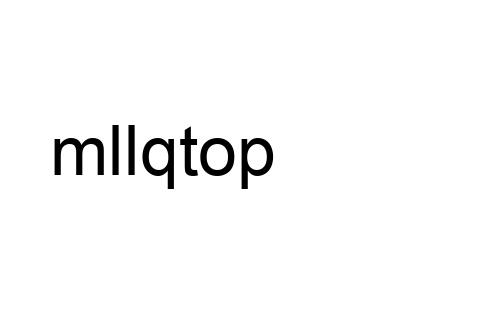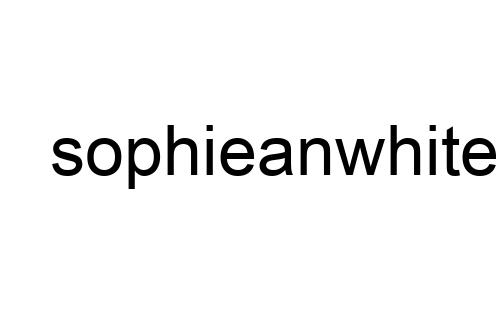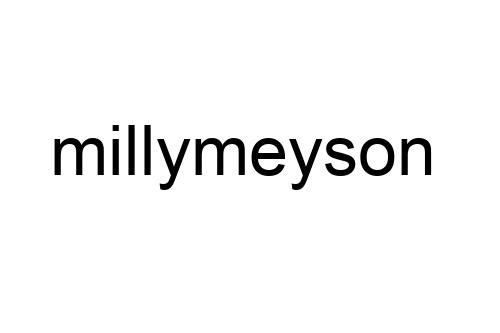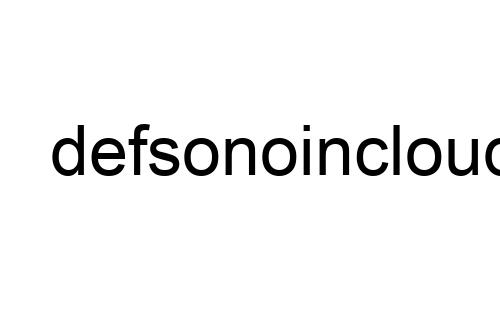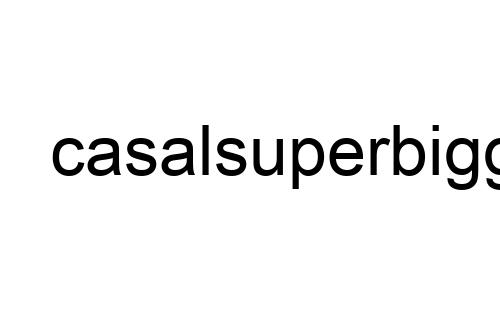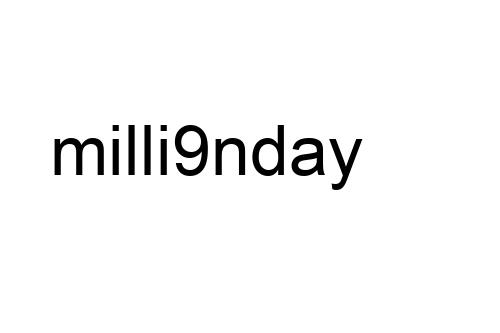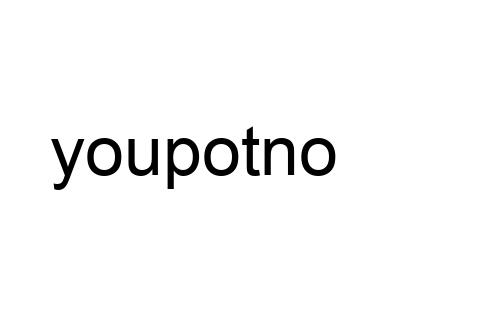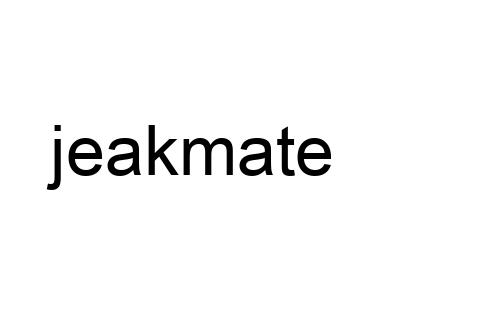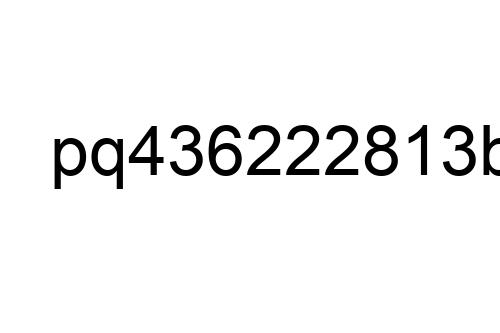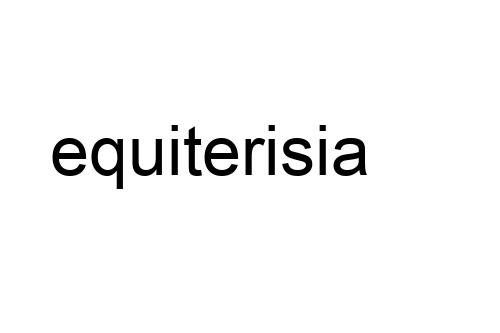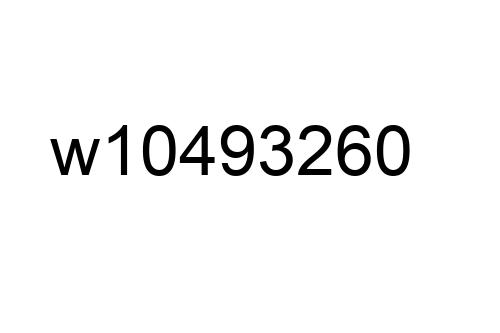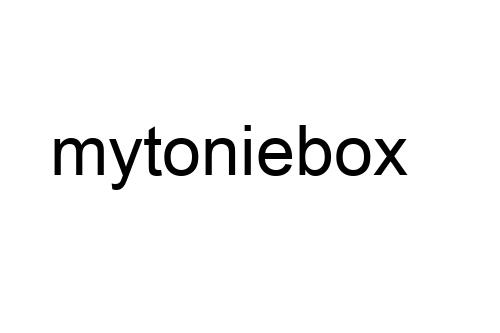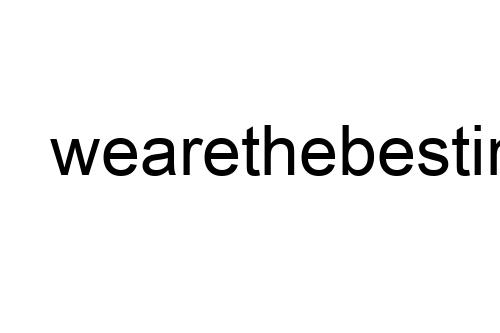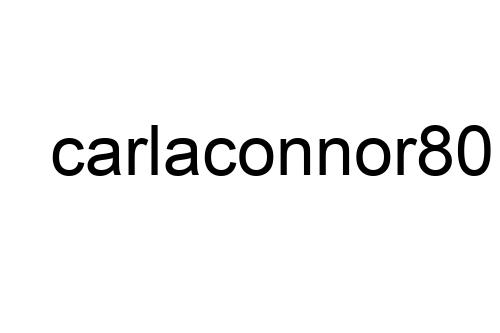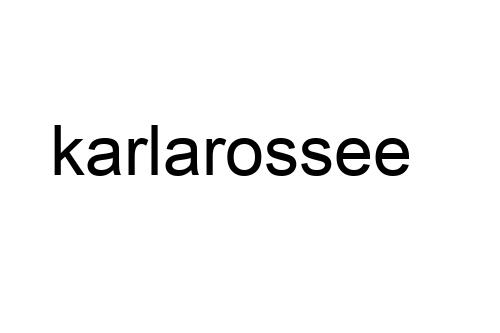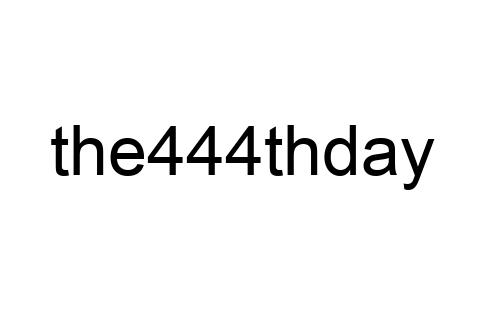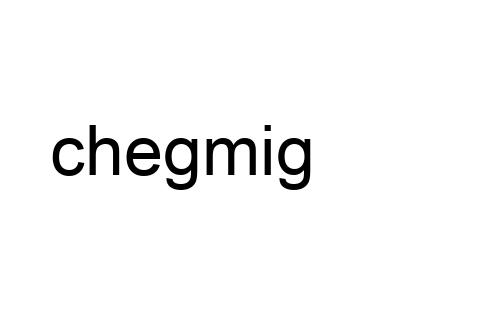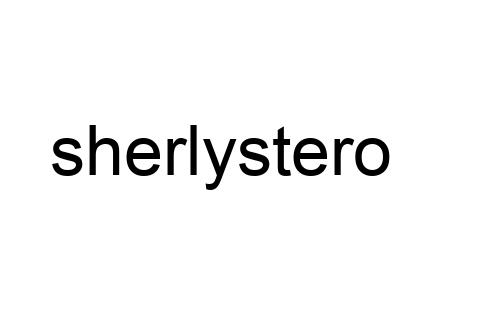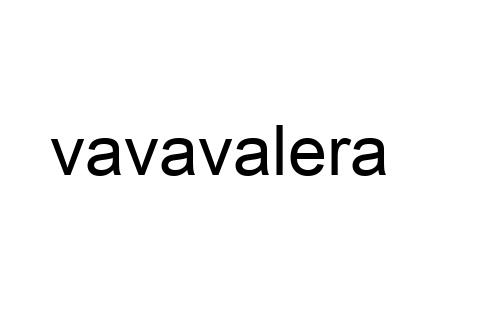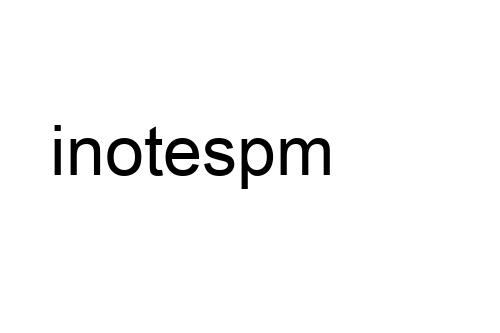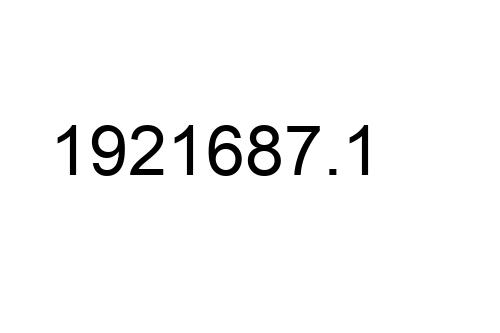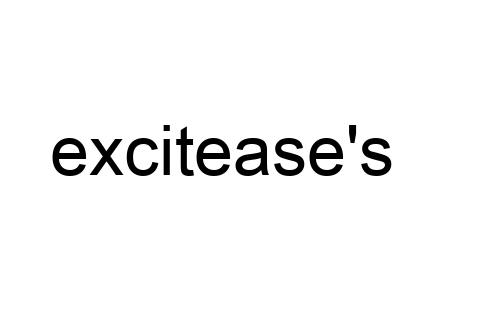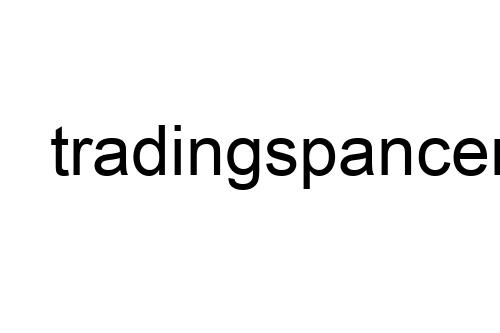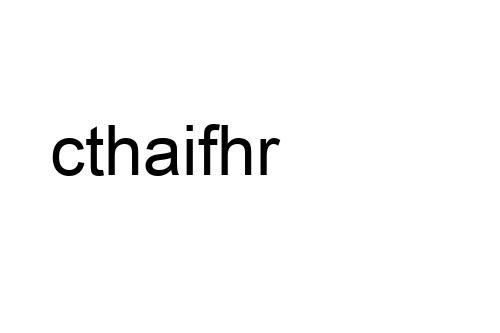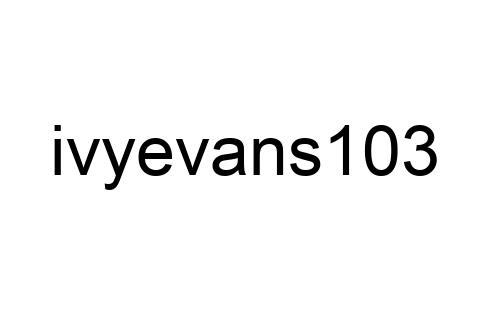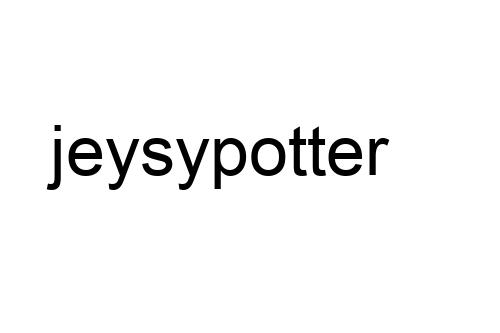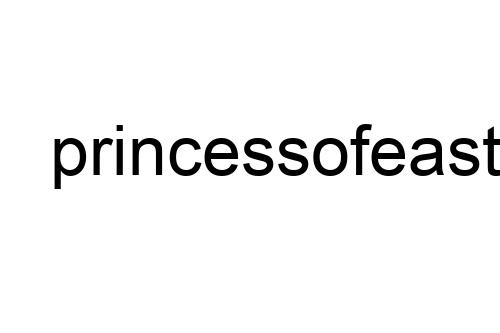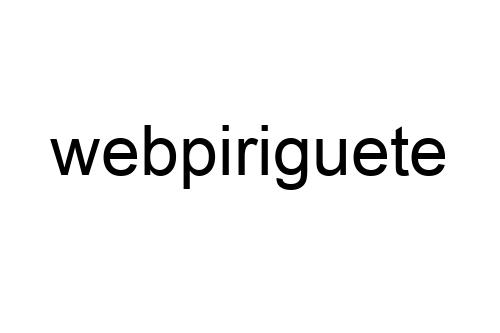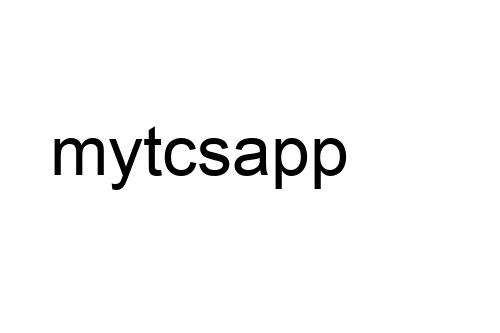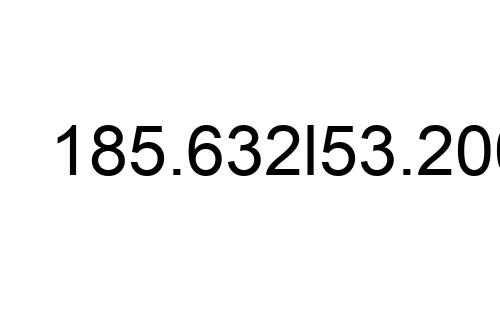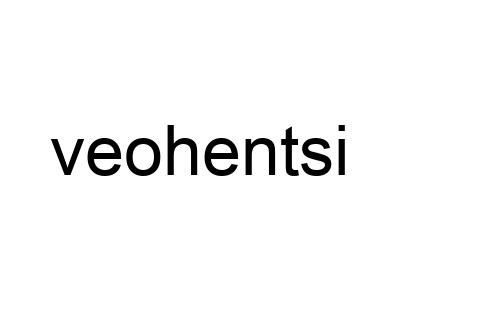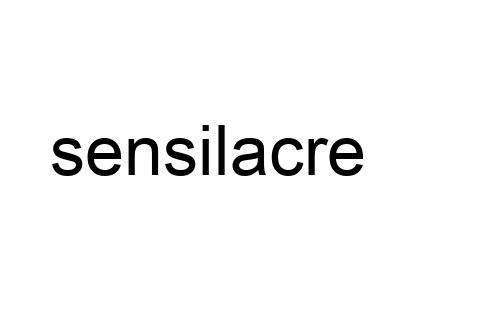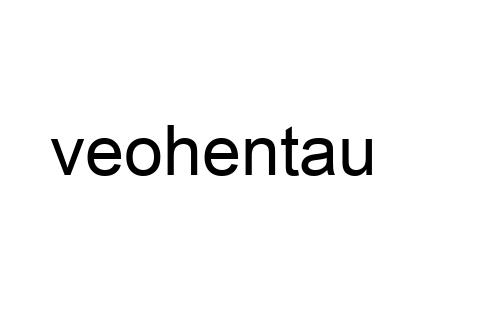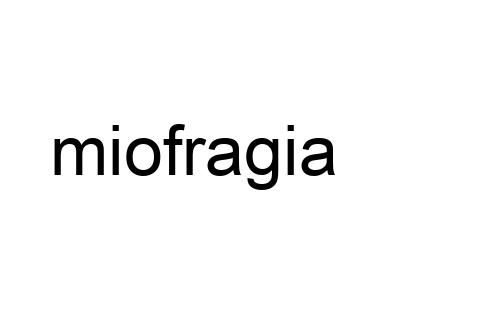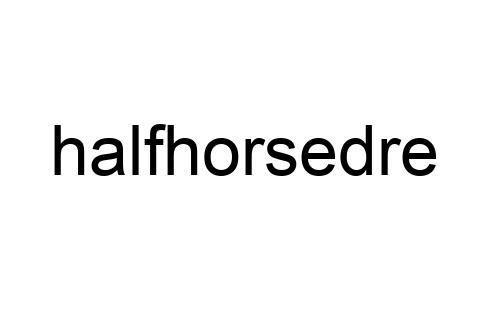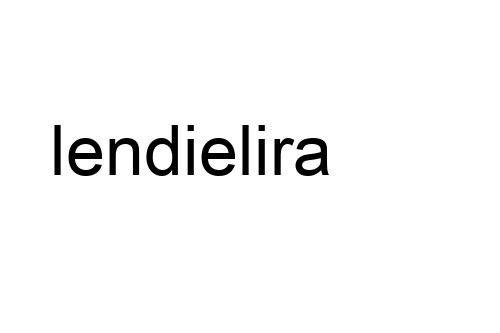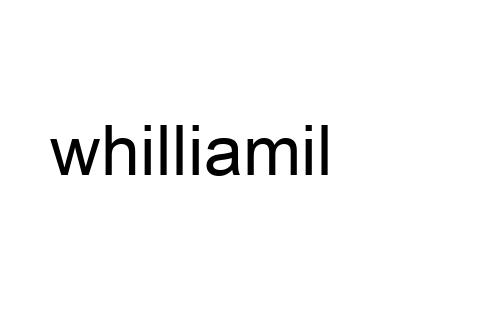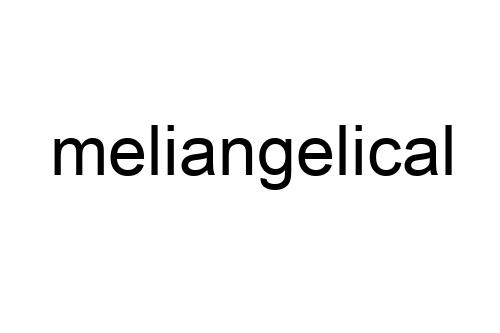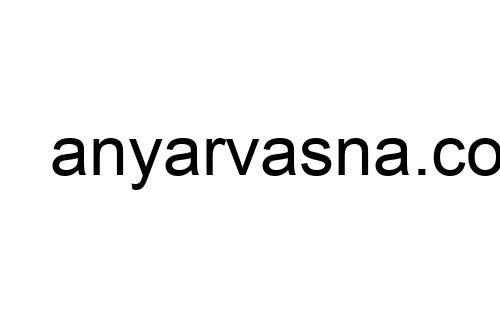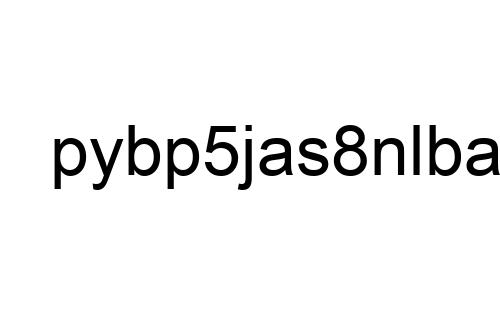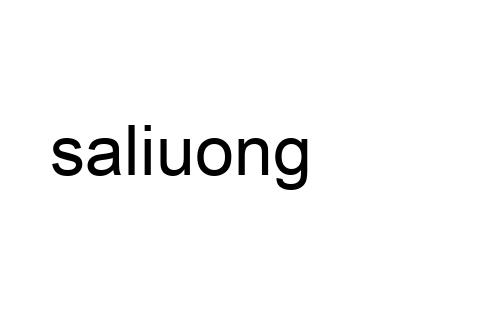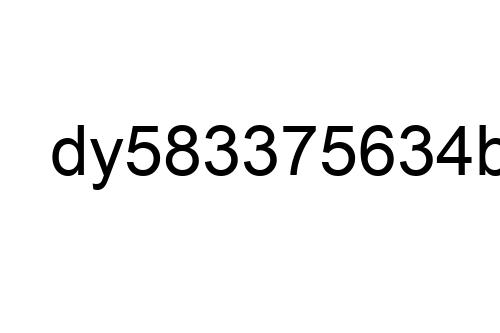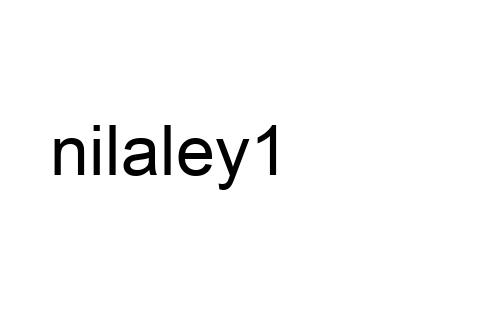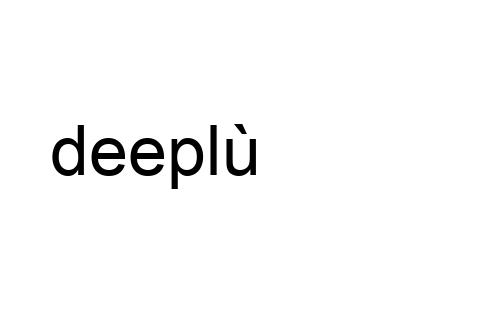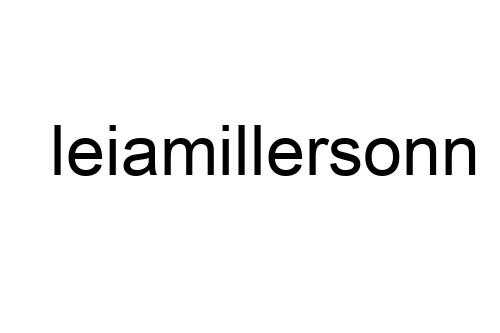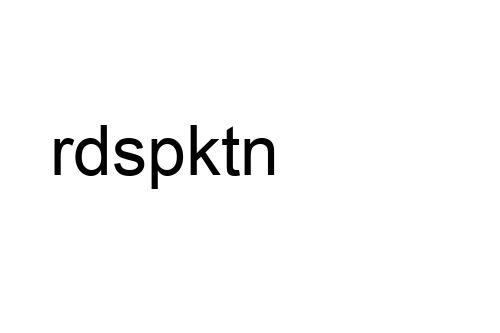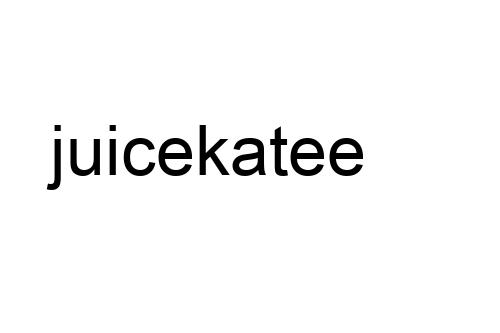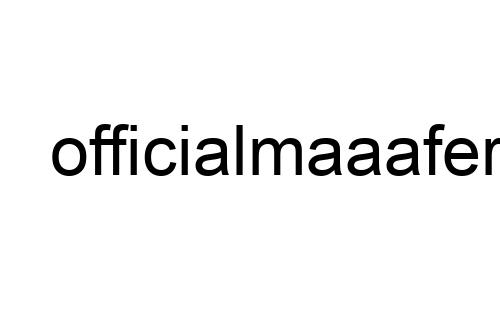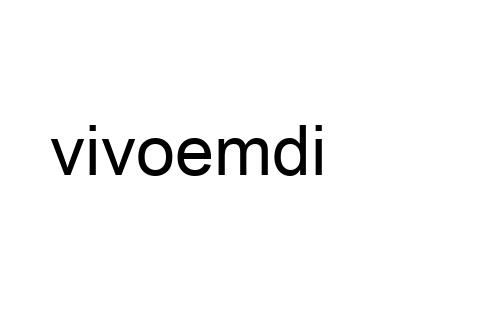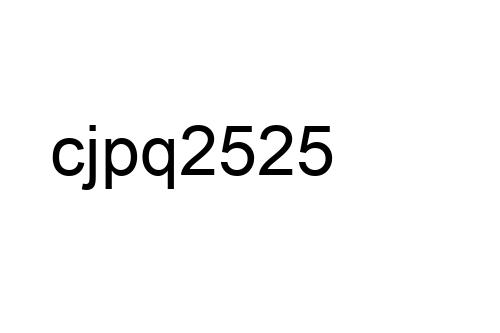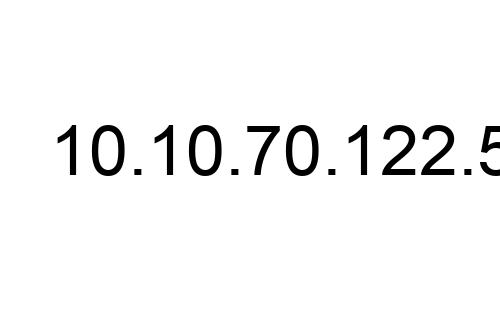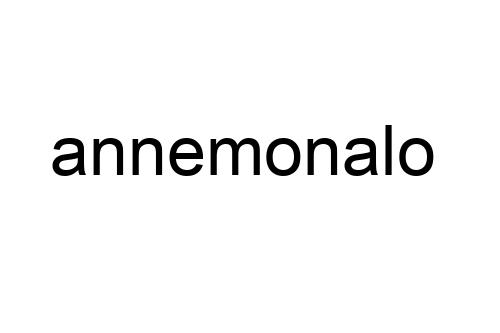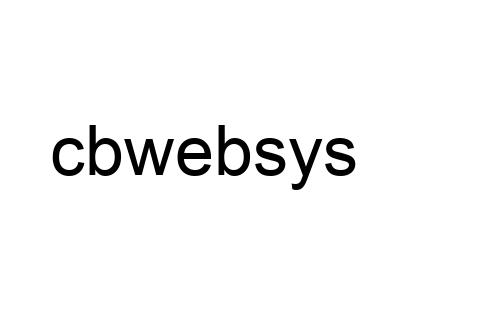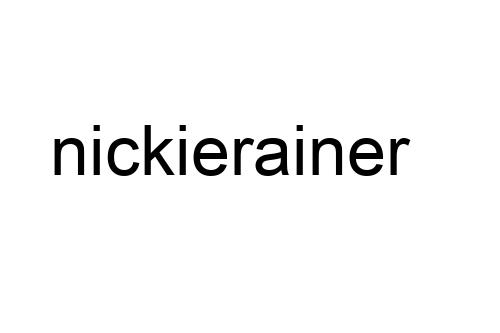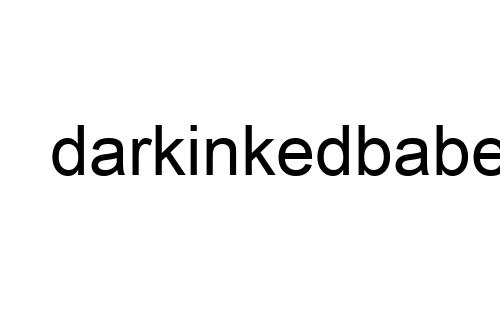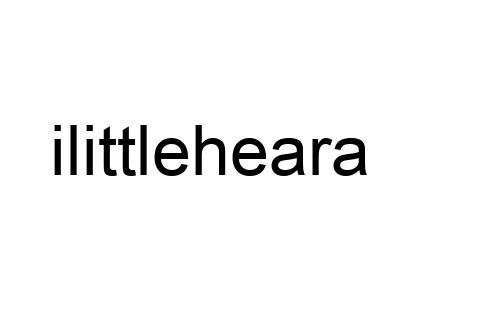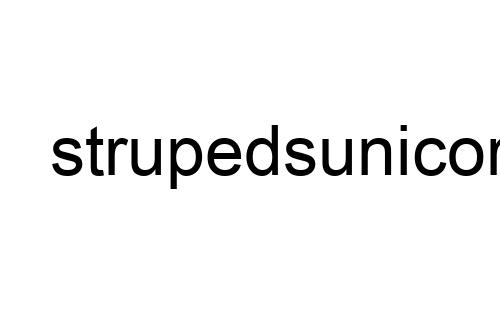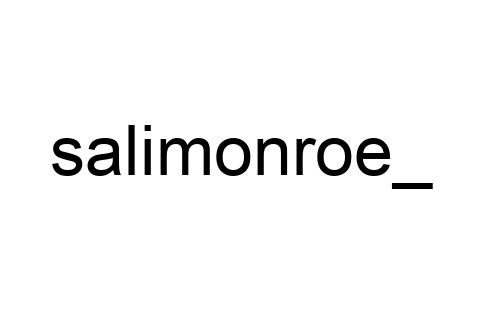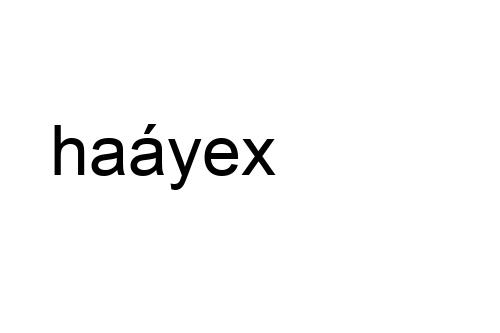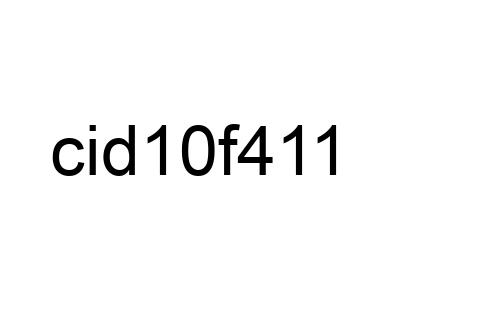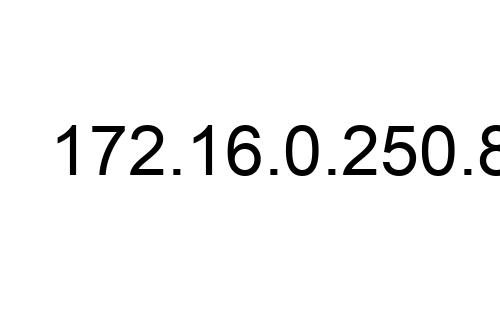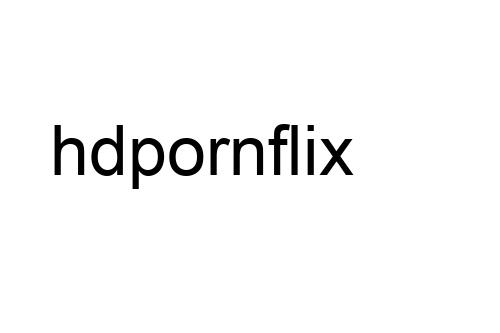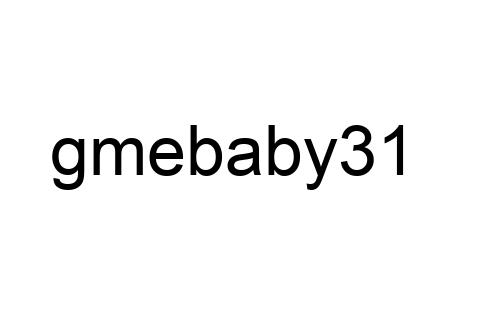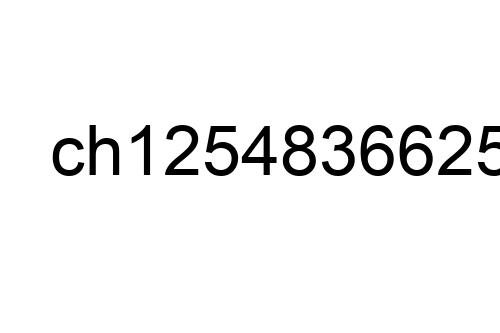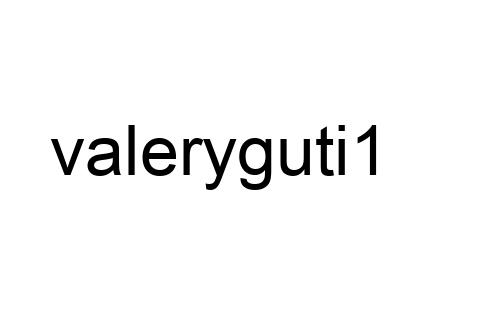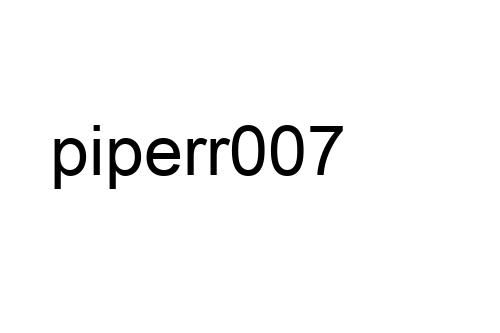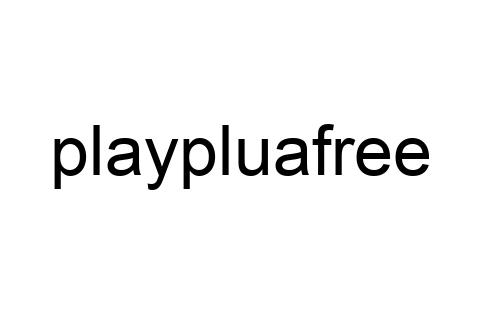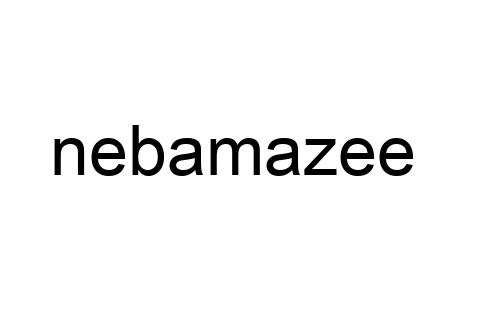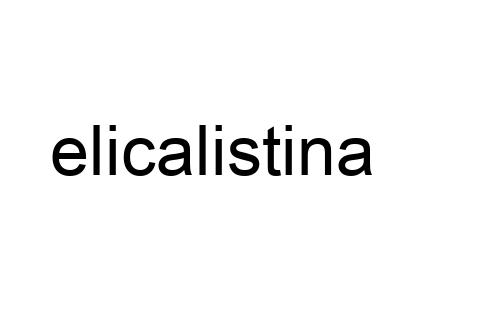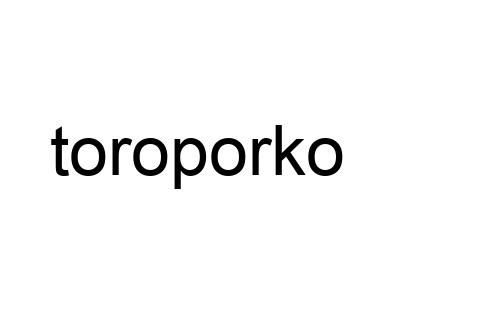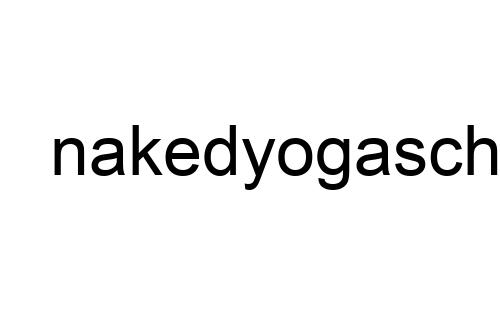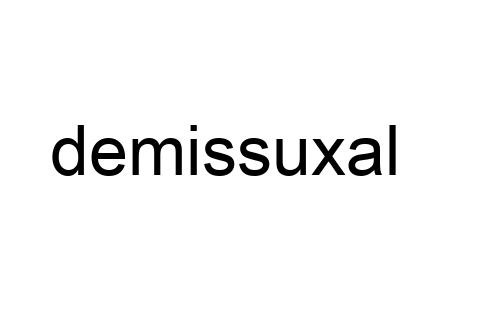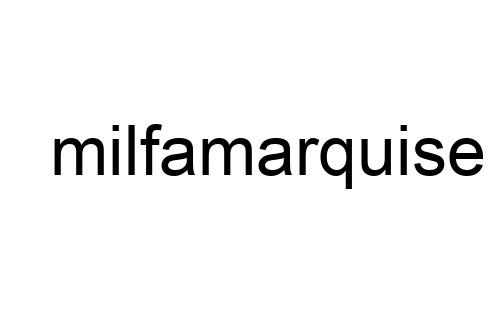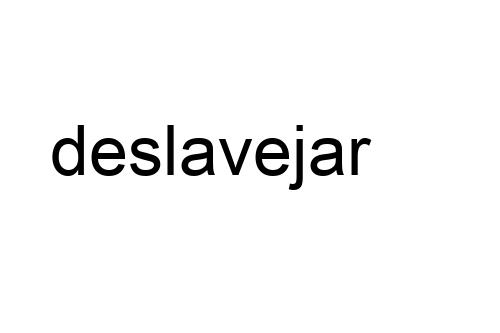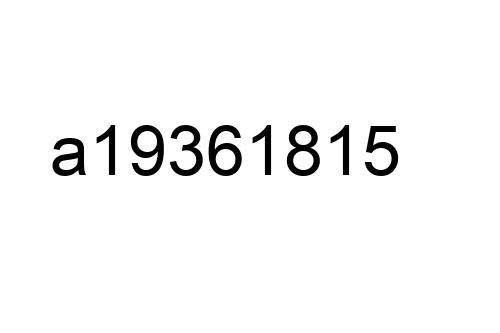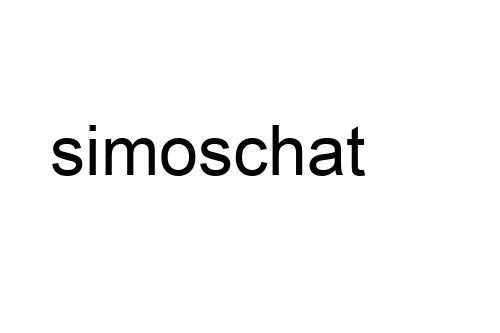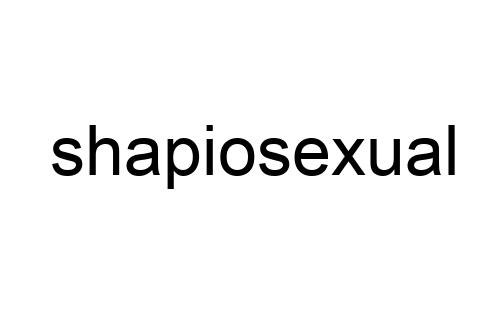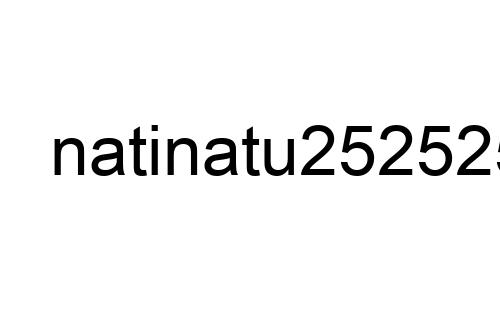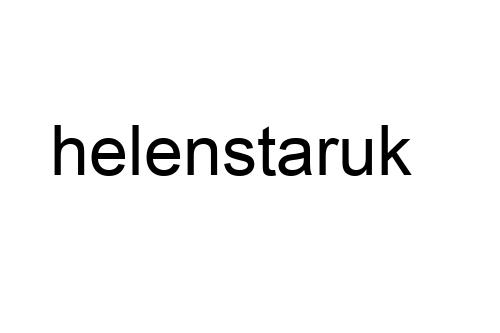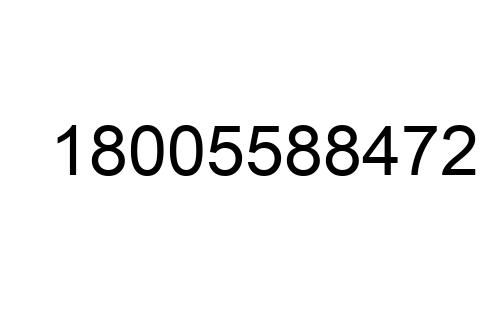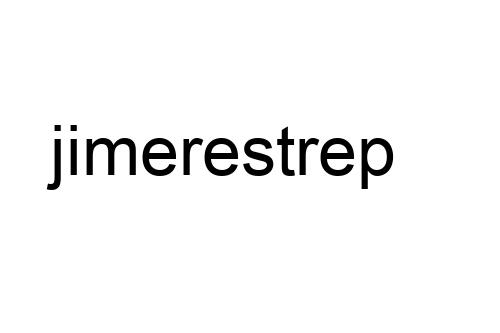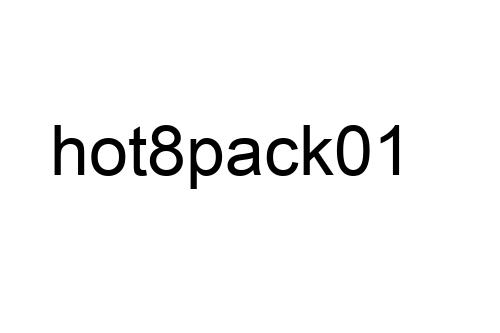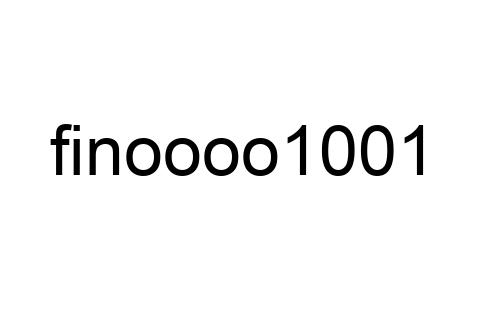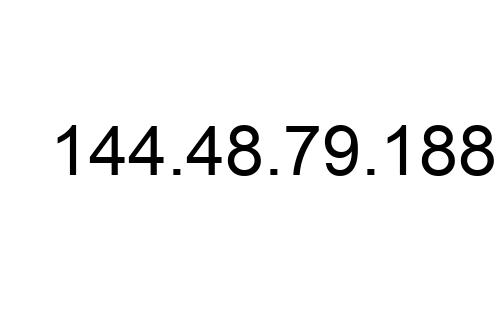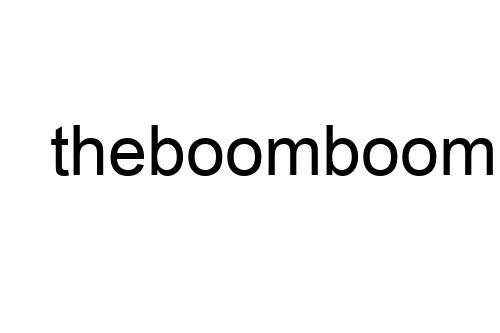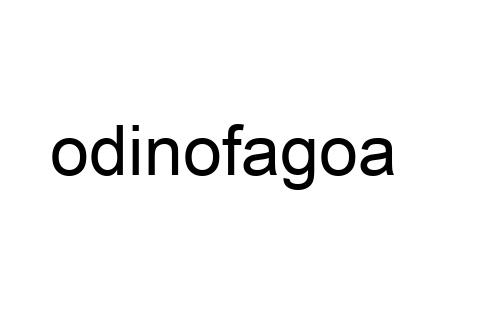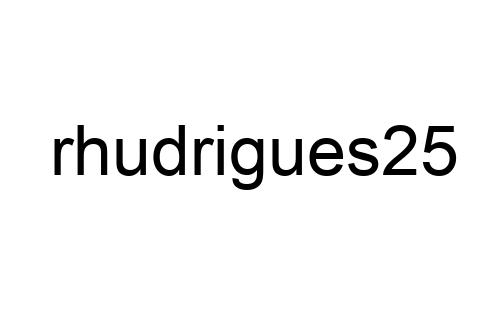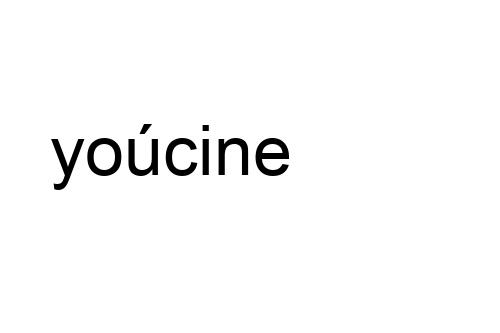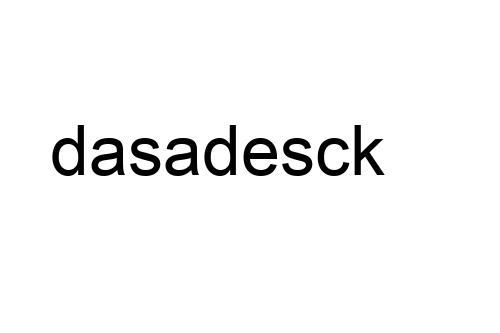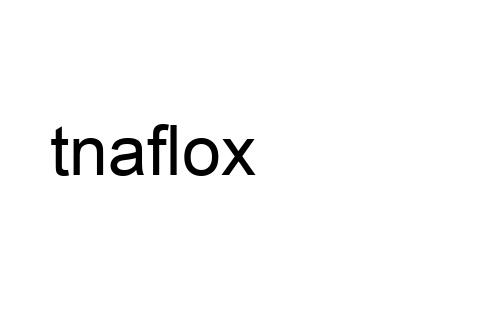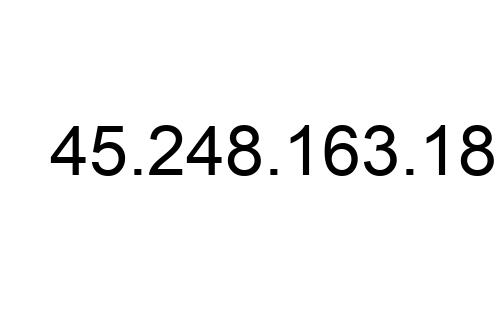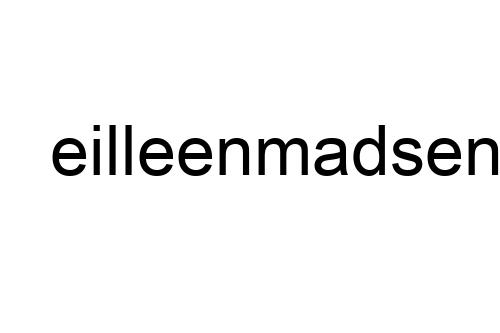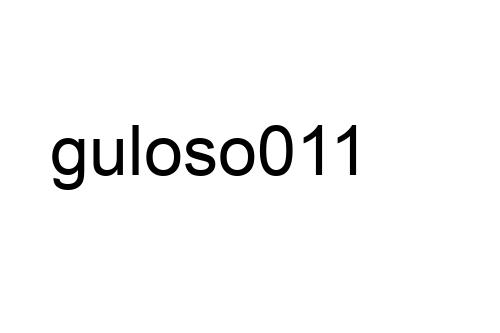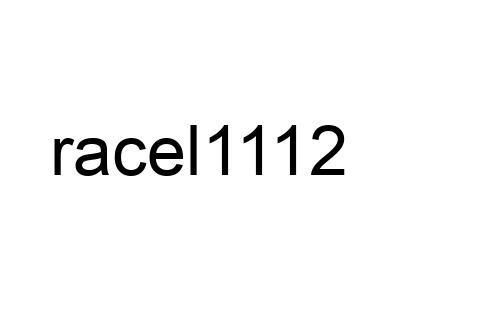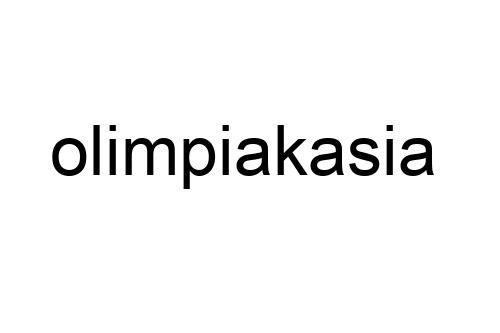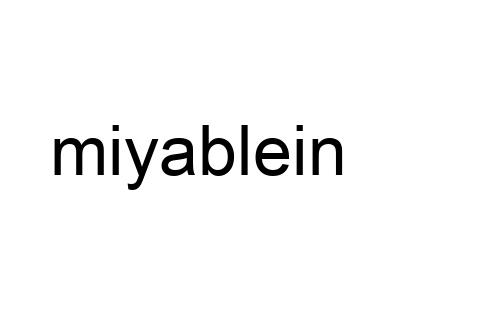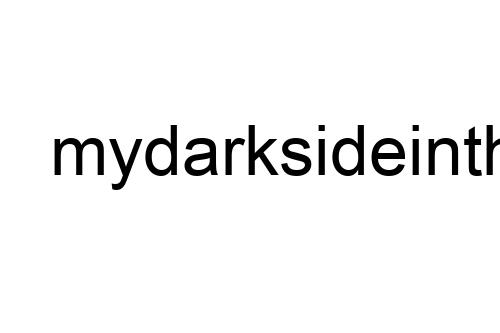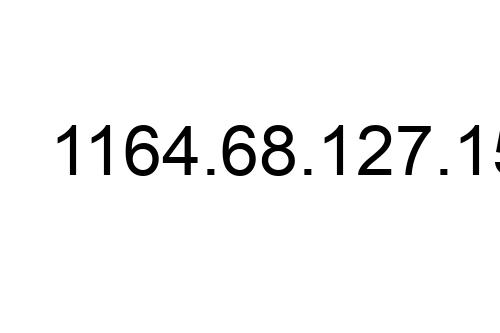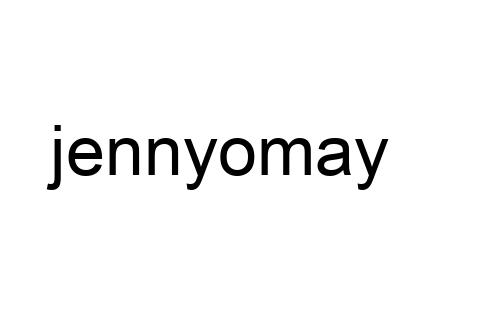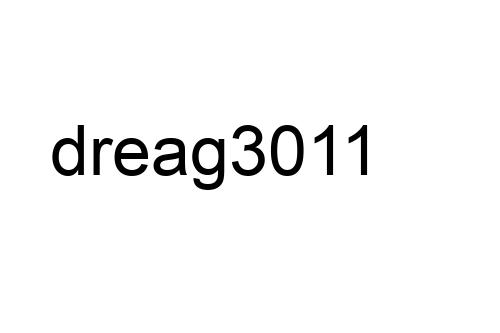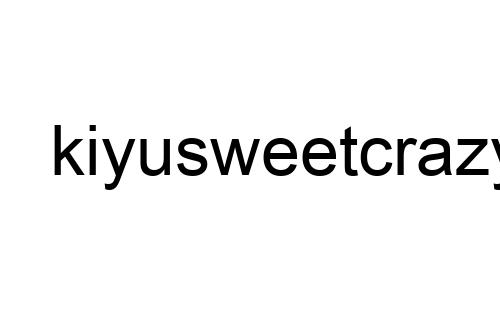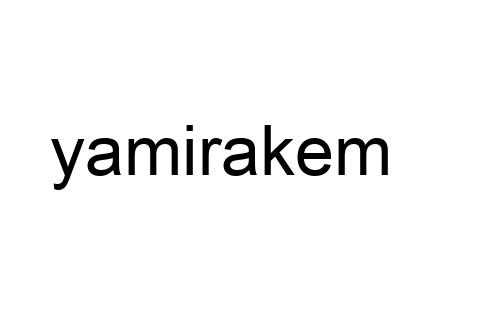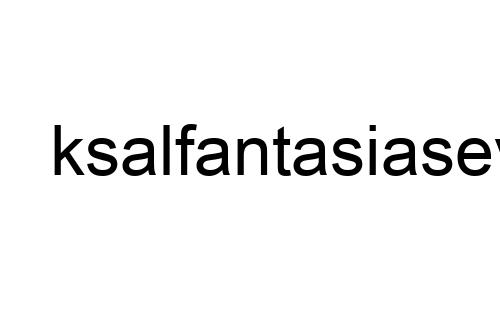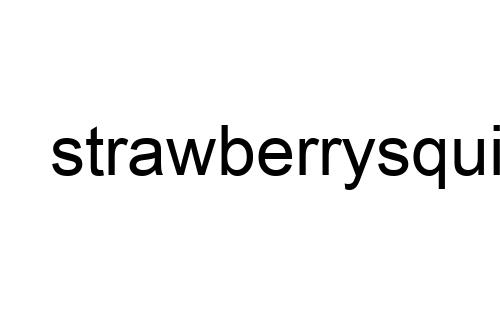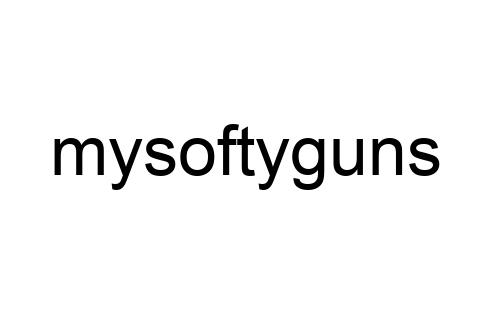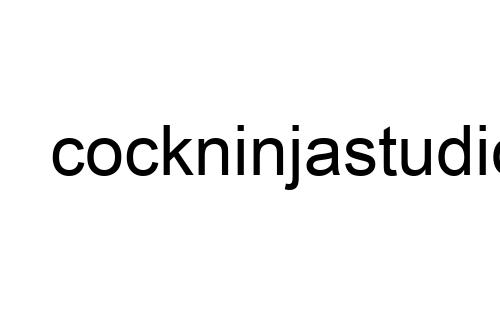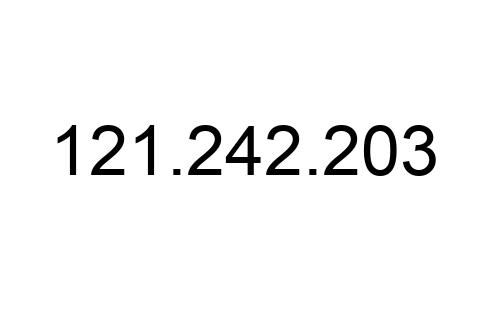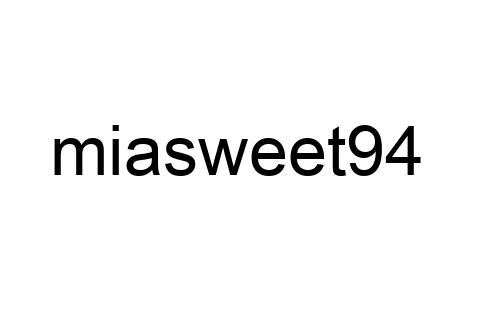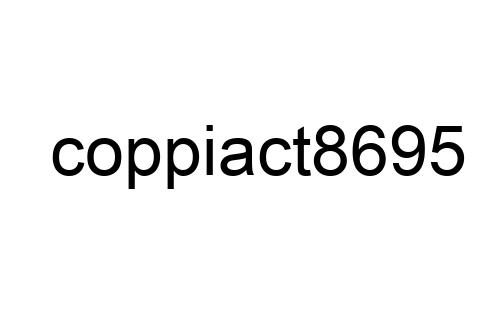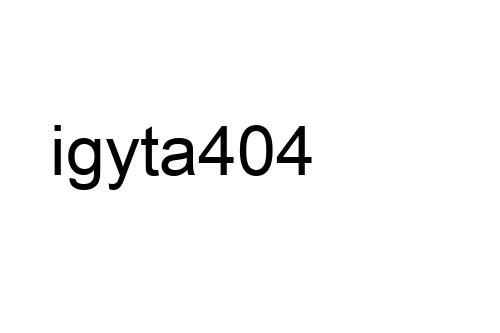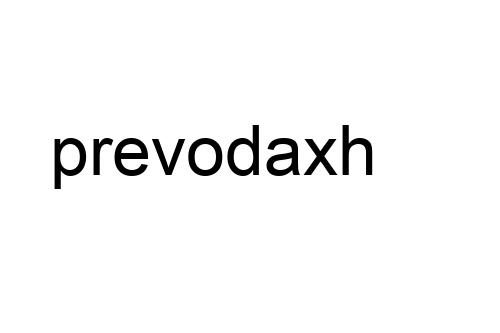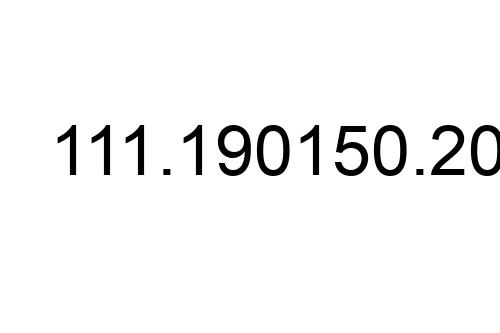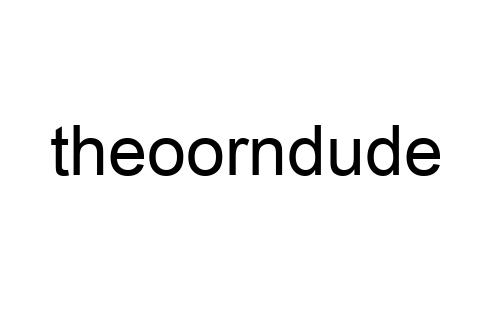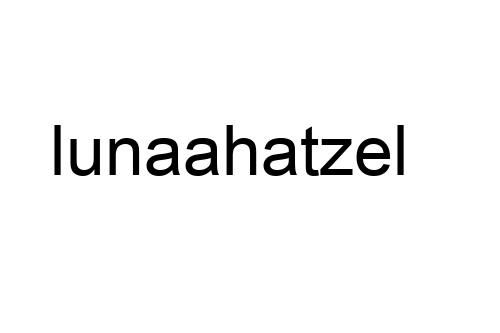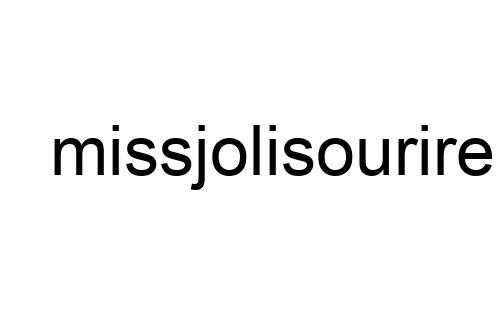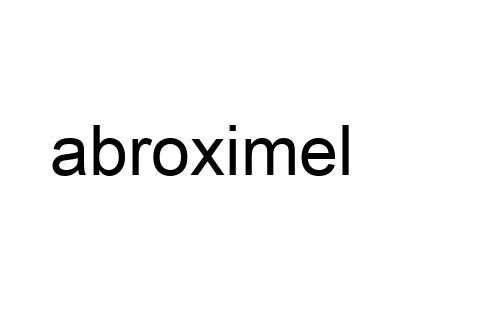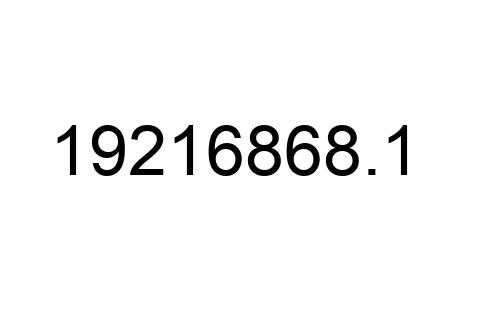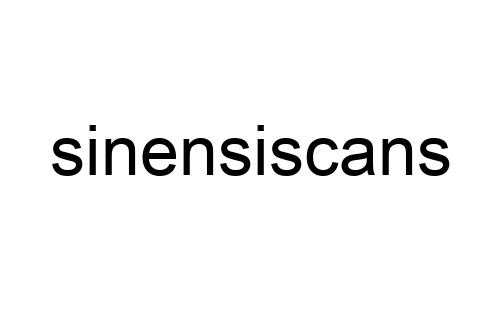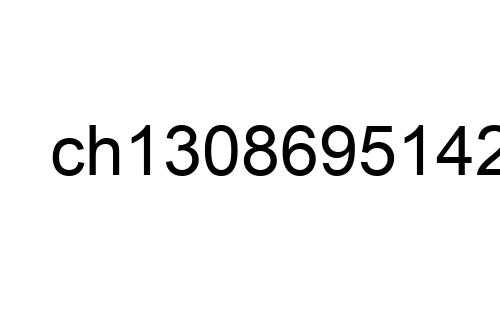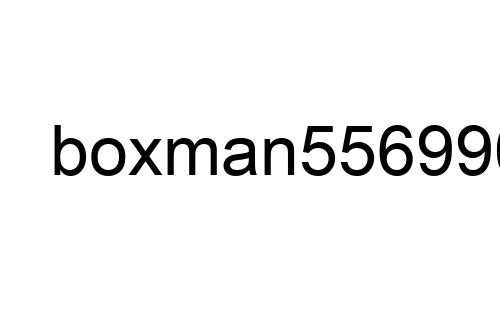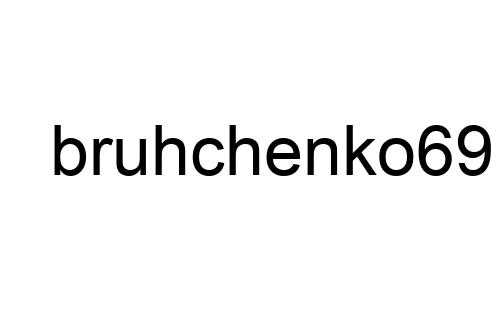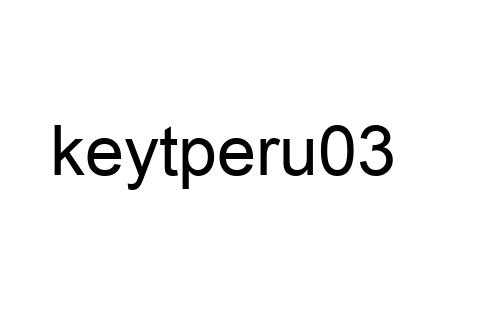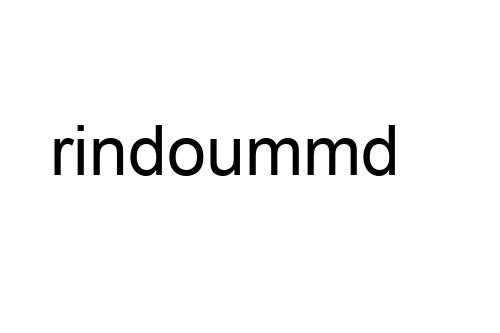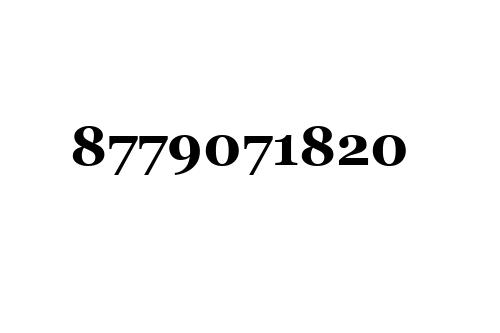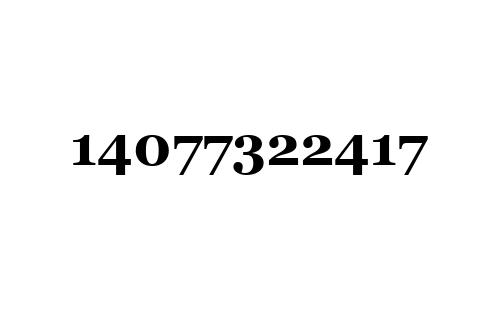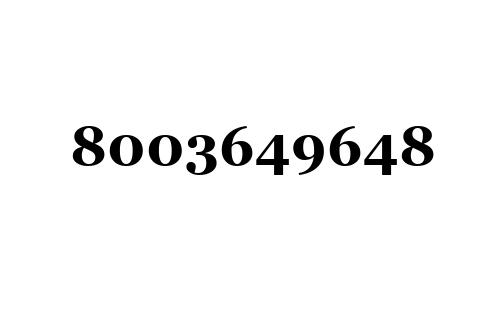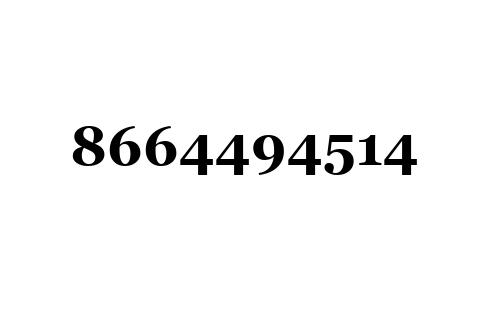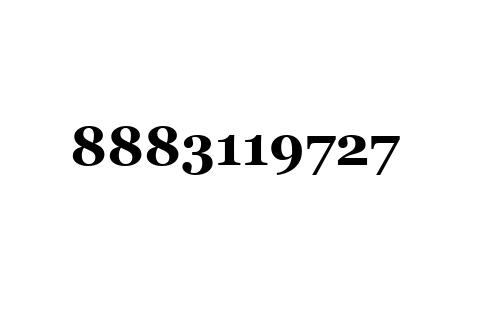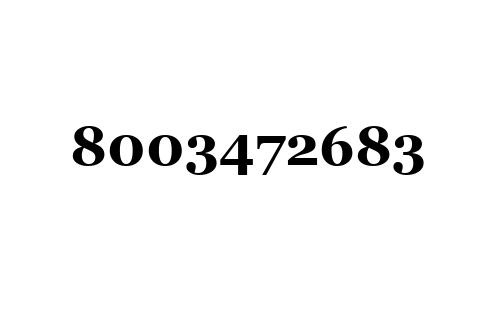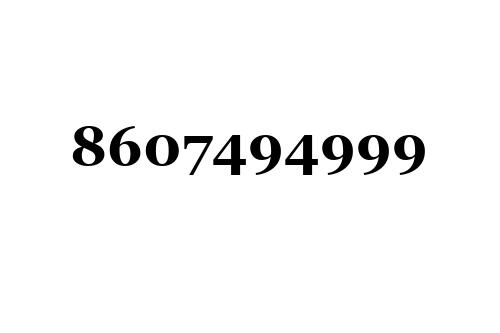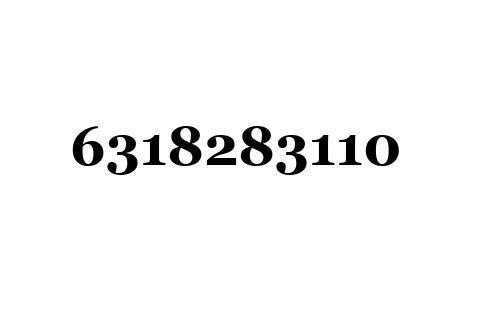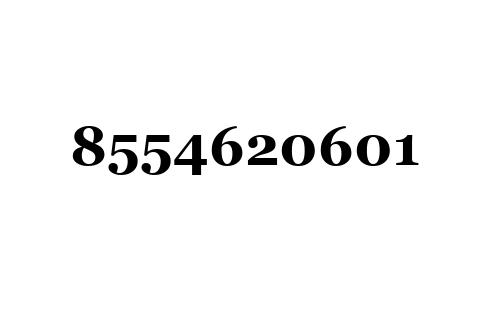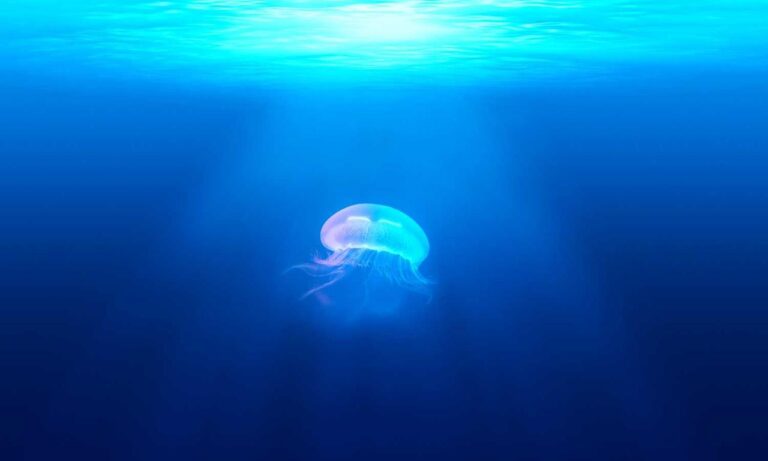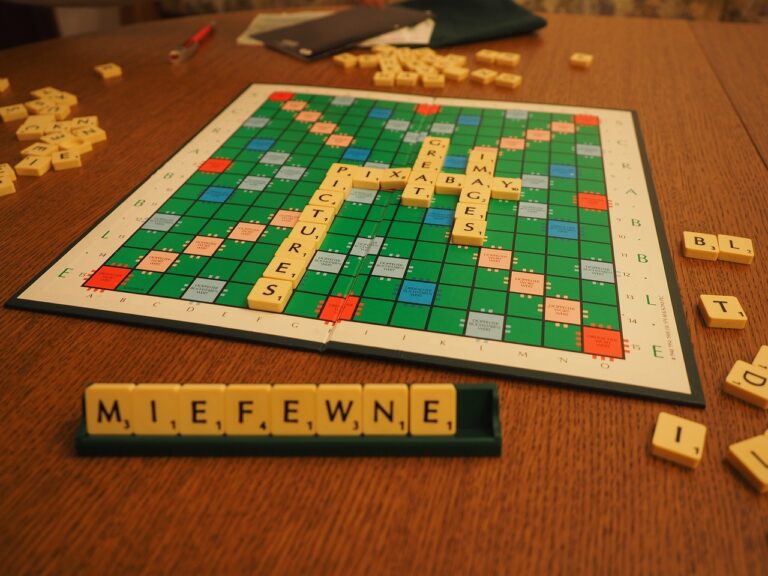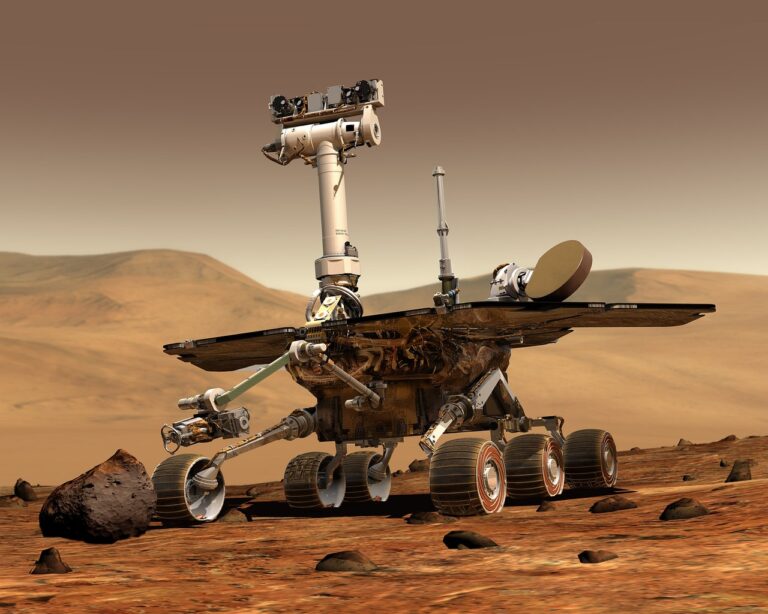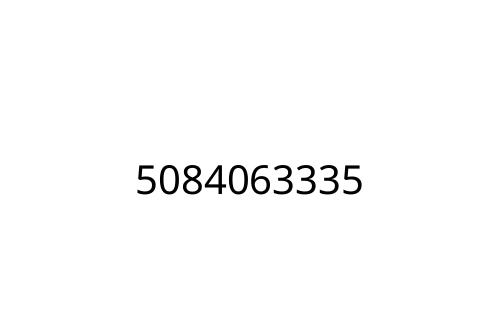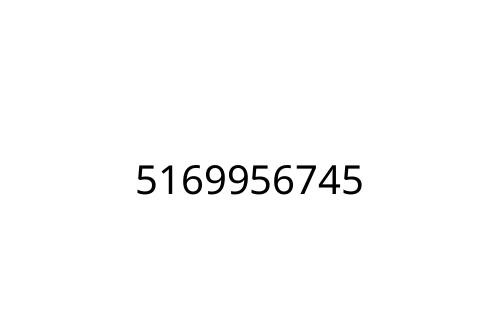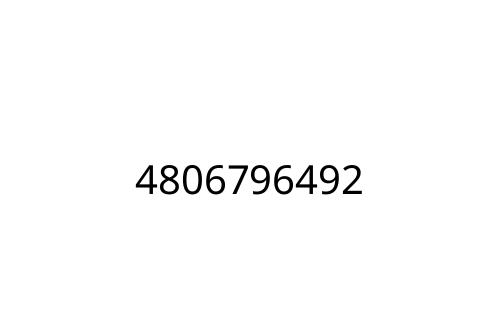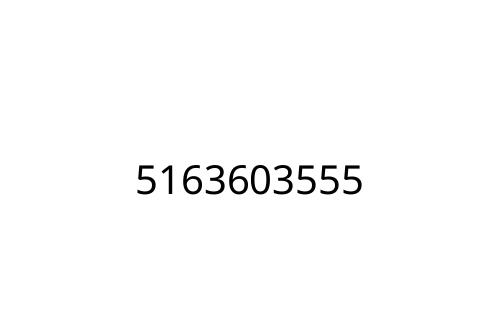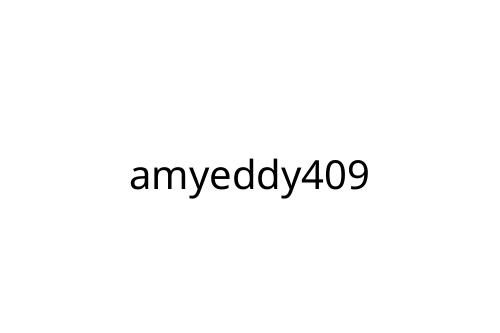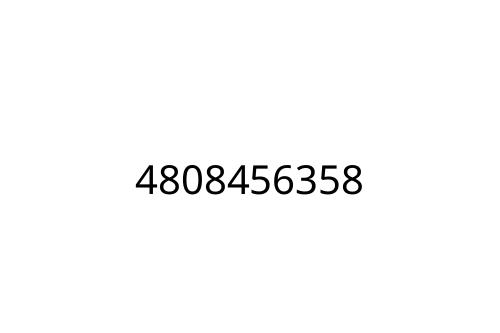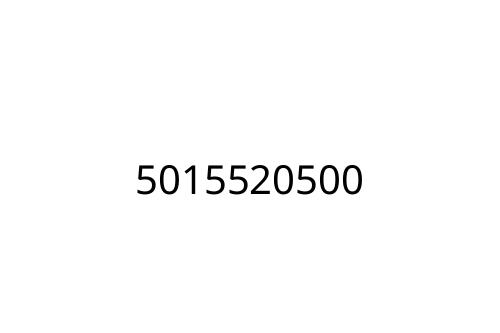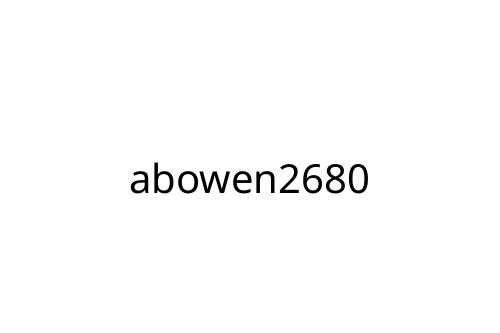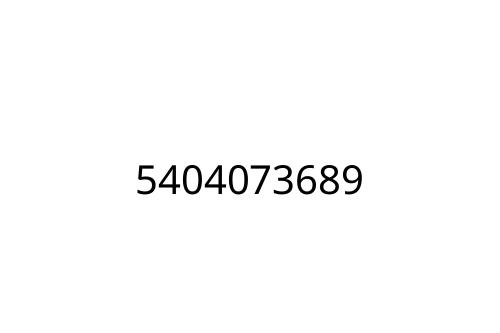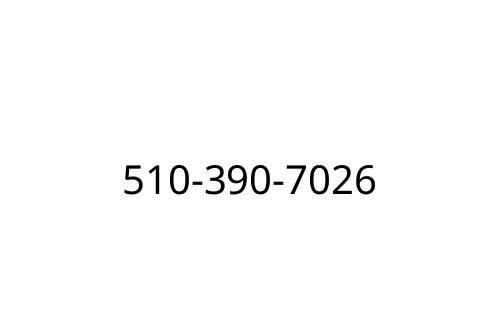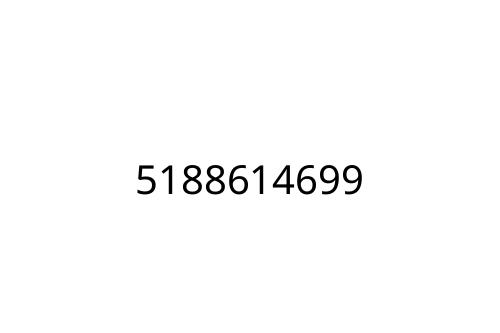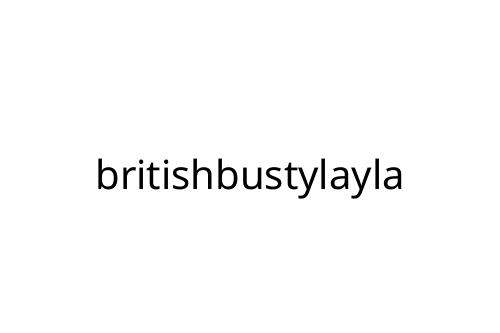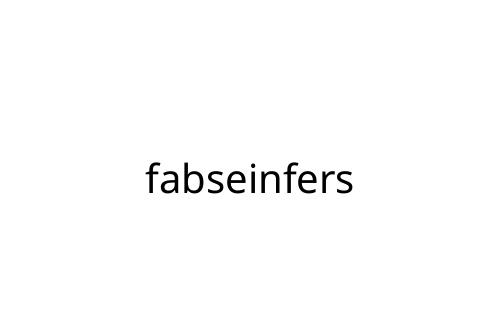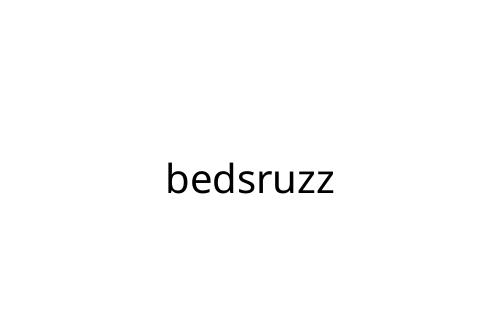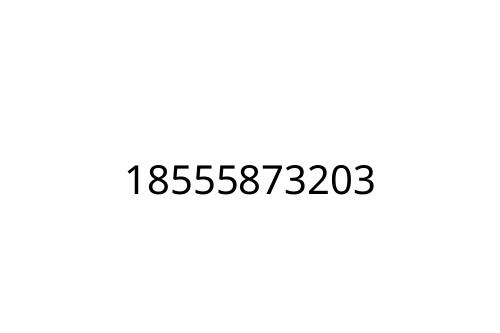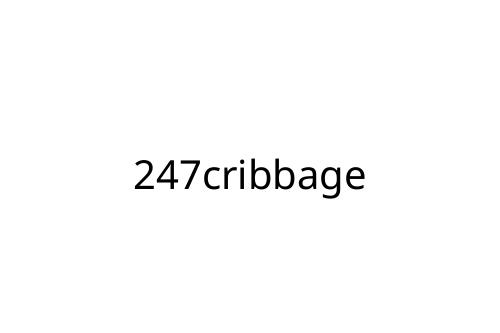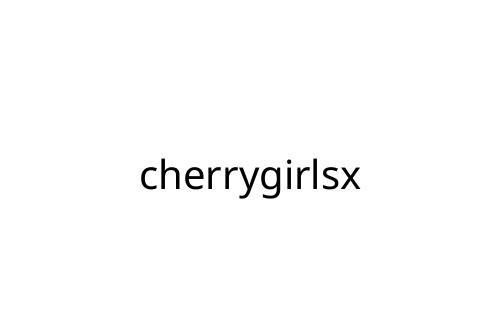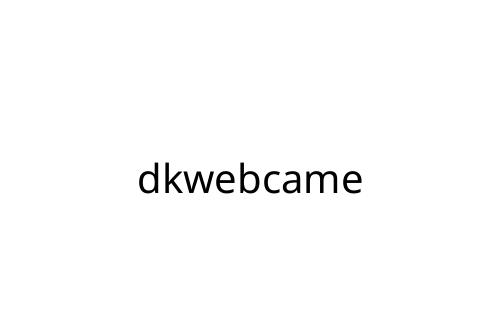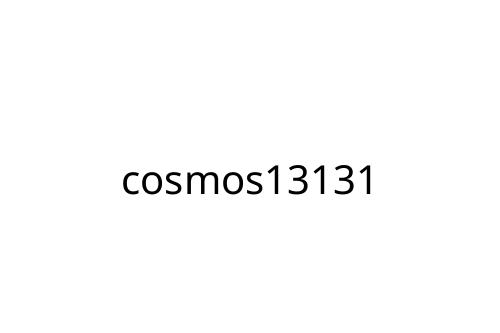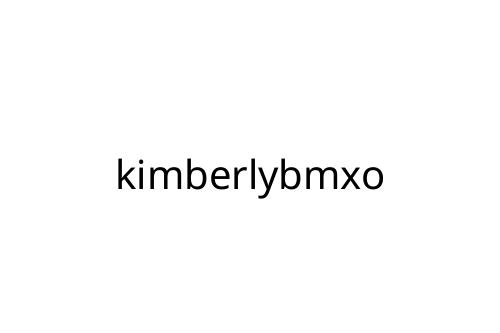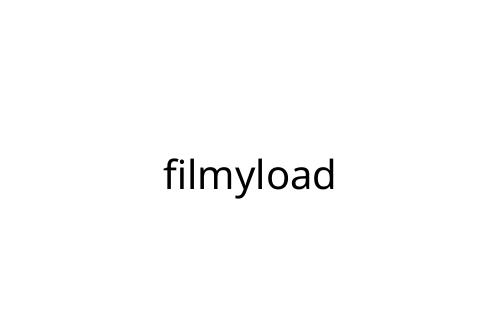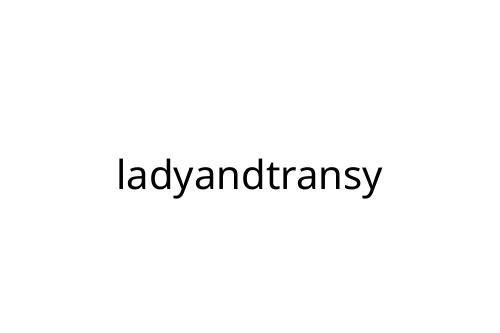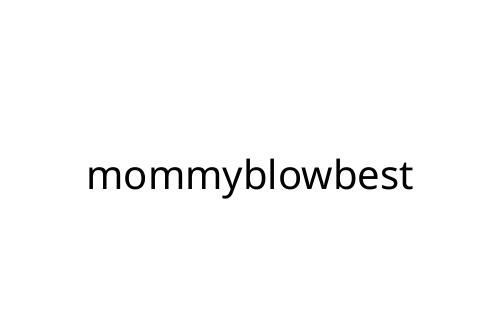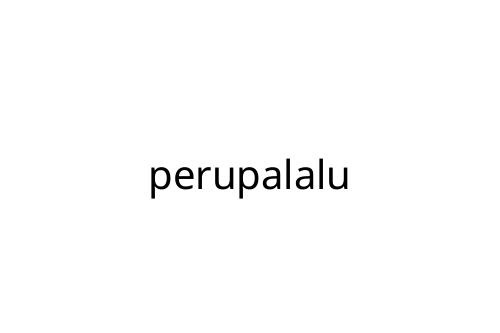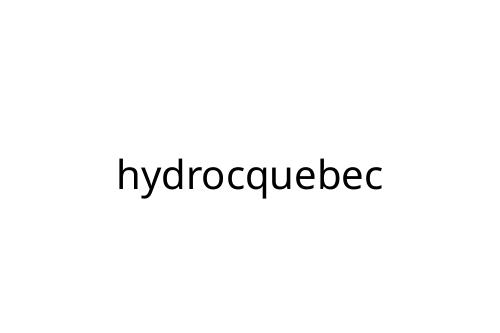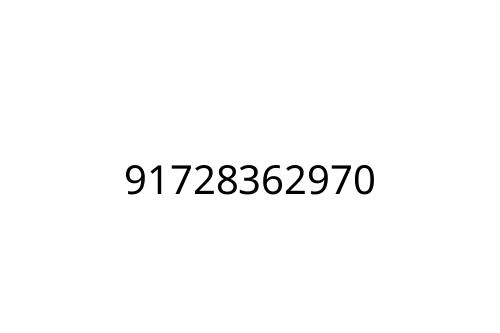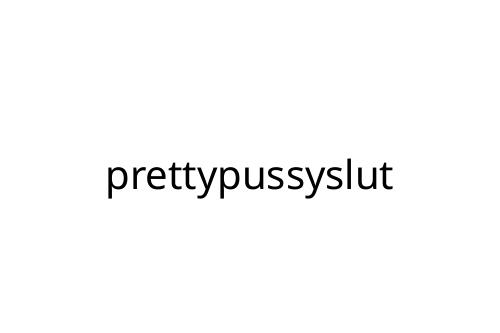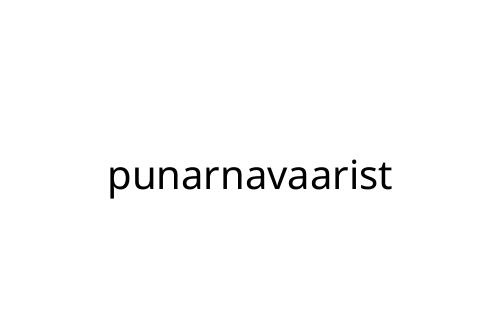Must-Have Productivity Tools
Effective productivity tools are essential for any student aiming to optimize their academic performance. These tools help manage tasks, take notes, and schedule activities efficiently.
Task Management Apps
Task management apps streamline student workflows, allowing for better task prioritization and tracking. Apps like:
- Todoist
- Asana
- Trello
offer intuitive interfaces for creating, categorizing, and monitoring tasks. These platforms also support deadlines and reminders, ensuring timely completion of assignments.
Note-Taking Software
Note-taking software enhances the ability to create, organize, and find information quickly. Applications like Evernote, OneNote, and Notion provide robust features, including text formatting, multimedia integration, and cloud synching. These tools allow for real-time updates, making collaboration with classmates seamless.
Calendar and Scheduling Tools
Calendar and scheduling tools assist with managing time and avoiding overlaps in commitments. Tools like Google Calendar, Apple Calendar, and Microsoft Outlook enable students to set up schedules, sync with other devices, and receive notifications. These features ensure that all academic and extracurricular activities stay on track.
Essential Learning Platforms
Students greatly benefit from platforms that enhance their learning experiences. Here are key platforms to consider:
Online Course Providers
Platforms like Coursera, edX, and Khan Academy offer a vast range of courses. Coursera partners with top universities to provide specialized courses in fields like Data Science and Business. edX offers interactive video lectures and support materials from institutions like MIT and Harvard. Khan Academy provides free instructional videos covering subjects ranging from K-12 and early college levels.
Educational Game Sites
Websites such as Kahoot!, Cool Math Games, and ABCmouse make learning fun. Kahoot! offers interactive quizzes and games to reinforce classroom learning. Cool Math Games combines entertainment with learning in subjects like mathematics and logic. ABCmouse uses interactive lessons for children aged 2-8, covering subjects like reading and science.
Virtual Labs and Simulators
- Virtual labs like PhET, Labster, and ChemCollective simulate real-life experiments.
- PhET, by the University of Colorado Boulder, offers free interactive math and science simulations.
- Labster provides 3D virtual labs in fields such as biology and chemistry, allowing students to run experiments anytime.
- ChemCollective offers virtual lab environments for chemistry, helping students understand complex concepts through interactive modules.
Communication and Collaboration Tools
Tech tools streamline communication and collaboration among students. Effective use of these tools enhances productivity in group projects and remote learning.
Video Conferencing Software

Video conferencing software like Zoom offers real-time video and audio communication, making virtual classrooms and group study sessions possible. Google Meet provides an option for video calls directly integrated into Google Workspace. Microsoft Teams combines video conferencing with collaboration tools like document sharing and team chats.
Group Project Management Tools
Group project management tools such as Trello help organize tasks and track project progress with boards and cards. Asana allows detailed project planning with tasks, subtasks, and timelines, essential for collaborative assignments. Slack offers project channels to manage conversations, file sharing, and task integration in one platform.
Instant Messaging Apps
Instant messaging apps like Slack support real-time text communication and file sharing for efficient group discussions. WhatsApp enables instant messaging, voice, and video calls, useful for project coordination. Microsoft Teams includes messaging, file sharing, and video calls, making it a comprehensive collaboration tool.
Research and Writing Aids
Tech tools enhance the research and writing process for students, optimizing efficiency and quality. Here, I’ll cover essential tools for managing references, checking plagiarism, and refining grammar and style.
Reference Management Tools
Reference management tools streamline citation formatting and bibliography creation. Zotero, an open-source tool, supports over 9,000 citation styles and integrates with word processors. Mendeley offers PDF management, research discovery, and collaboration features. EndNote, a premium option, provides advanced features like reference organization, a built-in search engine, and manuscript matching.
Plagiarism Checker Software
Plagiarism checker software helps maintain academic integrity. Turnitin, widely used by institutions, offers comprehensive similarity checking and feedback tools. Grammarly’s premium version includes plagiarism detection alongside its writing enhancements. Copyscape and Plagscan offer standalone checks for students ensuring original work before submission.
Grammar and Style Checkers
Grammar and style checkers refine writing to enhance clarity and readability. Grammarly identifies contextual errors and suggests improvements for style and tone. ProWritingAid provides detailed reports on grammar, style, and readability, offering in-depth writing analysis. Hemingway Editor highlights complex sentences and passive voice, promoting concise and impactful writing.