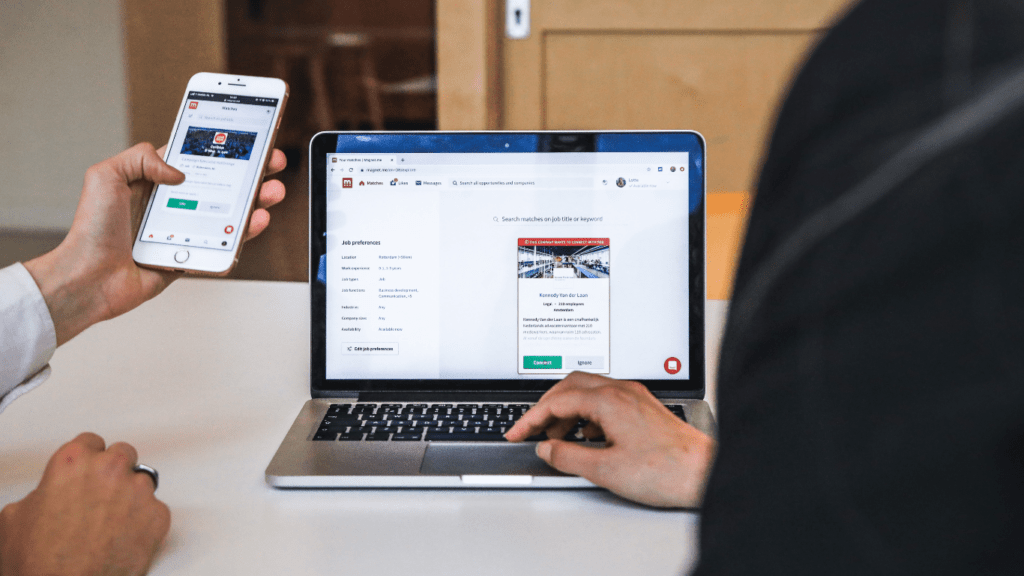
How to Protect Your Privacy Online: Simple Steps for Safe Browsing in 2023
Understanding Online Privacy Online privacy involves controlling the data you share on the internet and knowing who can access it. Every time you use social media, shop online, or search on Google, you leave a digital footprint. These actions generate data that can be tracked, analyzed, and sometimes exploited without your knowledge. Personal Information RisksPersonal […]
How to Protect Your Privacy Online: Simple Steps for Safe Browsing in 2023 Read More »







