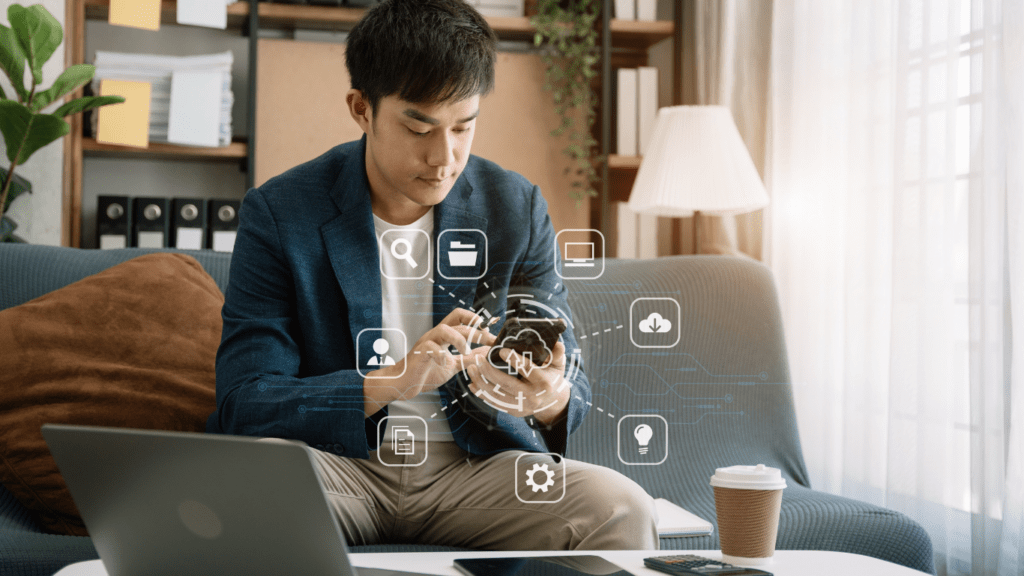Overview Of Cloud Storage
Cloud storage lets users store, access, and manage data remotely. It’s an essential tool for both individuals and businesses. Unlike traditional storage, cloud storage removes physical limitations by providing scalable solutions over the internet.
Key Benefits
- Accessibility: Access data from any device with an internet connection. Whether using a smartphone, tablet, or computer, cloud storage services sync across all platforms.
- Cost-Efficiency: Cloud storage often offers affordable plans. Basic plans may be free, while paid plans provide additional features and storage space.
- Scalability: Easily scale storage needs up or down. Add more storage space without needing to invest in new hardware.
- Security: Leading services provide advanced encryption and regular security updates. Trust reputable providers to keep data safe from unauthorized access.
- Collaboration: Work on files simultaneously with others. Cloud storage solutions often include shared folders and real-time collaboration tools.
Types of Cloud Storage
- Personal Cloud Storage: Designed for individual use. Examples: Google Drive, Apple iCloud. These services are ideal for storing photos, documents, and personal files.
- Public Cloud Storage: Hosted by third-party providers. Examples: Amazon S3, Microsoft Azure. These are suitable for both small and large businesses needing flexible storage solutions.
- Private Cloud Storage: Customized infrastructure for specific users or companies. Used by organizations with strict privacy and control requirements.
- Hybrid Cloud Storage: Combines public and private storage. Offers the benefits of both, handling sensitive data privately while using public storage for less critical information.
- Google Drive: Offers 15GB of free space. Part of the Google Workspace, it supports collaboration with Google Docs, Sheets, and other apps.
- Dropbox: Known for user-friendly interface. Provides seamless file sharing and integration with various apps.
- Microsoft OneDrive: Integrates with Microsoft Office Suite. Ideal for users heavily invested in the Microsoft ecosystem.
- Amazon S3: Suitable for developers and businesses needing robust storage. Offers high scalability and various storage classes.
- Apple iCloud: Best for Apple device users. Synchronizes data across iPhones, iPads, and Macs.
The right cloud storage depends on specific needs, including budget and required features. Each provider offers unique solutions tailored to diverse requirements.
Key Features To Consider
Understanding key features helps identify the best cloud storage solution. Consider these aspects.
Security
Robust security measures protect your data. Look for solutions offering encryption, both in transit and at rest. Verify they provide two-factor authentication (2FA). Confirm compliance with standards like GDPR, HIPAA, or SOC 2. For instance, Google Drive and Dropbox offer strong encryption and 2FA.
Scalability
Scalability ensures that storage needs grow with your usage demands. Check if the provider allows seamless upgrades or downgrades. Opt for solutions providing flexible storage plans. For example, Amazon S3 and Microsoft OneDrive offer scalable options catering to varied user needs.
Cost-Effectiveness
Evaluate cost-effectiveness by comparing pricing models. Some providers offer pay-as-you-go, while others provide fixed plans. Assess hidden costs like data retrieval fees. Google Drive and Apple iCloud offer competitive pricing with diverse plans, making them cost-effective choices.
Ease Of Use
Ease of use impacts your experience. Choose intuitive interfaces that offer smooth navigation. Ensure the solution integrates well with existing tools. Dropbox and Apple iCloud are known for their user-friendly interfaces, simplifying data management.
Top Cloud Storage Solutions

Choosing the right cloud storage solution depends on various factors like storage capacity, security features, and cost. Below, I explore some of the top cloud storage solutions to help you make an informed decision.
Dropbox
Dropbox offers robust file syncing and sharing capabilities. It’s known for its ease of use and cross-platform compatibility, making it a favorite among individuals and businesses. Key features include:
- File Syncing: Syncs files across multiple devices seamlessly.
- Sharing Options: Provides easy file sharing through links or shared folders.
- Collaboration Tools: Includes real-time collaboration features like comments and file versioning.
Google Drive
Google Drive integrates well with the Google Workspace suite, offering ample storage space and collaboration features. It’s ideal for users who rely heavily on Google Docs, Sheets, and Slides. Key features include:
- Storage Capacity: Offers 15GB of free storage, expandable through paid plans.
- Integration: Seamlessly integrates with Gmail and Google Workspace.
- Collaborative Features: Real-time editing and commenting in shared documents.
Microsoft OneDrive
Microsoft OneDrive is tightly integrated with Microsoft 365, providing efficient file management and extensive storage options. It’s suitable for users who are deeply embedded in the Microsoft ecosystem. Key features include:
- Cloud Storage: Provides 5GB of free storage, expandable with Microsoft 365 subscriptions.
- Integration: Works well with Microsoft Office apps like Word, Excel, and PowerPoint.
- Security: Includes strong security features like personal vault and ransomware detection.
Apple iCloud
Apple iCloud offers a seamless experience for Apple device users, with storage and syncing across all Apple products. It’s best for users who are already within the Apple ecosystem. Key features include:
- Storage: Provides 5GB of free storage, with options to upgrade.
- Device Syncing: Syncs files effortlessly across iPhone, iPad, and Mac.
- Backup: Offers automatic backups for iOS devices.
Amazon Drive
Amazon Drive provides reliable storage and sharing options, especially beneficial for Amazon Prime members who enjoy additional benefits. It’s great for users who already use other Amazon services. Key features include:
- Storage Options: Offers 5GB of free storage, with various tiered plans available.
- Prime Benefits: Prime members get additional perks like unlimited photo storage.
- File Sharing: Simple sharing options for files and folders.
These top cloud storage solutions offer unique features catering to different user needs. When choosing one, consider factors like integration with existing services, storage needs, and additional features.
Comparison Of Cloud Storage Solutions
Comparing cloud storage solutions helps identify the best fit for varied needs and preferences. Consider critical factors addressing pricing, storage limits, and user experience.
Pricing Plans
Pricing plans often dictate the choice of cloud storage. Google Drive offers 15GB free, significantly more than Dropbox’s 2GB free plan. Microsoft OneDrive provides 5GB free, while Apple iCloud gives 5GB free. Amazon Drive’s 5GB free plan targets diverse user needs. Paid plans vary, with Google Drive’s 100GB at $1.99/month, OneDrive’s 100GB at $1.99/month, iCloud’s 50GB at $0.99/month, Amazon Drive’s 100GB at $1.99/month, and Dropbox’s 2TB at $9.99/month.
| Provider | Free Storage | 100GB Plan | 2TB Plan |
|---|---|---|---|
| Google Drive | 15GB | $1.99/month | $9.99/month |
| Dropbox | 2GB | N/A | $9.99/month |
| Microsoft OneDrive | 5GB | $1.99/month | $9.99/month (1TB per user, family) |
| Apple iCloud | 5GB | $0.99/month (50GB) | $9.99/month |
| Amazon Drive | 5GB | $1.99/month | $11.99/month |
Storage Limits
Storage limits impact usability. Google Drive offers plans up to 30TB, versatile for extensive needs. Dropbox provides up to 5TB for individual users and unlimited for business plans. Microsoft OneDrive’s 1TB per user under the Office 365 plan extends significant storage within subscription frameworks. Apple iCloud maxes at 2TB, suitable for most personal uses. Amazon Drive’s 30TB storage caters to massive data requirements.
| Provider | Maximum Storage |
|---|---|
| Google Drive | 30TB |
| Dropbox | 5TB (unlimited for business) |
| Microsoft OneDrive | 1TB per user (Office 365) |
| Apple iCloud | 2TB |
| Amazon Drive | 30TB |
User Experience
User experience drives adoption and satisfaction. Google Drive integrates smoothly with Google Workspace, ideal for collaborative environments. Dropbox’s easy-to-use interface and cross-platform compatibility attract diverse users. Microsoft OneDrive’s tight integration with Microsoft Office suits productivity-centric environments. Apple iCloud’s seamless synchronization with Apple devices enhances the ecosystem experience. Amazon Drive’s robust performance aligns well with Amazon services users.
In comparing these solutions, Google Drive excels in collaboration and storage variety, Dropbox in ease-of-use, OneDrive in productivity integration, iCloud in Apple ecosystem sync, and Amazon Drive in extensive data coverage.
Use Case Scenarios
Choosing the best cloud storage solution depends on specific needs and use cases. Below, I’ve detailed the best options for individuals, small businesses, and large enterprises.
For Individuals
Individuals often need cloud storage for personal files, photos, music, and documents. Solutions like Google Drive, Dropbox, and Apple iCloud provide accessible and user-friendly platforms.
- Google Drive: Offers 15GB of free storage and seamless integration with Google services like Docs and Photos.
- Dropbox: Easy-to-use interface, 2GB of free storage, and great for sharing files across different devices.
- Apple iCloud: Ideal for Apple users with 5GB of free storage and automatic backups of iOS devices.
For Small Businesses
Small businesses need cloud storage solutions that provide reliability, collaboration tools, and cost-effectiveness. Microsoft OneDrive and Dropbox Business stand out.
- Microsoft OneDrive: Integrates with Microsoft Office 365, offers 1TB per user, and provides robust collaboration tools.
- Dropbox Business: Offers Smart Sync to save local storage, 5TB shared space, and advanced security features.
- Google Workspace (Google Drive): Gives unlimited storage with specific plans, integrates with Google services, and allows detailed user management.
For Large Enterprises
Large enterprises require scalable storage solutions with advanced security and administrative controls. Amazon S3, Microsoft Azure, and Google Cloud Storage meet these needs.
- Amazon S3: Provides scalable storage with highly customizable settings, suited for data-intensive applications.
- Microsoft Azure: Offers hybrid cloud capabilities, integrates with enterprise-level applications, and has strong security features.
- Google Cloud Storage: Provides scalable storage with powerful data analytics tools and AI integration, perfect for large-scale data handling.
Choosing the right cloud storage solution involves considering the scale, security needs, and integration requirements specific to each user type.