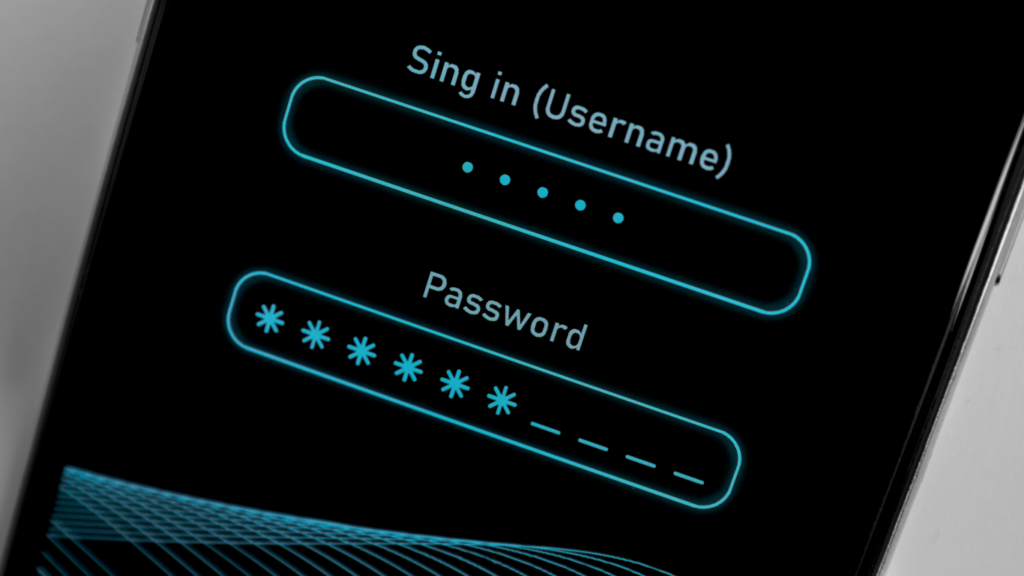Importance Of Keeping Your Personal Data Safe
Keeping personal data safe is essential in today’s digital landscape. Cyber threats are rising, making it crucial to protect sensitive information. Data breaches can lead to identity theft, financial loss, and compromised privacy.
Financial Loss
Financial loss can occur due to unauthorized transactions or fraudulent activities. Hackers might access your banking details or credit card information. Such incidents often lead to significant monetary damage. For instance, according to Javelin Strategy & Research, identity fraud caused around $43 billion in losses in 2020.
Identity Theft
Identity theft involves criminals using your personal details without consent. Thieves can open accounts or apply for loans in your name. This not only affects your finances but also tarnishes your credit score. The Federal Trade Commission (FTC) reported that in 2020, there were over 1.4 million cases of identity theft in the US.
Compromised Privacy
Compromised privacy results when sensitive information is exposed online. Personal emails, photos, and documents can get leaked. This breach can have severe emotional and social impacts. It’s essential to use secure platforms and avoid sharing sensitive data unnecessarily.
Legal Consequences
Legal consequences might arise from failing to protect personal data. Businesses face fines and legal actions under data protection laws. The General Data Protection Regulation (GDPR) and the California Consumer Privacy Act (CCPA) mandate stringent data protection measures.
Reputation Damage
Reputation damage can be severe if private information is leaked. Trust in businesses or individuals diminishes with data breaches. Reputation damage affects long-term relationships and professional credibility.
Investing in strong cybersecurity practices mitigates these risks. Use encryption, regularly update software, and stay informed about cybersecurity trends. Keeping personal data safe helps maintain privacy, financial security, and peace of mind.
Common Online Threats
Protecting personal data involves understanding the threats that could compromise it. Below, I will describe some widespread online threats.
Phishing Attacks
Phishing attacks often trick users into giving sensitive information by pretending to be legitimate entities. These attacks typically occur via email, where attackers disguise themselves as trustworthy sources. For example, an email might claim to be from your bank and ask for confirmation of account details. Recognizing suspicious requests and verifying the source can prevent falling victim to phishing.
Malware and Spyware
Malware and spyware are malicious programs designed to harm devices or steal data. Malware can corrupt files, while spyware collects information without the user’s consent. For instance, downloading an attachment from an unknown email may install malware on your device. Regular antivirus scans and avoiding downloads from unverified sources can mitigate these risks.
Ransomware
Ransomware locks users out of their files or systems until a ransom is paid. Attackers often use malware or phishing techniques to install ransomware on a device. After encryption, a message appears demanding payment for the decryption key. To safeguard against ransomware, maintaining updated backups and using comprehensive security software is essential.
Best Practices For Data Protection

Implementing best practices for data protection strengthens your defenses against potential cyber threats. Here are crucial measures to keep your personal data safe online.
Strong Passwords
Creating strong passwords is critical for data security. Use a mix of uppercase and lowercase letters, numbers, and special characters. Avoid dictionary words and instead opt for long, random combinations. Change passwords periodically to minimize risk. Tools like password managers can help generate and store complex passwords securely.
Two-Factor Authentication
Two-factor authentication (2FA) adds an extra security layer. Even if someone obtains your password, they can’t access your account without the second verification step, like a code sent to your phone. Enable 2FA on all accounts where it’s available, from email to social media to banking.
Regular Software Updates
Regularly updating software addresses security vulnerabilities. Developers frequently release patches for newly discovered threats. Enable automatic updates on all devices to ensure you benefit from the latest security enhancements. This applies to operating systems, applications, and antivirus programs.
Secure Wi-Fi Networks
Securing your Wi-Fi network protects data transmission from interception. Use strong passwords for your Wi-Fi network and enable WPA3 encryption if available. Avoid using public Wi-Fi for sensitive transactions unless you’re using a Virtual Private Network (VPN) to encrypt your connection.
Tools And Services For Data Security
Using specialized tools and services enhances data security. Here are some key options I’ve found effective.
Antivirus Software
Antivirus software detects and removes malicious files from devices. Solutions like:
- Norton
- McAfee
- Bitdefender
offer real-time scanning, automatic updates, and phishing protection. Regular scans ensure that emerging threats are identified quickly.
VPNs (Virtual Private Networks)
VPNs encrypt online traffic, securing data from prying eyes. Services such as NordVPN, ExpressVPN, and CyberGhost provide robust encryption, no-log policies, and high-speed connections. VPNs mask IP addresses, enhancing privacy and bypassing geo-restrictions.
Password Managers
Password managers store and encrypt login credentials. Tools like LastPass, Dashlane, and 1Password generate strong passwords and auto-fill them on websites. With these managers, you only need to remember one master password, significantly reducing the risk of password-related breaches.
What To Do If Your Data Is Compromised
Data breaches can be distressing, but taking swift action minimizes damage. Follow these steps if your data is compromised.
Immediate Actions
- Change Passwords: Update passwords for compromised accounts first. Use strong, unique passwords, including letters, numbers, and symbols.
- Enable Two-Factor Authentication (2FA): Add an extra layer of security by enabling 2FA on all accounts where possible. This involves receiving a code via SMS or an authentication app.
- Notify Financial Institutions: Alert your bank or credit card provider immediately. They can monitor your accounts for unusual activity. Request new cards if necessary.
- Monitor Accounts: Keep a close eye on bank statements, credit card transactions, and online accounts. Look for unauthorized charges or activities.
- Report to Authorities: File a report with the Federal Trade Commission (FTC) and, if necessary, local law enforcement. This helps in documenting the breach and protecting your rights.
- Credit Monitoring: Subscribe to a credit monitoring service. These services, like Experian or TransUnion, alert you to changes in your credit report.
- Identity Theft Protection: Consider identity theft protection services, such as LifeLock or IdentityForce, which offer more comprehensive solutions.
- Regular Software Updates: Keep all software, including antivirus programs, updated. This prevents exploits from exploiting known vulnerabilities.
- Ongoing Education: Stay updated on the latest cybersecurity threats and best practices. Knowledge can prevent future breaches.
- Secure Storage Solutions: Use encrypted cloud storage services for sensitive data. Examples include Google Drive and Dropbox with added encryption features.
Implement these steps to regain control and protect yourself against future breaches.