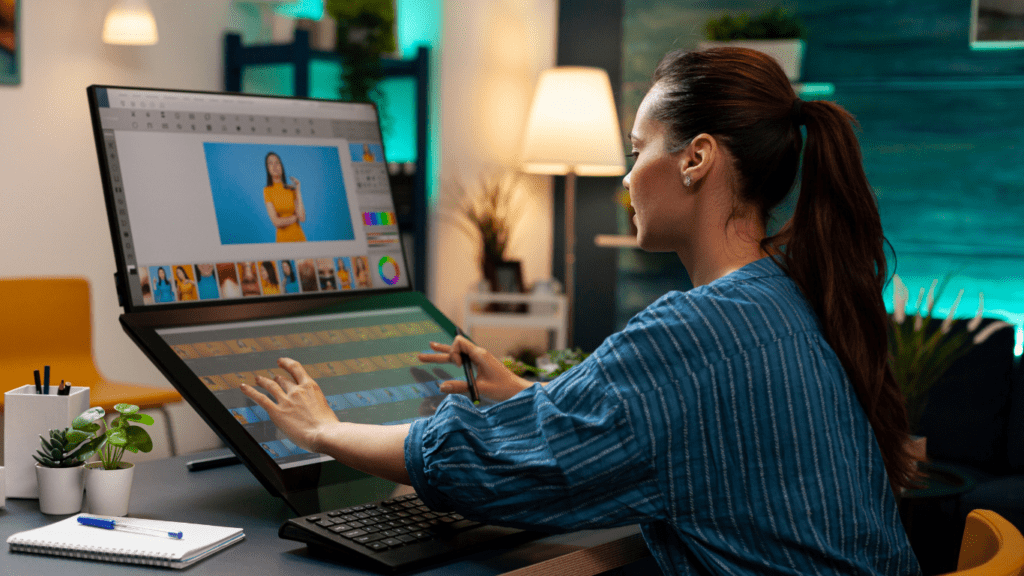Importance of Video Conferencing Software
Video conferencing software bridges physical distance, making remote communication effective. This technology allows real-time collaboration, which boosts productivity. Professionals can hold meetings, share documents, and brainstorm ideas without being in the same location.
Education benefits significantly from video conferencing tools. They enable virtual classrooms, connecting students and teachers globally. It’s easier for instructors to deliver lectures, conduct webinars, and engage in interactive sessions.
Customer support also improves with video conferencing solutions. Customers can receive immediate visual assistance, enhancing their experience and satisfaction. Businesses streamline their operations by conducting remote training sessions and providing technical support via video calls.
In healthcare, video conferencing software facilitates telemedicine. Patients consult with doctors remotely, reducing the need for travel. This is especially vital in rural or underserved areas where healthcare access is limited.
Using the right video conferencing software enhances data security. Modern platforms offer encryption and privacy controls, protecting sensitive information during calls. This is crucial for industries handling confidential data, like finance and law.
Overall, video conferencing software’s importance extends across various sectors, making it an indispensable tool in our digital world.
Key Features to Look For
Video conferencing software must include essential features to meet various organizational and individual needs effectively.
User-Friendliness
User-friendly interfaces enhance the experience of new users. Drag-and-drop functionality and intuitive menus make navigation simple. Look for software offering quick setup to reduce onboarding time. Real-time tech support can also be invaluable.
Video and Audio Quality
High-definition video and clear audio are non-negotiable for effective communication. HD video support and noise-cancellation features ensure superior quality. Software should adapt to varying bandwidth conditions to maintain performance.
Security and Privacy
Security features protect sensitive information. End-to-end encryption and multi-factor authentication help secure communications. Check for compliance with standards like GDPR or HIPAA to ensure adherence to privacy laws.
Integration with Other Tools
Compatibility with existing tools improves workflow efficiency. Native integrations with project management systems, calendar apps, and CRM platforms provide seamless operation. API access can offer further customization options.
Cost and Pricing Plans
Budget constraints influence software choice. Evaluate the available pricing plans against the offered features. Free trials or freemium versions let you test the software before committing financially. Always analyze the cost-benefit ratio.
Popular Video Conferencing Software Options

Selecting the right video conferencing software can significantly enhance communication effectiveness. Below are some popular options with key features to consider.
Zoom
Zoom is widely recognized for its ease of use and reliable performance. With features like HD video, breakout rooms, and screen sharing, it’s suitable for both casual and professional meetings. The platform also offers robust security measures, such as end-to-end encryption and password protection, ensuring that conversations remain private and secure. Additionally, the free plan includes 40-minute meetings for up to 100 participants, making it an attractive choice for smaller teams.
Microsoft Teams
Microsoft Teams integrates seamlessly with Office 365, providing a complete collaboration suite. Users can access chat, file sharing, and video calls within a single platform. The software supports up to 300 participants in a meeting and offers features like:
- background blur
- meeting recording
- live captions
Enhanced security options, including multi-factor authentication and data encryption, make it suitable for organizations concerned with compliance and data protection.
Google Meet
Google Meet is a straightforward, browser-based solution ideal for those who prioritize accessibility and simplicity. Integrated with Google Workspace, it allows for seamless scheduling and collaboration. The platform supports up to 250 participants and offers features like real-time captions, screen sharing, and noise cancellation. Advanced security measures, such as anti-abuse filters and encryption in transit, ensure a safe meeting environment.
Cisco Webex
Cisco Webex is renowned for its robust security and scalability. It supports up to 100,000 participants, making it suitable for large-scale webinars and conferences. Features like HD video, content sharing, note-taking, and meeting recording enhance its usability. The software provides strong encryption, secure communication channels, and compliance with regulatory requirements, appealing to industries with stringent security needs.
Factors to Consider Based on Your Needs
Choosing the right video conferencing software depends on several key factors. Here are important elements to evaluate:
Size of Your Team
The number of participants influences the choice of software. For small teams, lightweight platforms like Google Meet offer simplicity. Larger organizations might prefer Cisco Webex, known for handling large-scale events and offering extensive administrative controls. Platforms such as Zoom offer a middle ground, supporting both small and large team needs effectively with flexible plans.
Frequency of Use
How often you use video conferencing impacts your decision. For daily meetings, reliability and consistent performance matter. Microsoft Teams provides robust, daily-use capabilities with seamless Office 365 integration. Occasional users might lean towards simpler, on-demand solutions like Google Meet, which require minimal setup and offer ease of access. Frequent users benefit from platforms with strong uptime guarantees and customer support.
Technical Support
Reliable technical support is crucial for uninterrupted communication. Microsoft Teams offers extensive support channels, including detailed documentation and a responsive help desk. Cisco Webex also provides robust support, tailored to enterprise needs. Zoom, recognized for user-friendliness, includes comprehensive guides and 24/7 live support. Ensure the chosen software includes adequate support to minimize disruptions.
Tips for Making the Final Decision
- Examining User Experiences
Check user reviews to gather insights into real-world performance. Feedback from diverse users can highlight common issues and advantages. Explore forums and social media for unfiltered opinions.
- Comparing Features and Pricing
Contrast the key features of each video conferencing software. Create a list of must-have features, like breakout rooms or screen sharing. Assess pricing models to ensure the chosen software fits your budget constraints.
- Testing the Software
Utilize free trials to test various platforms. Ensure you test during peak hours to check performance under load. Engage your team in the trials to get varied perspectives on usability and functionality.
- Evaluating Customer Support
Review the quality of customer support for each option. Prompt support is crucial for resolving issues quickly. Look for 24/7 availability and multiple support channels, like chat and phone.
- Considering Future Scalability
Select software that scales with your business growth. Ensure the platform supports increasing user numbers and offers flexible upgrade options. Scalable software prevents the need for frequent changes as your business expands.
- Ensuring Compliance and Security
Prioritize compliance with industry standards, particularly if handling sensitive information. Check for features like end-to-end encryption and secure data storage. Verify that the vendor adheres to relevant regulations, such as GDPR or HIPAA.